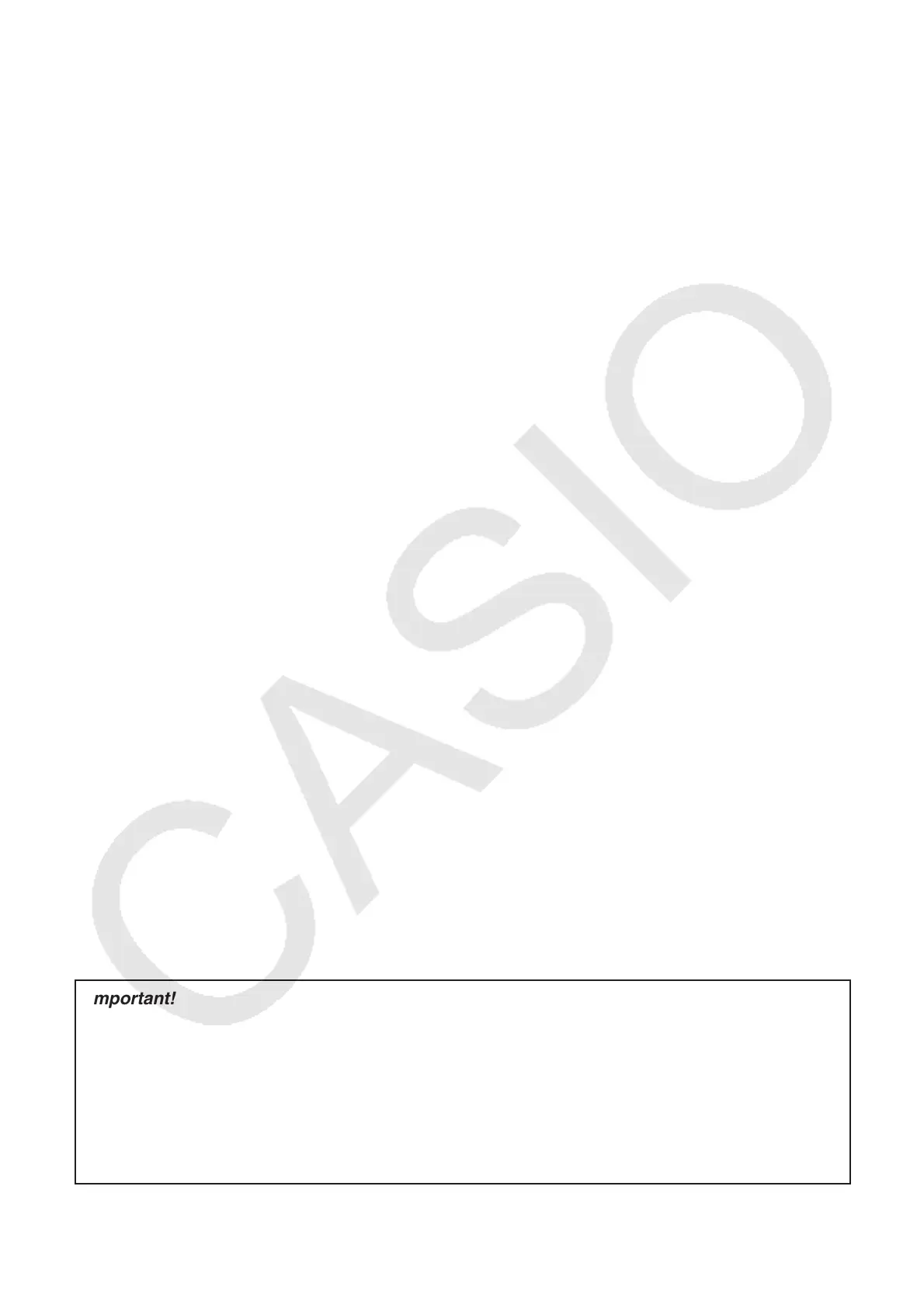Important!
• All explanations in this section assume that you are fully familiar with all calculator and Data
Logger (CMA CLAB* or CASIO EA-200) precautions, terminology, and operational procedures.
• The E-CON3 application is designed to get the most out of the measurement functions of the
CASIO EA-200 Data Logger. Though it can run on a CMA CLAB Data Logger, CLAB does not
have a SONIC port, microphone, or speaker as is equipped on the EA-200. While a calculator
is connected to a CLAB Data Logger, attempting to configure E-CON3 application settings and
perform measurement using parameters that are not supported by CLAB will cause an error.
* For information about CMA and the CLAB Data Logger, visit http://cma-science.nl/.
