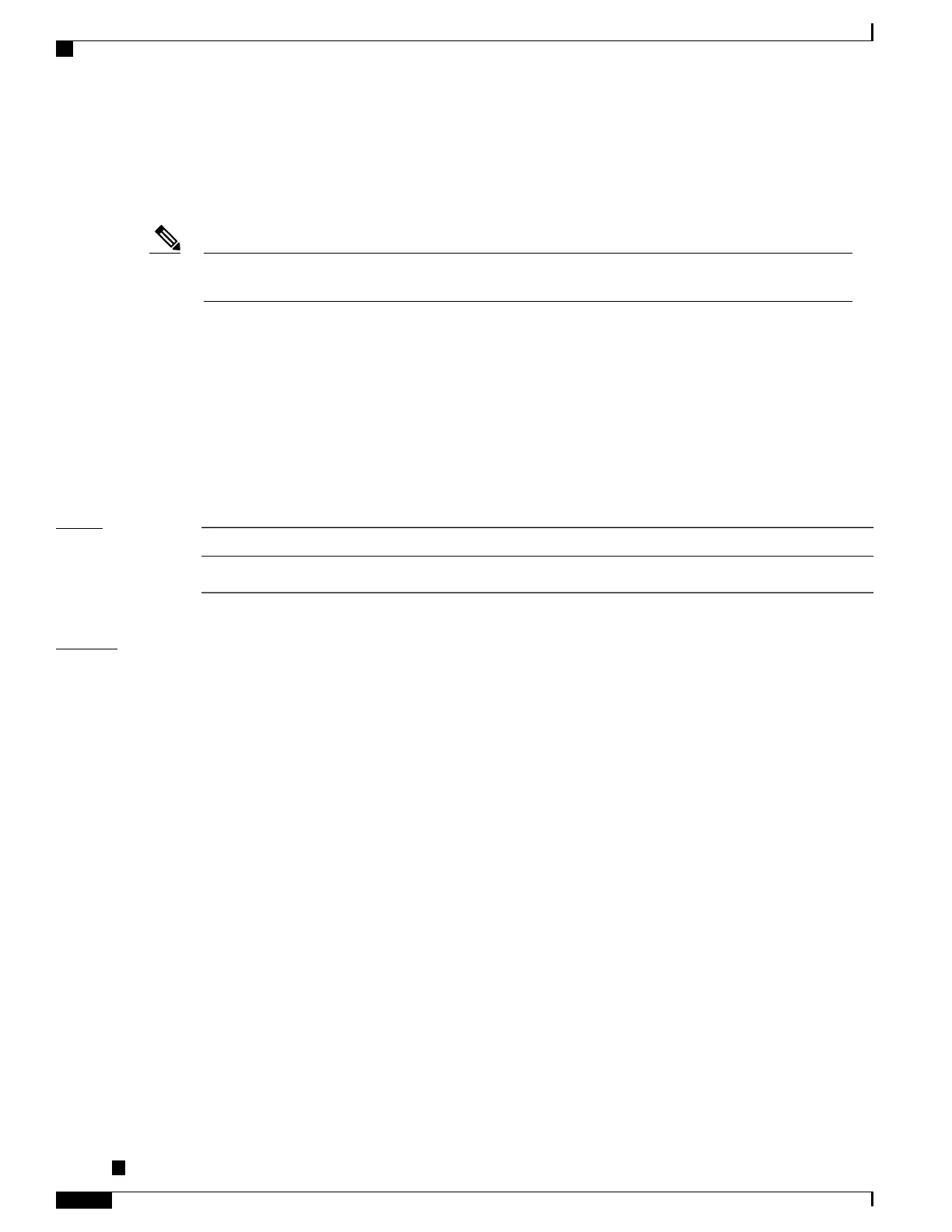Use the force keyword to manually switch the traffic to a protect channel. For example, if you need to change
the fiber connection, you can manually force the working channel to switch to the protect interface.
A forced switch can be used to override an automatic (Signal Failed Signal Degraded) or a manual switch
request. A lockout request (using the lockout command) overrides a force request.
If a request of equal or higher priority is in effect, you cannot use the force keyword to initiate a forced
APS request at the local end of the SONET link.
Note
Use the manual keyword to manually switch the circuit to a protect channel. For example, you can use this
feature when you need to perform maintenance on the working channel. If a protection switch is already up,
you can also use the manual keyword to revert the communication link to the working channel before the
wait to restore (WTR) time period has expired. The WTR time period is set by the revert command. Use the
no form of this command to cancel the switch.
A manual switch request can be used to control which channel carries the traffic when no other higher-priority
user-initiated or automatic requests are in effect.
The manual request has the lowest priority among all user-initiated or automatic requests. Any other such
requests override a manual request.
Task ID
OperationsTask ID
read, writesonet-sdh
Examples
The following examples show how to use the aps group command in EXEC mode to force or manually switch
traffic, and enable and disable sending of the K1/K2 bit pattern to signal the switchover to the remote end:
Forced Switchover Request From Working to Protect Channel
RP/0/RSP0/CPU0:router# aps group 1 force 1 enable
RP/0/RSP0/CPU0:router# aps group 1 force 1 disable
Manual Switchover Request From Working to Protect Channel
RP/0/RSP0/CPU0:router# aps group 1 manual 1 enable
RP/0/RSP0/CPU0:router# aps group 1 manual 1 disable
Forced Switchover Request from Protect to Working Channel
RP/0/RSP0/CPU0:router# aps group 1 force 0 enable
RP/0/RSP0/CPU0:router# aps group 1 force 0 disable
Manual Switchover Request From Protect to Working Channel
RP/0/RSP0/CPU0:router# aps group 1 manual 0 enable
RP/0/RSP0/CPU0:router# aps group 1 manual 0 disable
Cisco ASR 9000 Series Aggregation Services Router Interface and Hardware Component Command Reference,
Release 5.3.x
840
SONET Controller Commands on the Cisco ASR 9000 Series Router
aps group
