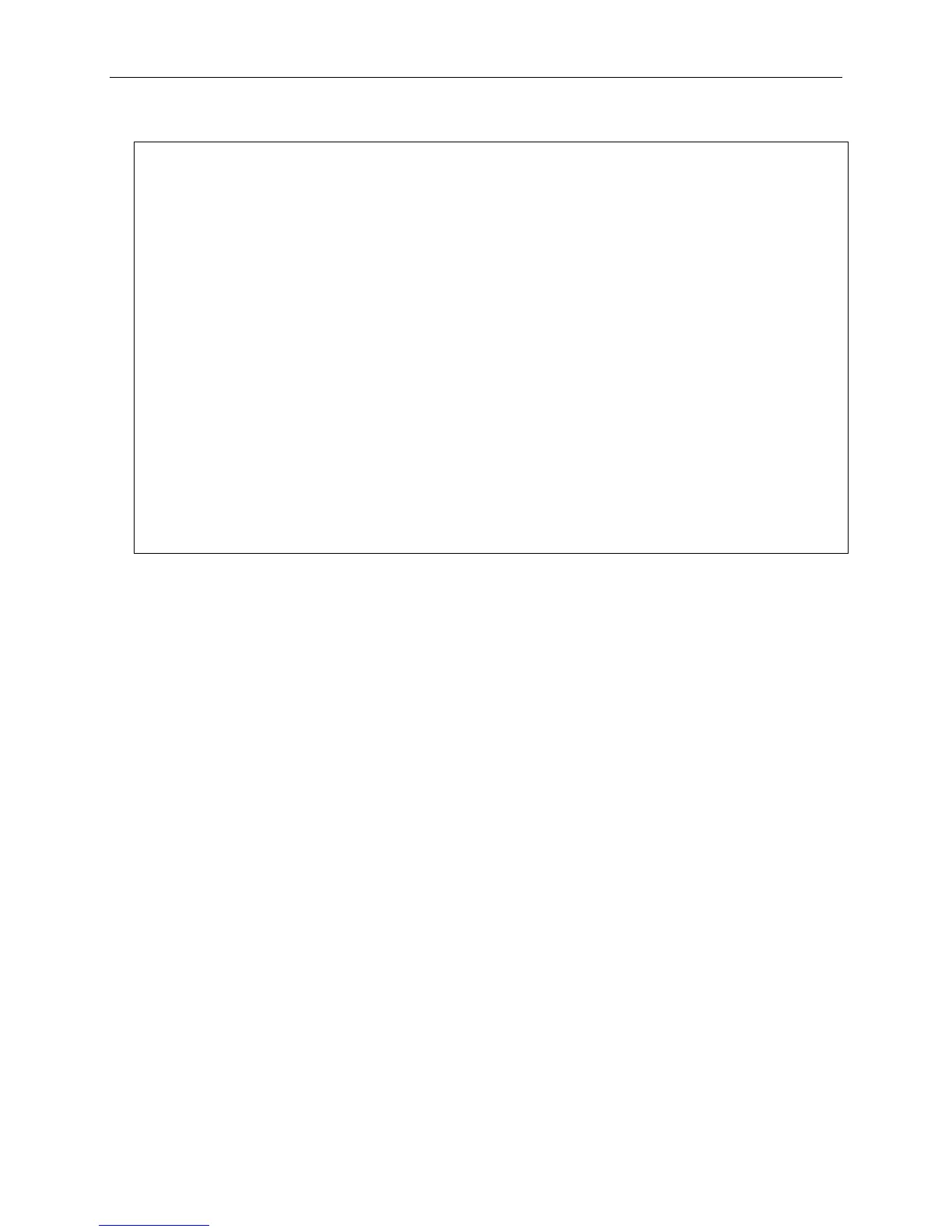xStack® DGS-3420 Series Layer 2 Managed Stackable Gigabit Switch CLI Reference Guide
1038
DGS-3420-28SC:admin#show private_vlan
Command: show private_vlan
Private VLAN 100
------------------
Promiscuous Ports: 1
Trunk Ports : 2
Isolated Ports : 3-5 Isolated VLAN : 20
Community Ports : 6-8 Community VLAN: 30
Community Ports : 9-10 Community VLAN: 40
Private VLAN 200
------------------
Promiscuous Ports: 11
Trunk Ports : 12
Isolated Ports : 13-15 Isolated VLAN : 50
Community Ports : 16-18 Community VLAN: 60
32-18 enable pvid auto_assign
Description
This command is used to enable the auto-assignment of PVID. If auto-assign PVID is disabled, PVID
can only be changed by PVID configuration (user changes explicitly). The VLAN configuration will not
automatically change PVID. If Auto-assign PVID is enabled, PVID can be changed by PVID or VLAN
configuration. When a user configures a port to VLAN X’s untagged membership, this port’s PVID will
be updated with VLAN X. PVID is updated with the last item of the VLAN list. When a user removes a
port from the untagged membership of the PVID’s VLAN, the port’s PVID will be assigned with “default
VLAN”.
Format
enable pvid auto_assign
Parameters
None. The default setting is enabled.
Restrictions
Only Administrator, Operator and Power-User level users can issue this command.
