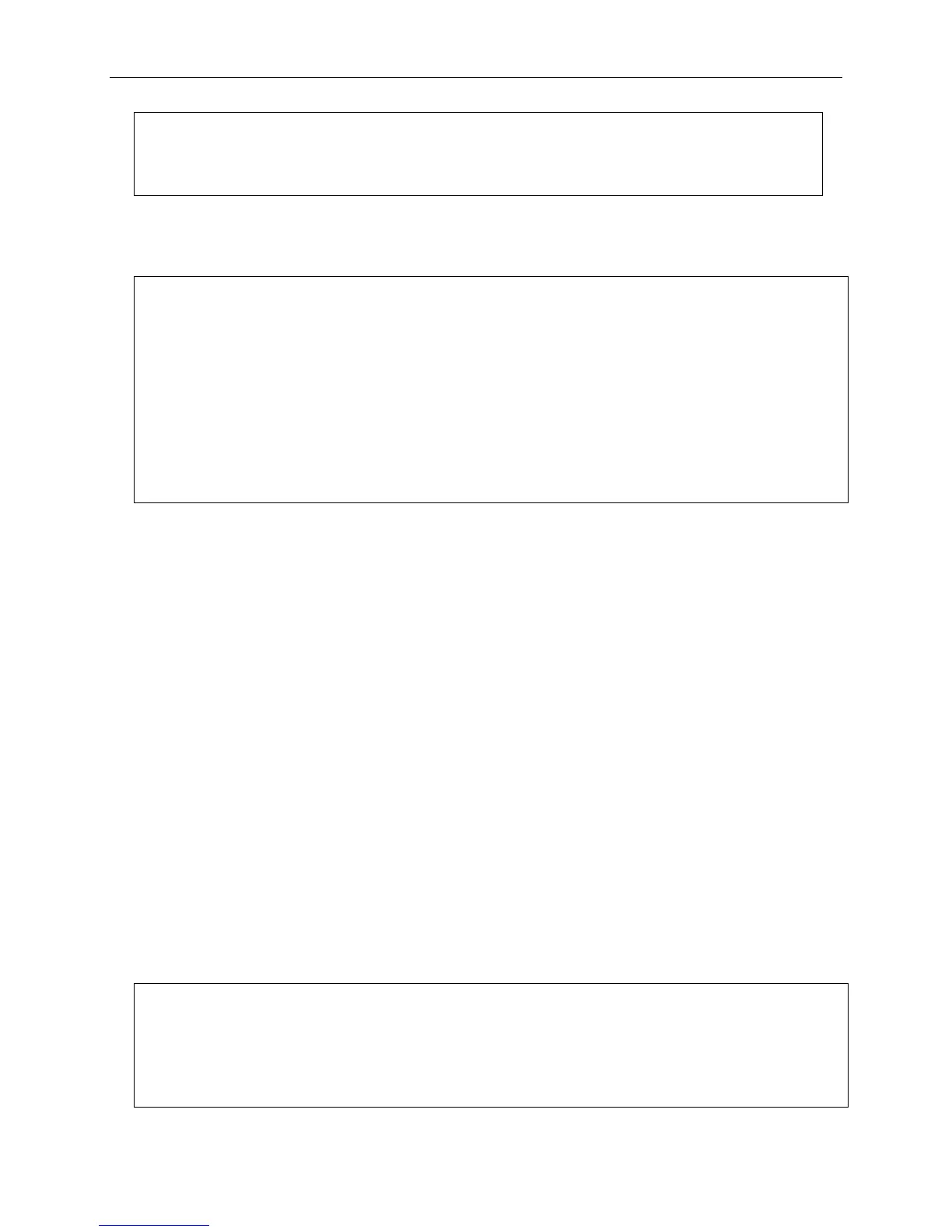xStack® DGS-3420 Series Layer 2 Managed Stackable Gigabit Switch CLI Reference Guide
1044
Success.
Ports 6 and 7 have the same VLAN configuration before enabling VLAN trunking. To configure port 6
as an LA-1 member port and port 7 as an LA-1 master port:
DGS-3420-28SC:admin# config vlan_trunk ports 7 state disable
Command: config vlan_trunk ports 7 state disable
Success.
DGS-3420-28SC:admin# config vlan_trunk ports 6-7 state disable
Command: config vlan_trunk ports 6-7 state disable
Success.
33-4 show vlan_trunk
Description
This command is used to display VLAN trunking information.
Format
show vlan_trunk
Parameters
None.
Restrictions
None.
Example
To display the current VLAN trunking information:
DGS-3420-28SC:admin#show vlan_trunk
Command: show vlan_trunk
VLAN Trunk Global Setting
----------------------------
VLAN Trunk Status : Disabled