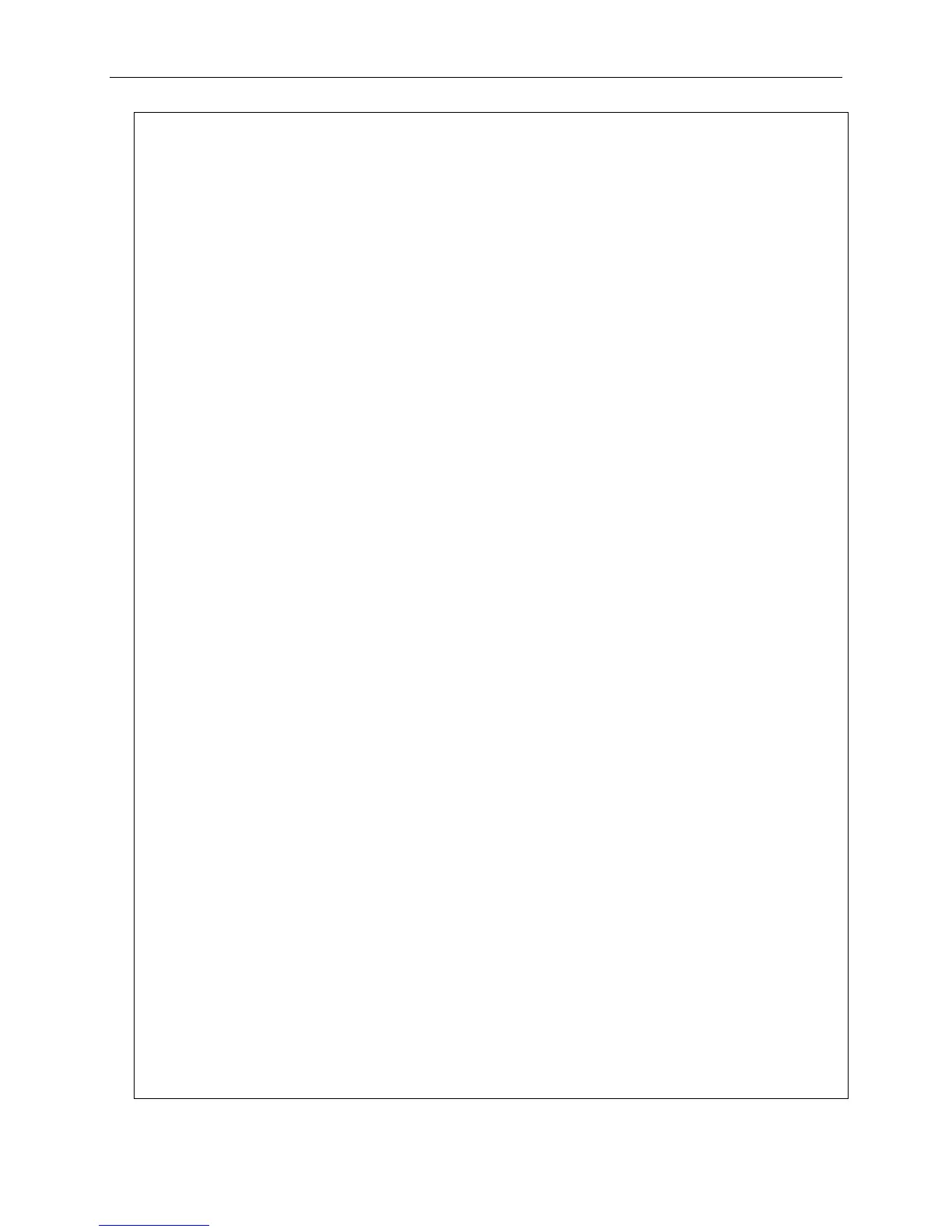xStack® DGS-3420 Series Layer 2 Managed Stackable Gigabit Switch CLI Reference Guide
143
Egress Access Profile Table
Total User Set Rule Entries : 3
Total Used Hardware Entries : 3
Total Available Hardware Entries : 253
================================================================================
Profile ID: 1 Profile name: 1 Type: Ethernet
Mask on
Source MAC : FF-FF-FF-FF-FF-FF
Available Hardware Entries : 127
--------------------------------------------------------------------------------
Rule ID : 1 Port group: -
Match on
VLAN ID : 1
Source MAC : 00-00-00-00-00-01
Action:
Permit
================================================================================
================================================================================
Profile ID: 2 Profile name: 2 Type: IPv4
Mask on
Source IP : 255.255.255.255
Destination IP : 255.255.255.255
DSCP
Available Hardware Entries : 126
--------------------------------------------------------------------------------
Rule ID : 1 (auto assign) Port group: 1
Match on
Source IP : 10.0.0.2
Destination IP : 10.90.90.90
DSCP : 25
Action:
Permit
--------------------------------------------------------------------------------