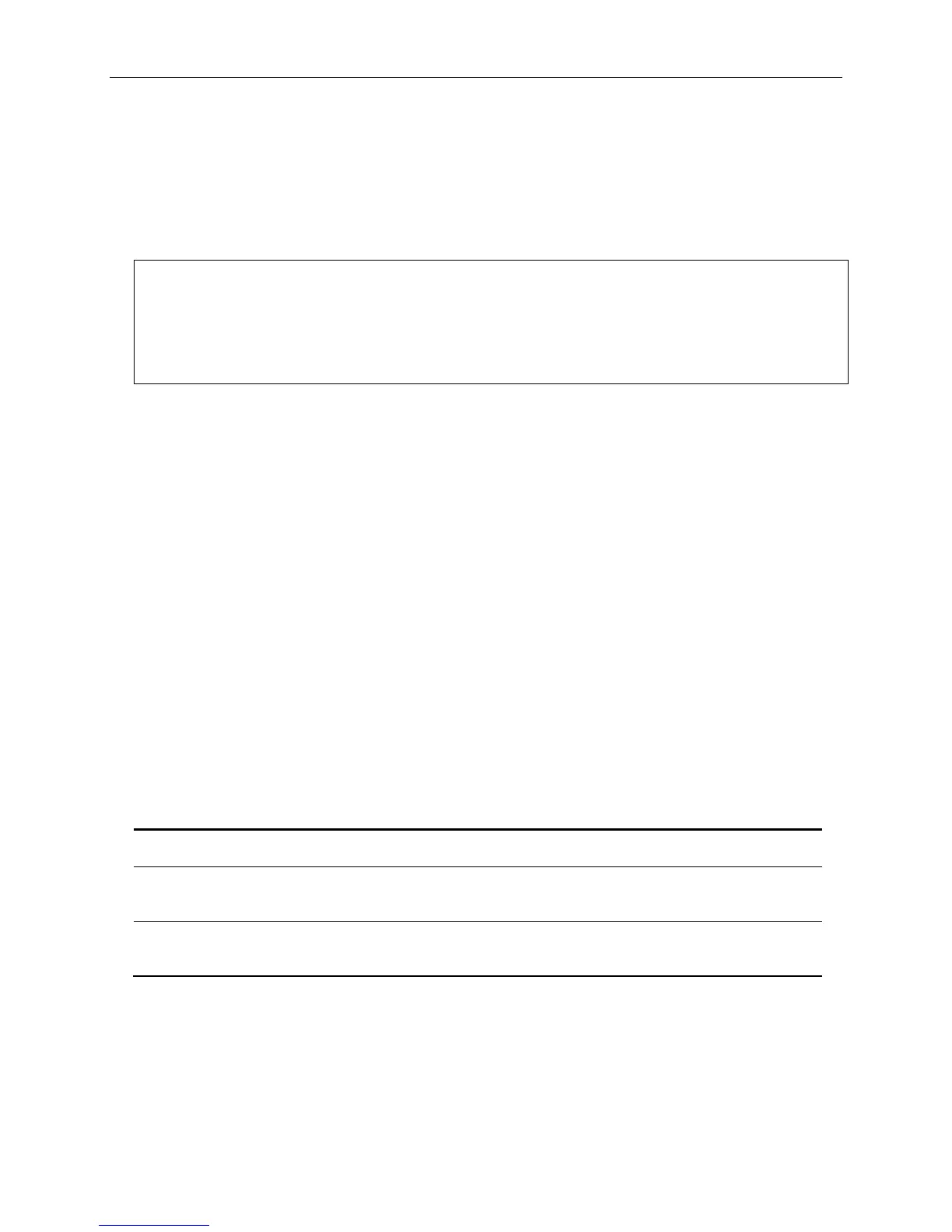xStack® DGS-3420 Series Layer 2 Managed Stackable Gigabit Switch CLI Reference Guide
355
Restrictions
Only Administrator, Operator and Power-User level users can issue this command.
Example
To configure the DNS server address for a DHCPv6 pool:
DGS-3420-28SC:admin# config dhcpv6 pool dns_server pool1 2000::200 2000::201
Command: config dhcpv6 pool dns_server pool1 2000::200 2000::201
Success.
25-7 config dhcpv6 pool lifetime
Description
This command is used to configure the preferred-lifetime and valid-lifetime of IPv6 address within a
DHCPv6 pool.
Preferred lifetime - the length of time that a valid address is preferred (i.e., the time until deprecation).
When the preferred lifetime expires, the address becomes deprecated.
Valid lifetime - the length of time an address remains in the valid state (i.e., the time until invalidation).
When the valid lifetime expires, the address becomes invalid.
The valid lifetime must be greater than or equal to the preferred lifetime.
Format
config dhcpv6 pool lifetime <pool_name 12> preferred_lifetime <sec 60-4294967295>
valid_lifetime <sec 60-4294967295>
Parameters
<pool_name 12> - Enter the DHCPv6 pool name used here. This name can be up to 12
characters long.
preferred_lifetime - Specifies the length of time that a valid address is preferred to.
<sec 60-4294967295> - Enter the preferred lifetime value here. This value must be between
60 and 4294967295 seconds.
valid_lifetime - Specifies the length of time an address remains in the valid state.
<sec 60-4294967295> - Enter the valid lifetime value here. This value must be between 60
Restrictions
Only Administrator, Operator and Power-User level users can issue this command.