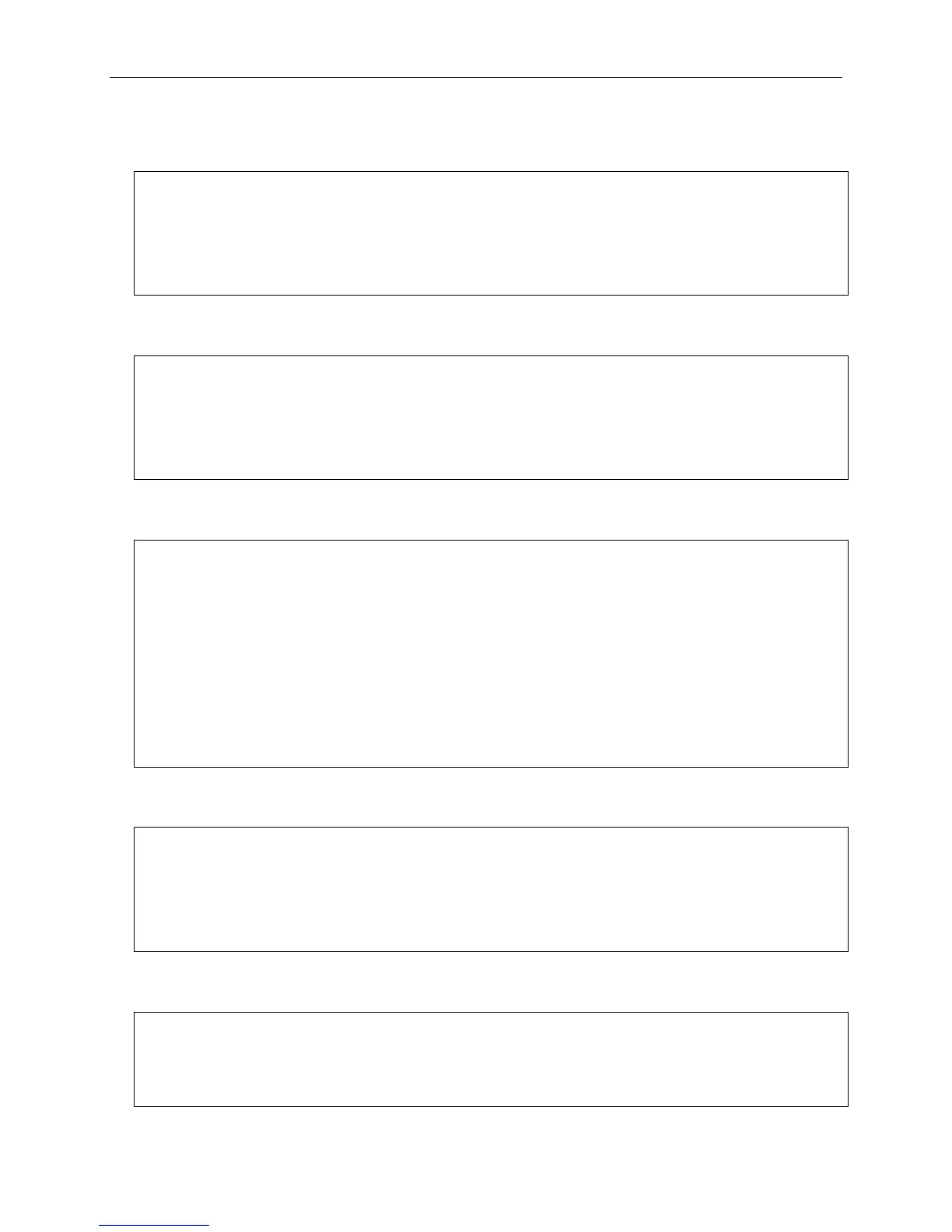xStack® DGS-3420 Series Layer 2 Managed Stackable Gigabit Switch CLI Reference Guide
402
Example
To set the R-APS west ring port parameter to 5:
DGS-3420-28SC:admin#config erps raps_vlan 4094 ring_port west 5
Command: config erps raps_vlan 4094 ring_port west 5
Success.
To set the R-APS east ring port parameter to 7:
DGS-3420-28SC:admin#config erps raps_vlan 4094 ring_port east 7
Command: config erps raps_vlan 4094 ring_port east 7
Success.
To set the R-APS RPL parameter:
DGS-3420-28SC:admin#config erps raps_vlan 4094 rpl_port west
Command: config erps raps_vlan 4094 rpl_port west
Success.
DGS-3420-28SC:admin#config erps raps_vlan 4094 rpl_owner enable
Command: config erps raps_vlan 4094 rpl_owner enable
Success.
To set the R-APS protected VLAN parameter:
DGS-3420-28SC:admin#config erps raps_vlan 4094 protected_vlan add vlanid 10-20
Command: config erps raps_vlan 4094 protected_vlan add vlanid 10-20
Success.
To set the R-APS timer parameter:
DGS-3420-28SC:admin#config erps raps_vlan 4094 timer holdoff_time 100 guard_time
1000 wtr_time 10
Command: config erps raps_vlan 4094 timer holdoff_time 100 guard_time 1000 wtr_time
10