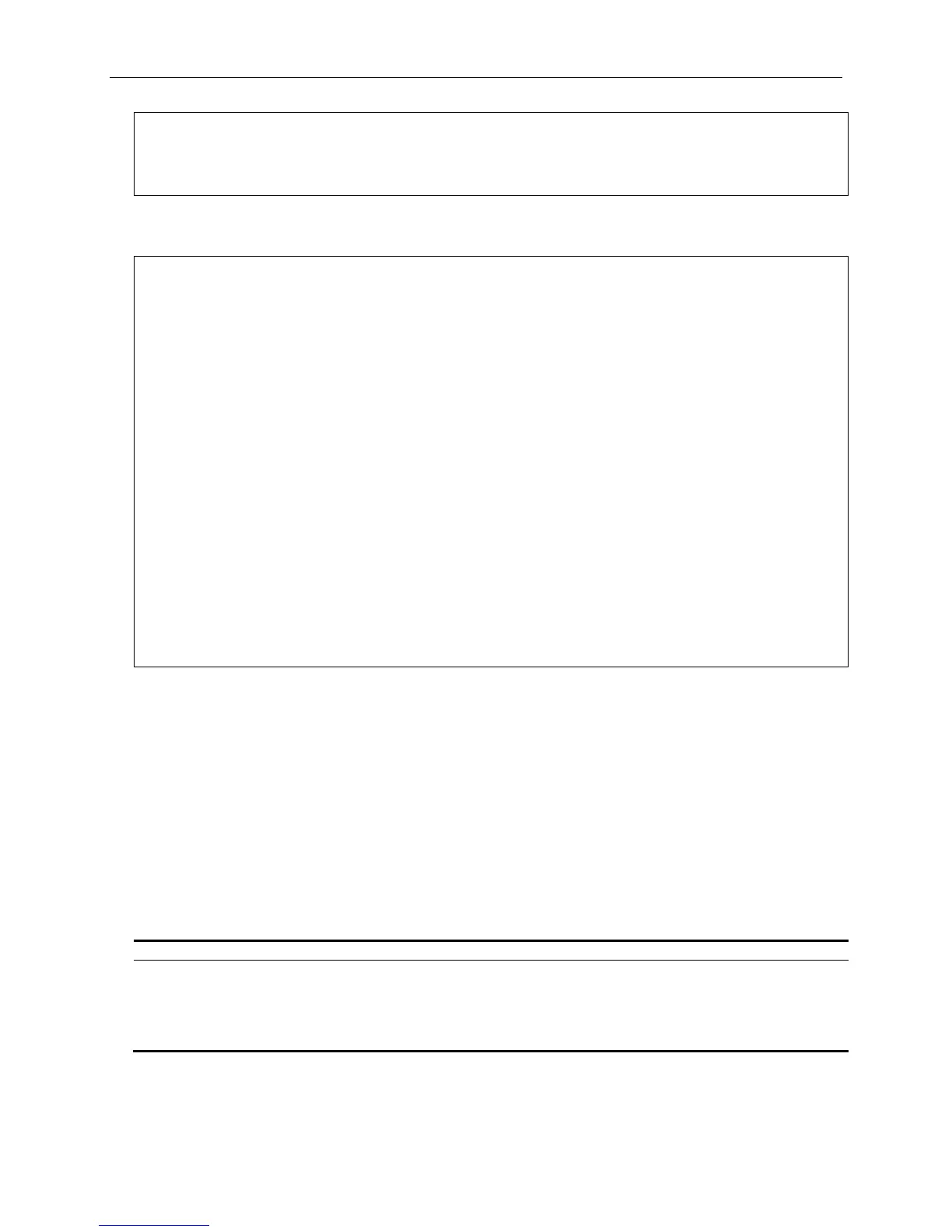xStack® DGS-3420 Series Layer 2 Managed Stackable Gigabit Switch CLI Reference Guide
510
Save Filename : dhcpsnp.cfg
Function Version : 3.95
To display address binding information for ports 1 to 10:
DGS-3420-28SC:admin#show address_binding ports 1-10
Command: show address_binding ports 1-10
ARP:ARP Inspection IP:IP Inspection ND:ND Inspection Prot:Protocol
Port ARP IP ND Prot Zero IP DHCP Packet Stop Learning
Threshold/Mode
----- -------- -------- -------- ---- --------- ----------- --------------
1 Disabled Disabled Disabled All Not Allow Forward 500/Normal
2 Disabled Disabled Disabled All Not Allow Forward 500/Normal
3 Disabled Disabled Disabled All Not Allow Forward 500/Normal
4 Disabled Disabled Disabled All Not Allow Forward 500/Normal
5 Disabled Disabled Disabled All Not Allow Forward 500/Normal
6 Disabled Disabled Disabled All Not Allow Forward 500/Normal
7 Disabled Disabled Disabled All Not Allow Forward 500/Normal
8 Disabled Disabled Disabled All Not Allow Forward 500/Normal
9 Disabled Disabled Disabled All Not Allow Forward 500/Normal
10 Disabled Disabled Disabled All Not Allow Forward 500/Normal
44-9 show address_binding blocked
Description
This command is used to display address binding information for blocked entries.
Format
show address_binding blocked [all | vlan_name <vlan_name> mac_address <macaddr>]
Parameters
blocked - (Optional) Specify the address database that system auto learned and blocked.
all - Specify to display all.
vlan_name - Specify the VLAN name (the blocked MAC belongs to).
<vlan_name> - Enter the VLAN name here.
mac_address - Specify the MAC address.
<macaddr> - Enter the MAC address here.