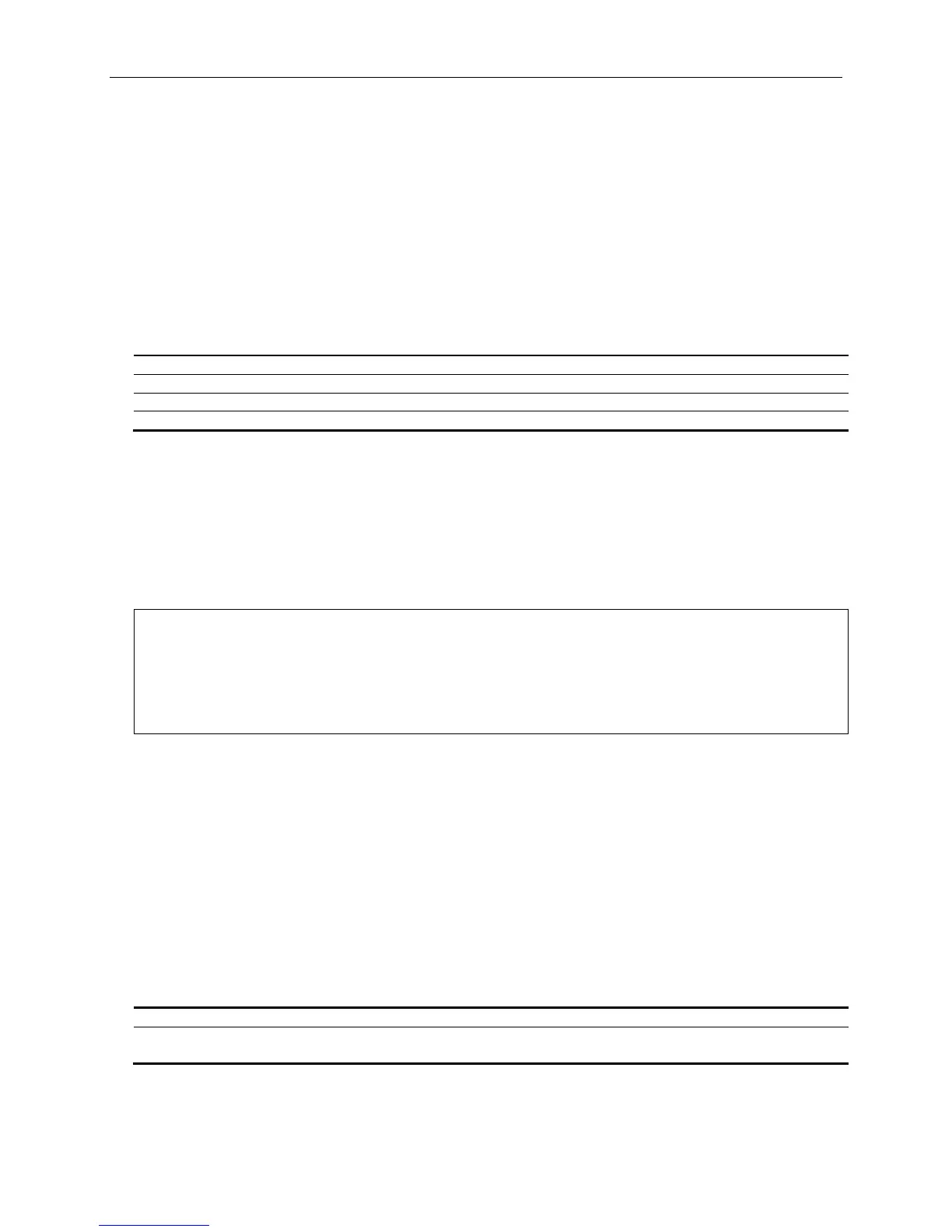xStack® DGS-3420 Series Layer 2 Managed Stackable Gigabit Switch CLI Reference Guide
516
44-15 clear address_binding dhcp_snoop binding_entry ports
Description
This command is used to clear the address binding entries learned for the specified ports.
Format
clear address_binding dhcp_snoop binding_entry ports [<portlist> | all] {[ipv6 | all]}
Parameters
<portlist> - Specify the list of ports to clear the DHCP-snoop learned entry.
all - Specify to clear the address binding entries learned for all ports.
ipv6 – (Optional) Specifies that the address used is an IPv6 address.
all – Specifies that all IPv6 addresses will be used.
Restrictions
Only Administrator, Operator and Power-User level users can issue this command.
Example
To clear the address binding entries for ports 1 to 3:
DGS-3420-28SC:admin# clear address_binding dhcp_snoop binding_entry ports 1-3
Command: clear address_binding dhcp_snoop binding_entry ports 1-3
Success.
44-16 show address_binding dhcp_snoop
Description
This command is used to display DHCP snooping information.
Format
show address_binding dhcp_snoop {max_entry {ports <portlist>}}
Parameters
max_entry - (Optional) Specify to display the maximum number of entries.
ports - (Optional) Specify a range of ports.
<portlist> - Specify a range of ports to be displayed.