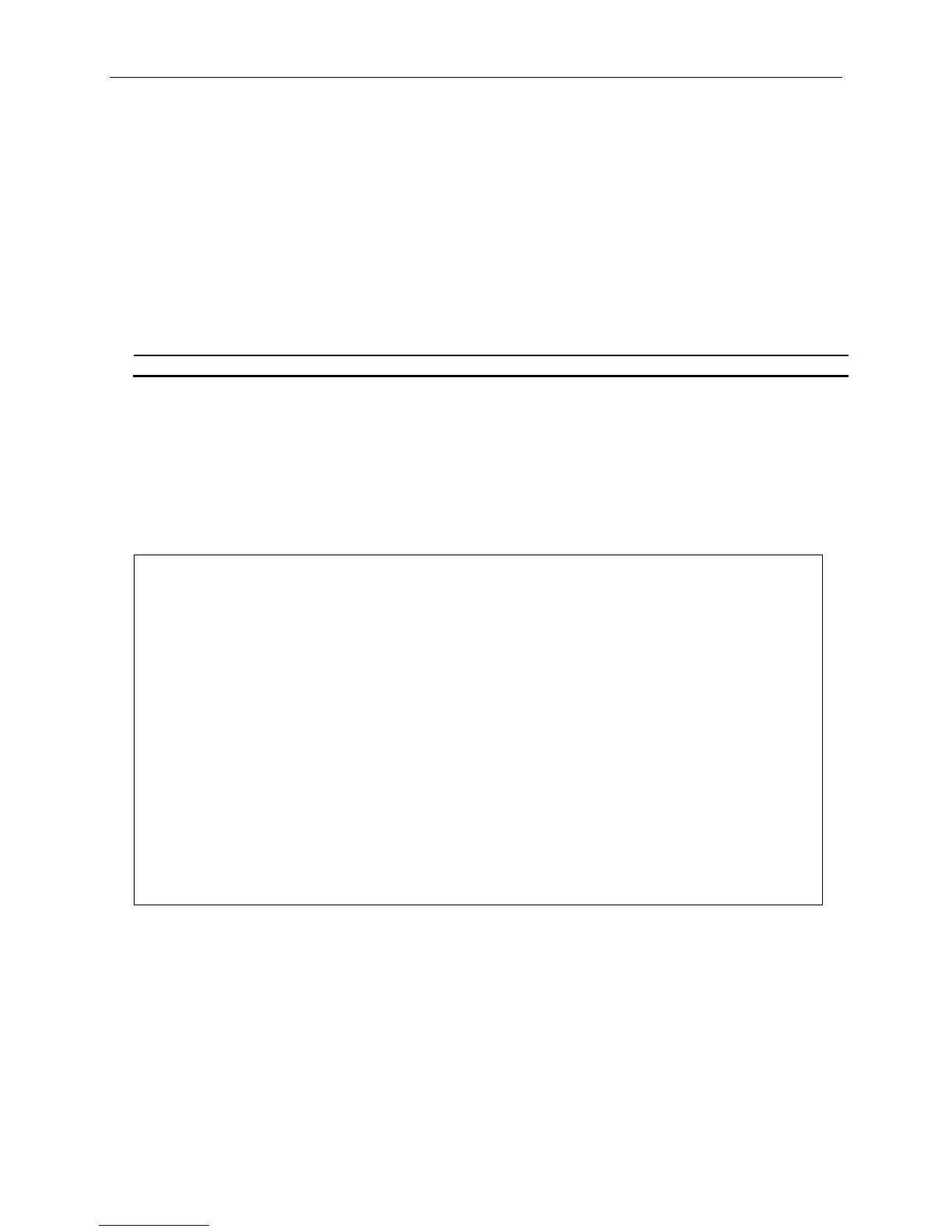xStack® DGS-3420 Series Layer 2 Managed Stackable Gigabit Switch CLI Reference Guide
630
55-15 show mac_based_access_control auth_state ports
Description
This command is used to display MAC-based access control authentication MAC information.
Format
show mac_based_access_control auth_state ports {<portlist>}
Parameters
<portlist> - (Optional) Specify the ports to display.
Restrictions
None.
Example
To display MAC-based access control authentication MAC information:
DGS-3420-28SC:admin# show mac_based_access_control auth_state ports
Command: show mac_based_access_control auth_state ports
(P): Port-based Prio: Priority
Port MAC Address Original State VID Prio Aging Time/
RX VID Block Time
------ -------------------- ---- -------------- ---- ---- -----------
1 00-00-00-00-00-01 1 Authenticated - 6 1439
1 00-00-12-00-03-00 1 Blocked - - 286
3 00-00-00-00-00-02(P) 1 Authenticated - 6 1440
Total Authenticating Hosts : 0
Total Authenticated Hosts : 2
Total Blocked Hosts : 1
55-16 show mac_based_access_control
Description
This command is used to display MAC-based access control information.
Format
show mac_based_access_control {ports {<portlist>}}