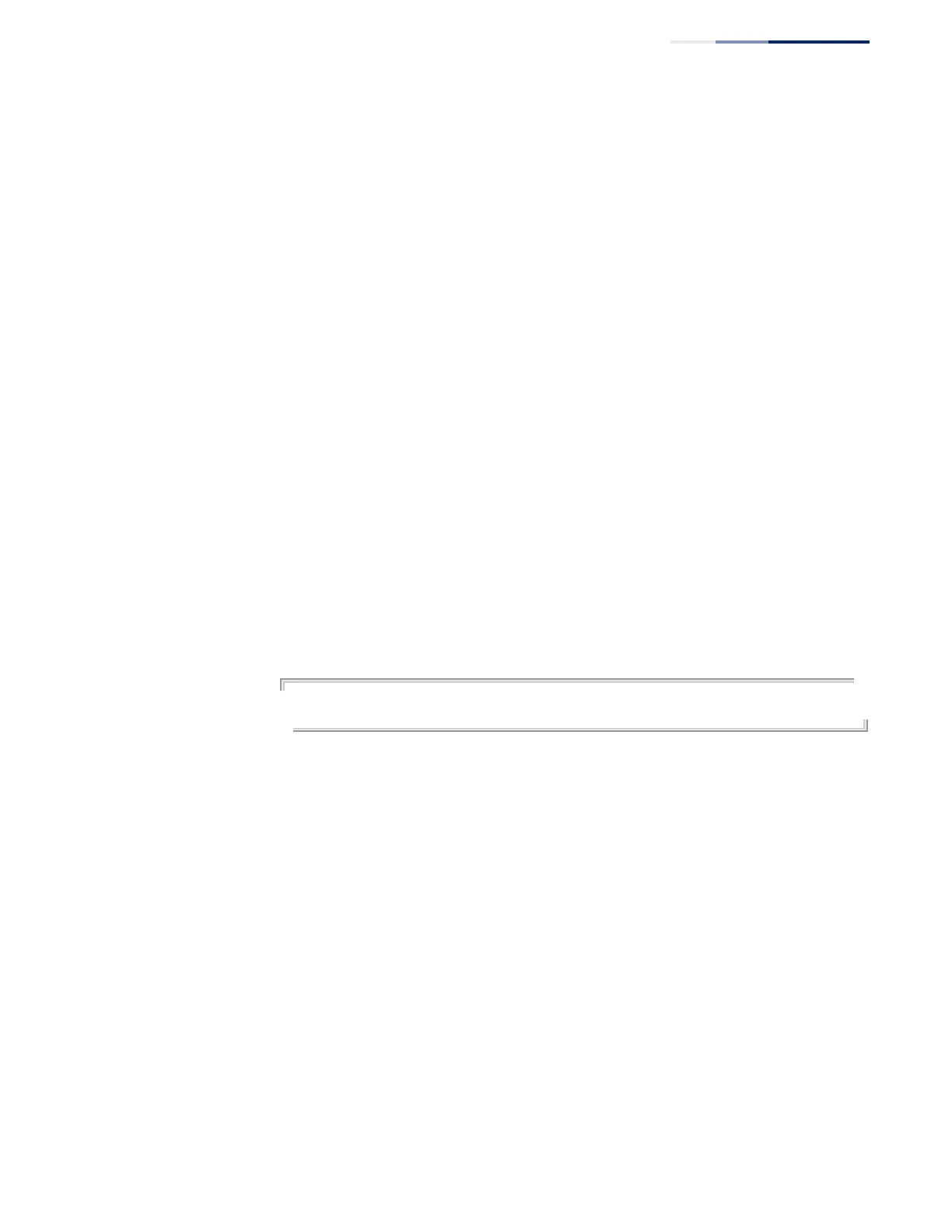Chapter 5
| SNMP Commands
SNMP Target Host Commands
– 167 –
4.
Allow the switch to send SNMP traps; i.e., notifications (page 164).
5.
Specify the target host that will receive inform messages with the
snmp-server host
command as described in this section.
To send an inform to a SNMPv3 host, complete these steps:
1.
Enable the SNMP agent (page 161).
2.
Create a remote SNMPv3 user to use in the message exchange process
(page 171).
3.
Create a view with the required notification messages (page 173).
4.
Create a group that includes the required notify view (page 170).
5.
Allow the switch to send SNMP traps; i.e., notifications (page 164).
6.
Specify the target host that will receive inform messages with the
snmp-server host
command as described in this section.
◆
The switch can send SNMP Version 1, 2c or 3 notifications to a host IP address,
depending on the SNMP version that the management station supports. If the
snmp-server host
command does not specify the SNMP version, the default is
to send SNMP version 1 notifications.
◆
If you specify an SNMP Version 3 host, then the community string is interpreted
as an SNMP user name. The user name must first be defined with the snmp-
server user command. Otherwise, an SNMPv3 group will be automatically
created by the
snmp-server host
command using the name of the specified
community string, and default settings for the read, write, and notify view.
Example
Console(config)#snmp-server host 10.1.19.23 batman
Console(config)#
Related Commands
snmp-server enable traps (164)
snmp-server
enable port-traps
link-up-down
This command enables the device to send SNMP traps (i.e., SNMP notifications)
when a link-up or link-down state change occurs. Use the
no
form to restore the
default setting.
Syntax
[
no
]
snmp-server enable port-traps
link-up-down
link-up-down
- Keyword to issue trap when a link-up or link-down state
change occurs.
Default Setting
Disabled