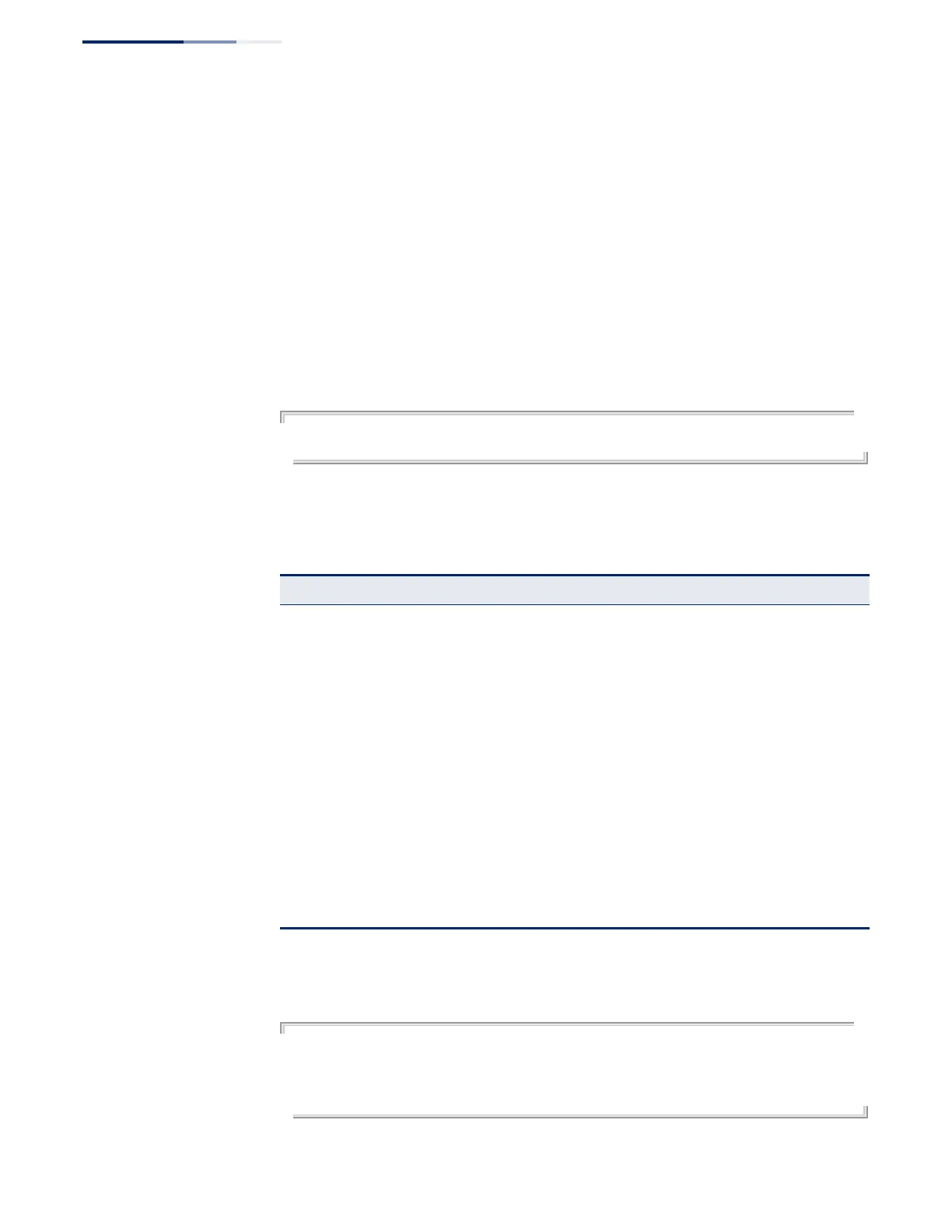Chapter 2
| Using the Command Line Interface
Entering Commands
– 74 –
◆
Multiple Spanning Tree Configuration - These commands configure settings for
the selected multiple spanning tree instance.
◆
Policy Map Configuration - Creates a DiffServ policy map for multiple interfaces.
◆
Time Range - Sets a time range for use by other functions, such as Access
Control Lists.
◆
VLAN Configuration - Includes the command to create VLAN groups.
To enter the Global Configuration mode, enter the command configure in
Privileged Exec mode. The system prompt will change to “Console(config)#” which
gives you access privilege to all Global Configuration commands.
Console#configure
Console(config)#
To enter the other modes, at the configuration prompt type one of the following
commands. Use the exit or end command to return to the Privileged Exec mode.
For example, you can use the following commands to enter interface configuration
mode, and then return to Privileged Exec mode
Console(config)#interface ethernet 1/5
.
.
.
Console(config-if)#exit
Console(config)#
Table 4: Configuration Command Modes
Mode Command Prompt Page
Access Control
List
access-list arp
access-list ip standard
access-list ip extended
access-list ipv6 standard
access-list ipv6 extended
access-list mac
Console(config-arp-acl)
Console(config-std-acl)
Console(config-ext-acl)
Console(config-std-ipv6-acl)
Console(config-ext-ipv6-acl)
Console(config-mac-acl)
344
326
326
332
332
339
Class Map class-map Console(config-cmap) 534
Interface interface {ethernet port | port-channel id |
vlan id}
Console(config-if) 350
Line line {console | vty} Console(config-line) 115
MSTP spanning-tree mst-configuration Console(config-mstp) 435
Policy Map policy-map Console(config-pmap) 537
Time Range time-range Console(config-time-range) 149
VLAN vlan database Console(config-vlan) 460