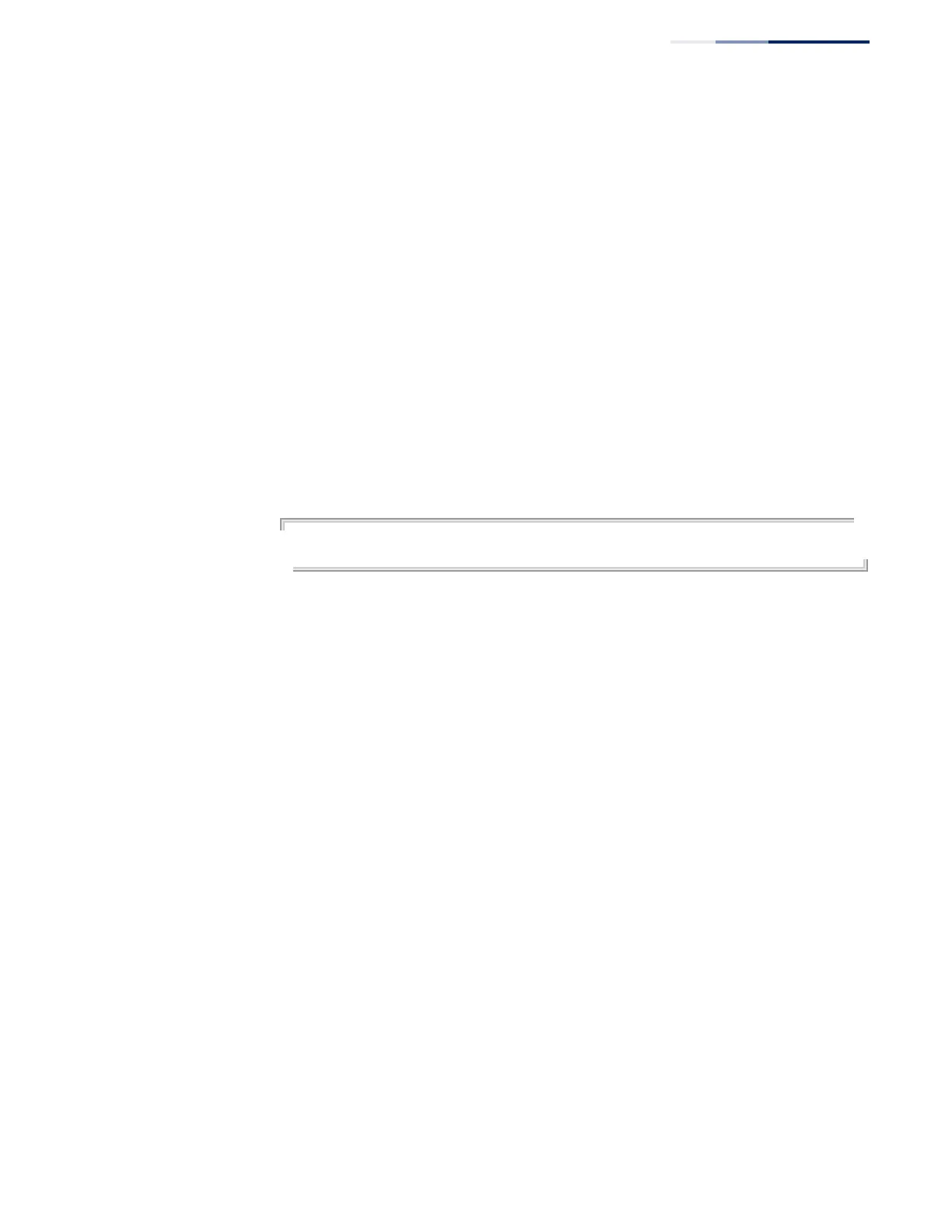Chapter 4
| System Management Commands
Time
– 141 –
Command Mode
Global Configuration
Command Usage
◆
The key number specifies a key value in the NTP authentication key list. Up to
255 keys can be configured on the switch. Re-enter this command for each
server you want to configure.
◆
Note that NTP authentication key numbers and values must match on both the
server and client.
◆
NTP authentication is optional. When enabled with the
ntp authenticate
command, you must also configure at least one key number using this
command.
◆
Use the
no
form of this command without an argument to clear all
authentication keys in the list.
Example
Console(config)#ntp authentication-key 45 md5 thisiskey45
Console(config)#
Related Commands
ntp authenticate (140)
ntp client
This command enables NTP client requests for time synchronization from NTP time
servers specified with the
ntp servers
command. Use the
no
form to disable NTP
client requests.
Syntax
[
no
]
ntp client
Default Setting
Disabled
Command Mode
Global Configuration
Command Usage
◆
The SNTP and NTP clients cannot be enabled at the same time. First disable the
SNTP client before using this command.
◆
The time acquired from time servers is used to record accurate dates and times
for log events. Without NTP, the switch only records the time starting from the
factory default set at the last bootup (e.g., Dec 10 16:04:43 2014).
