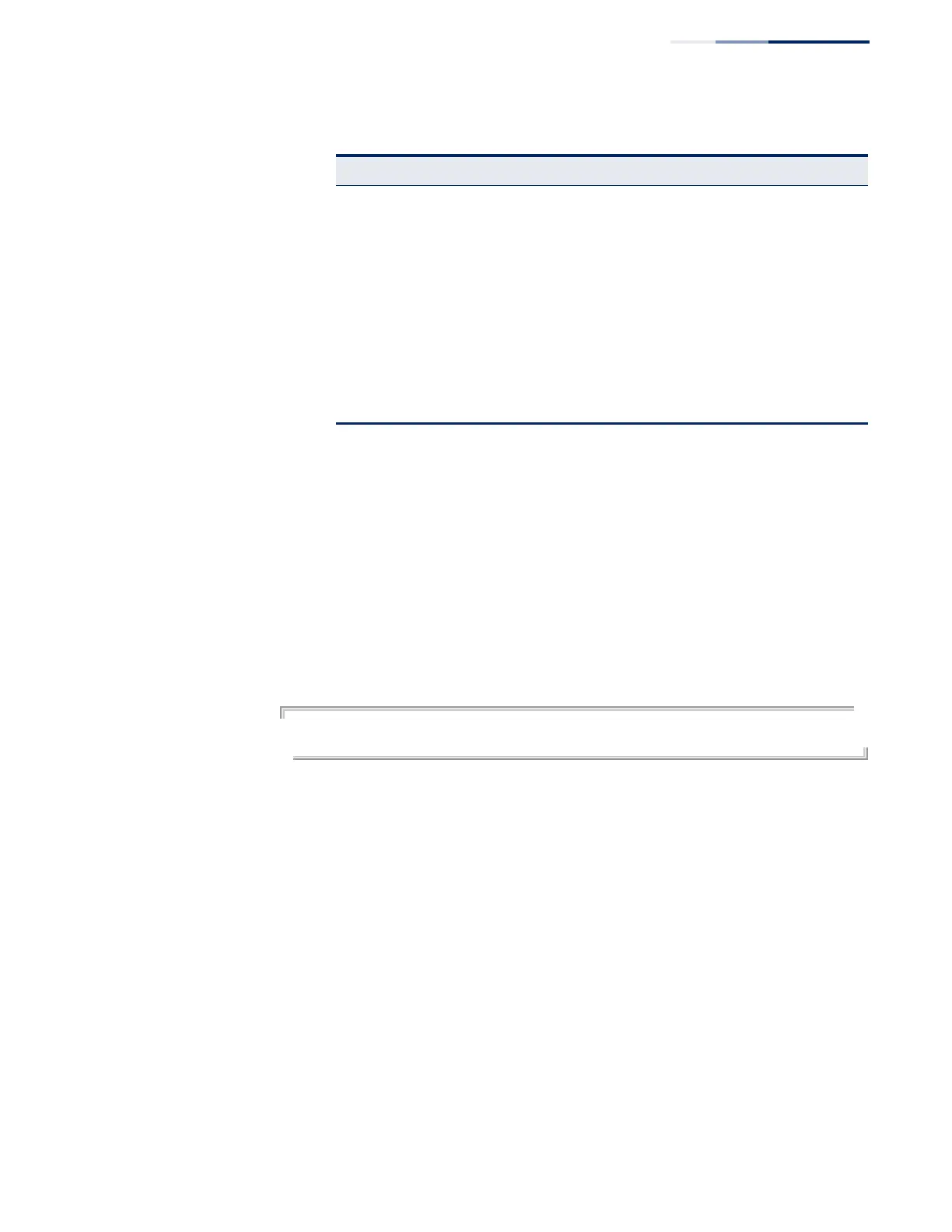Chapter 4
| System Management Commands
Event Logging
– 127 –
Default Setting
Flash: errors (level 3 - 0)
RAM: debugging (level 7 - 0)
Command Mode
Global Configuration
Command Usage
The message level specified for flash memory must be a higher priority (i.e.,
numerically lower) than that specified for RAM.
Example
Console(config)#logging history ram 0
Console(config)#
logging host
This command adds a syslog server host IP address that will receive logging
messages. Use the
no
form to remove a syslog server host.
Syntax
logging host
host-ip-address [
port
udp-port]
no logging host
host-ip-address
host-ip-address - The IPv4 or IPv6 address of a syslog server.
udp-port - UDP port number used by the remote server. (Range: 1-65535)
Default Setting
UPD Port: 514
Command Mode
Global Configuration
Table 20: Logging Levels
Level Severity Name Description
7 debugging Debugging messages
6 informational Informational messages only
5 notifications Normal but significant condition, such as cold start
4 warnings Warning conditions (e.g., return false, unexpected return)
3 errors Error conditions (e.g., invalid input, default used)
2 critical Critical conditions (e.g., memory allocation, or free memory
error - resource exhausted)
1 alerts Immediate action needed
0 emergencies System unusable
