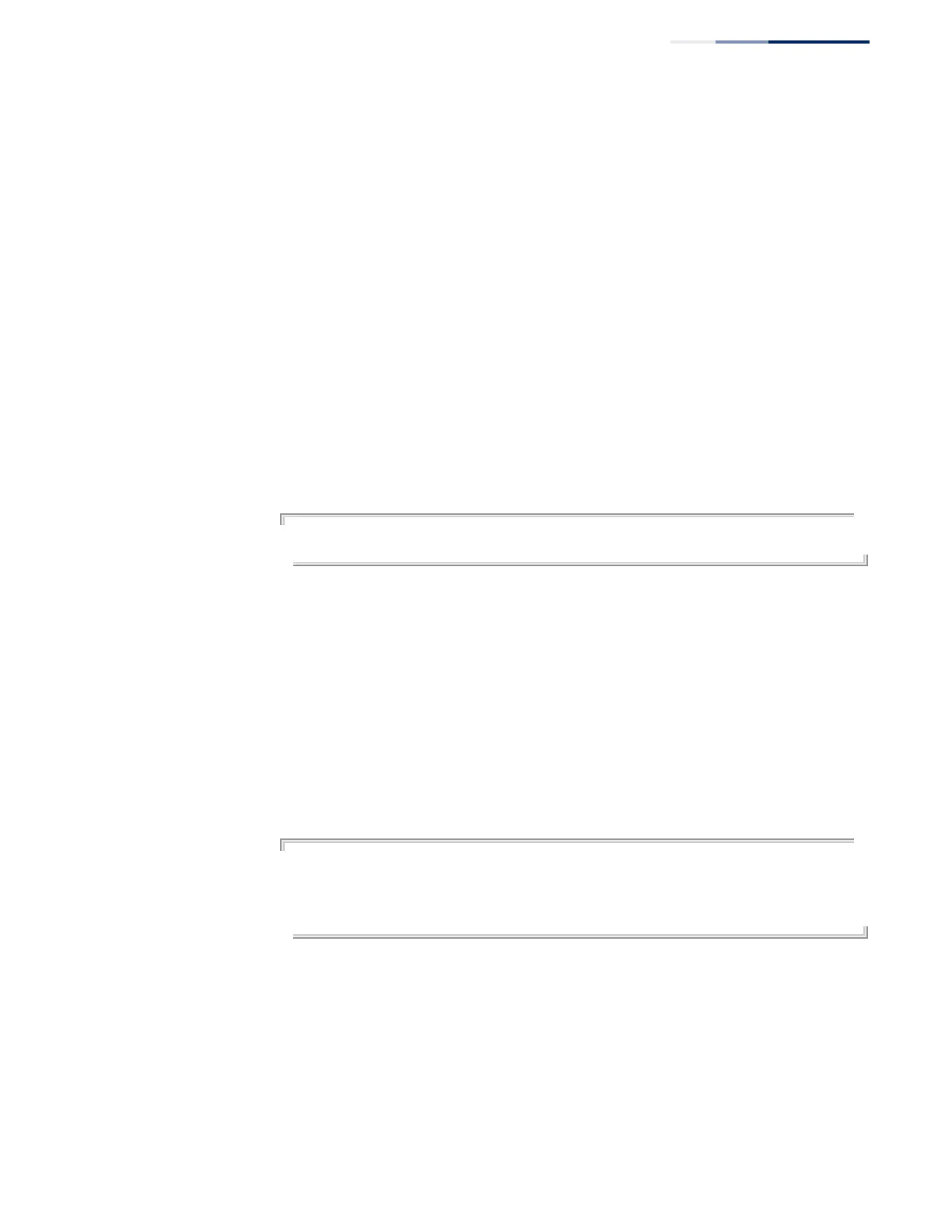Chapter 4
| System Management Commands
File Management
– 113 –
ip tftp timeout
This command specifies the time the switch can wait for a response from a TFTP
server before retransmitting a request or timing out for the last retry. Use the
no
form to restore the default setting.
Syntax
ip tftp timeout
seconds
no
ip tftp timeout
seconds - The the time the switch can wait for a response from a TFTP server
before retransmitting a request or timing out. (Range: 1-65535 seconds)
Default Setting
5 seconds
Command Mode
Global Configuration
Example
Console(config)#ip tftp timeout 10
Console(config)#
show ip tftp
This command displays information about the TFTP settings configured on this
switch.
Syntax
show ip tftp
Command Mode
Privileged Exec
Example
Console#show ip tftp
TFTP Settings:
Retries : 15
Timeout : 5 seconds
Console#
