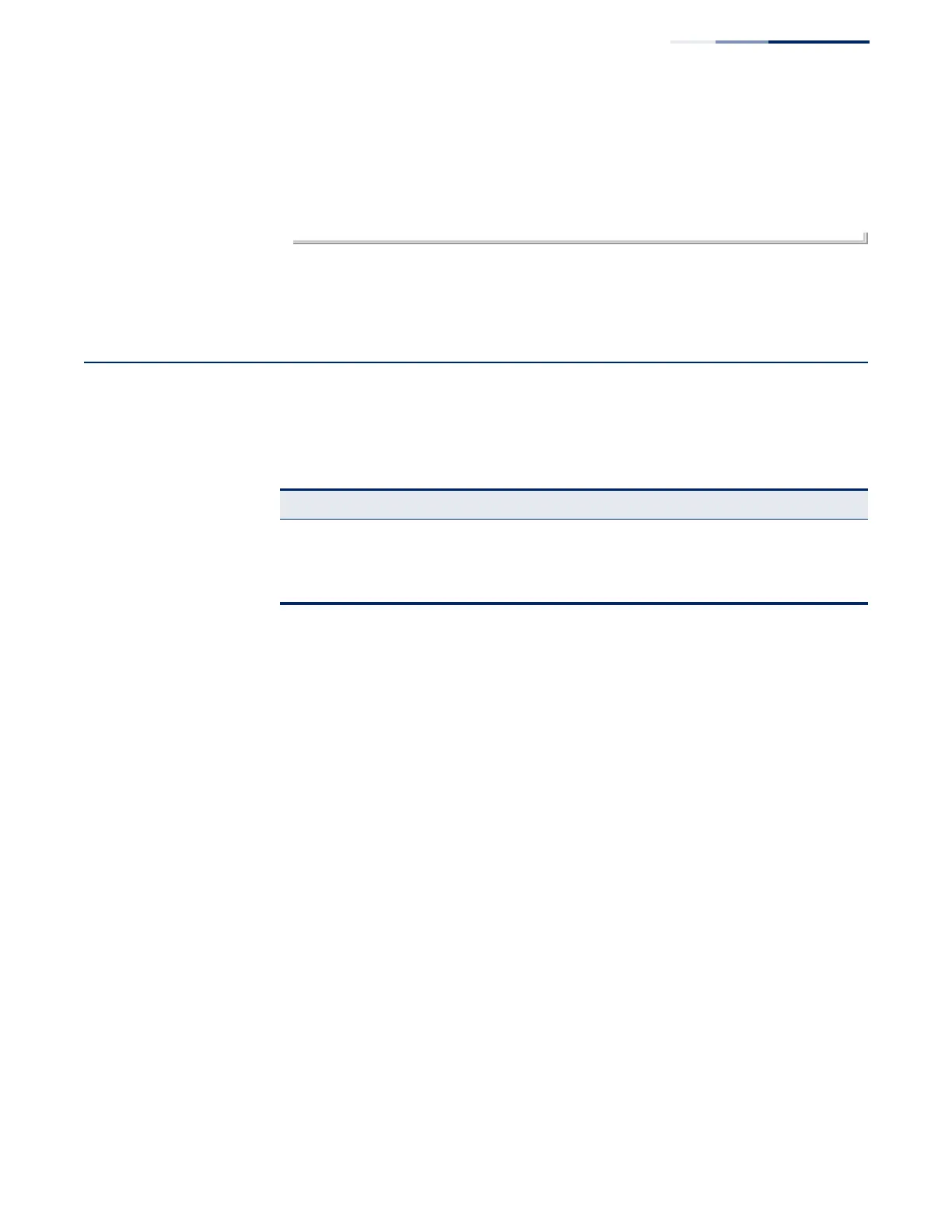Chapter 26
| DHCP Commands
DHCP Relay
– 647 –
List of known servers:
Server address : FE80::250:FCFF:FEF9:A494
DUID : 0001-0001-48CFB0D5-F48F2A006801
Server address : FE80::250:FCFF:FEF9:A405
DUID : 0001-0001-38CF5AB0-F48F2A003917
Console#
R
ELATED
C
OMMANDS
ipv6 address (664)
DHCP Relay
This section describes commands used to configure the switch to relay DHCP
requests from local hosts to a remote DHCP server.
ip dhcp relay server
This command specifies the DHCP server or relay server addresses to use.
Use the no form to clear all addresses.
Syntax
ip dhcp relay server
address1 [address2 [address3 ...]]
no ip dhcp relay server
address - IP address of DHCP server. (Range: 1-5 addresses)
Default Setting
None
Command Mode
Interface Configuration (VLAN)
Usage Guidelines
◆
DHCP relay service applies to DHCP client requests received on the specified
VLAN.
◆
This command is used to configure DHCP relay for host devices attached to the
switch. If DHCP relay service is enabled, and this switch sees a DHCP client
request, it inserts its own IP address into the request so that the DHCP server
will know the subnet where the client is located. Then, the switch forwards the
Table 134: DHCP Relay Option 82 Commands
Command Function Mode
DHCP Relay for IPv4
ip dhcp relay server Specifies DHCP server or relay server addresses IC
ip dhcp restart relay Enables DHCP relay agent PE
