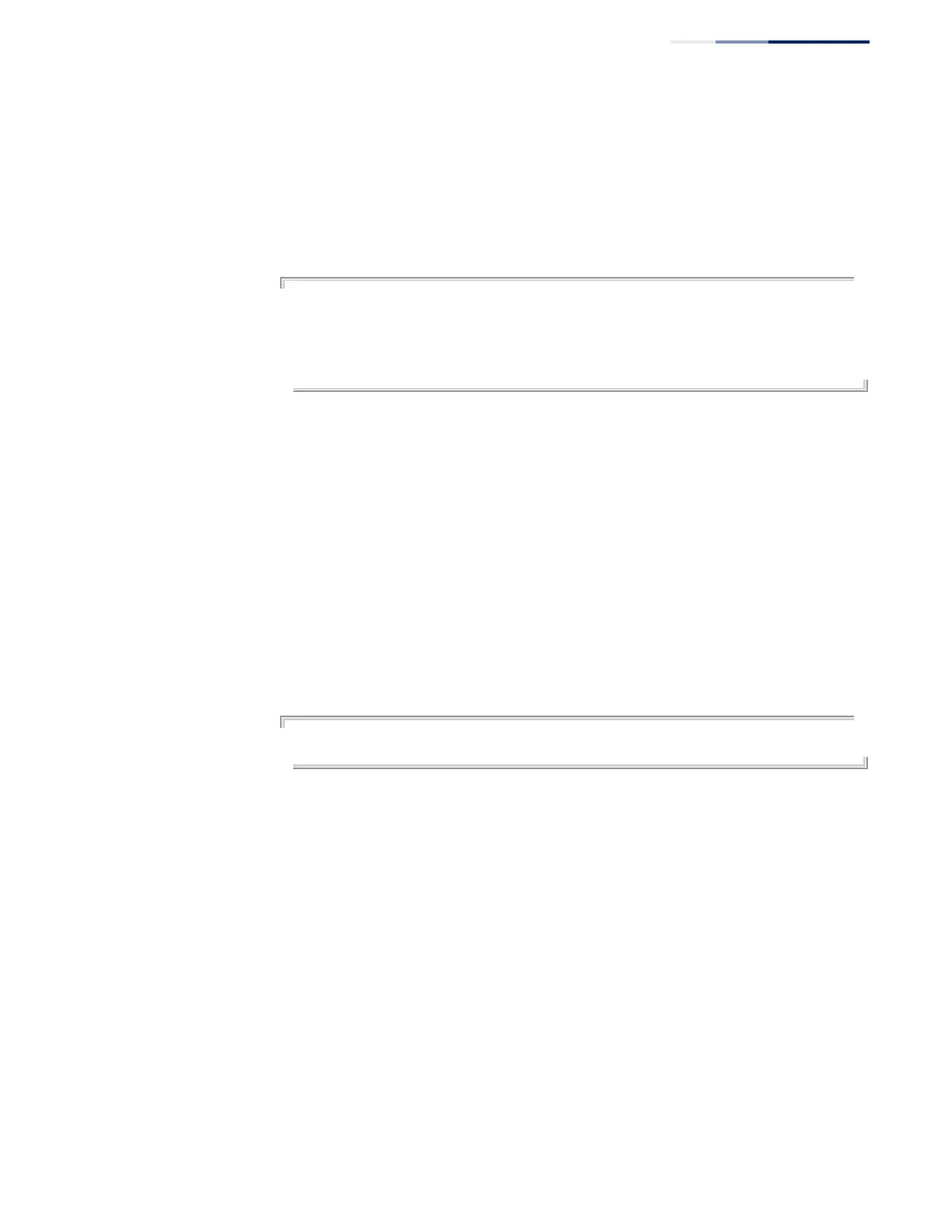Chapter 3
| General Commands
– 85 –
show reload
This command displays the current reload settings, and the time at which next
scheduled reload will take place.
Command Mode
Privileged Exec
Example
Console#show reload
Reloading switch in time: 0 hours 29 minutes.
The switch will be rebooted at January 1 02:11:50 2015.
Remaining Time: 0 days, 0 hours, 29 minutes, 52 seconds.
Console#
end
This command returns to Privileged Exec mode.
Default Setting
None
Command Mode
Global Configuration, Interface Configuration, Line Configuration, VLAN Database
Configuration, and Multiple Spanning Tree Configuration.
Example
This example shows how to return to the Privileged Exec mode from the Interface
Configuration mode:
Console(config-if)#end
Console#
exit
This command returns to the previous configuration mode or exits the
configuration program.
Default Setting
None
Command Mode
Any
