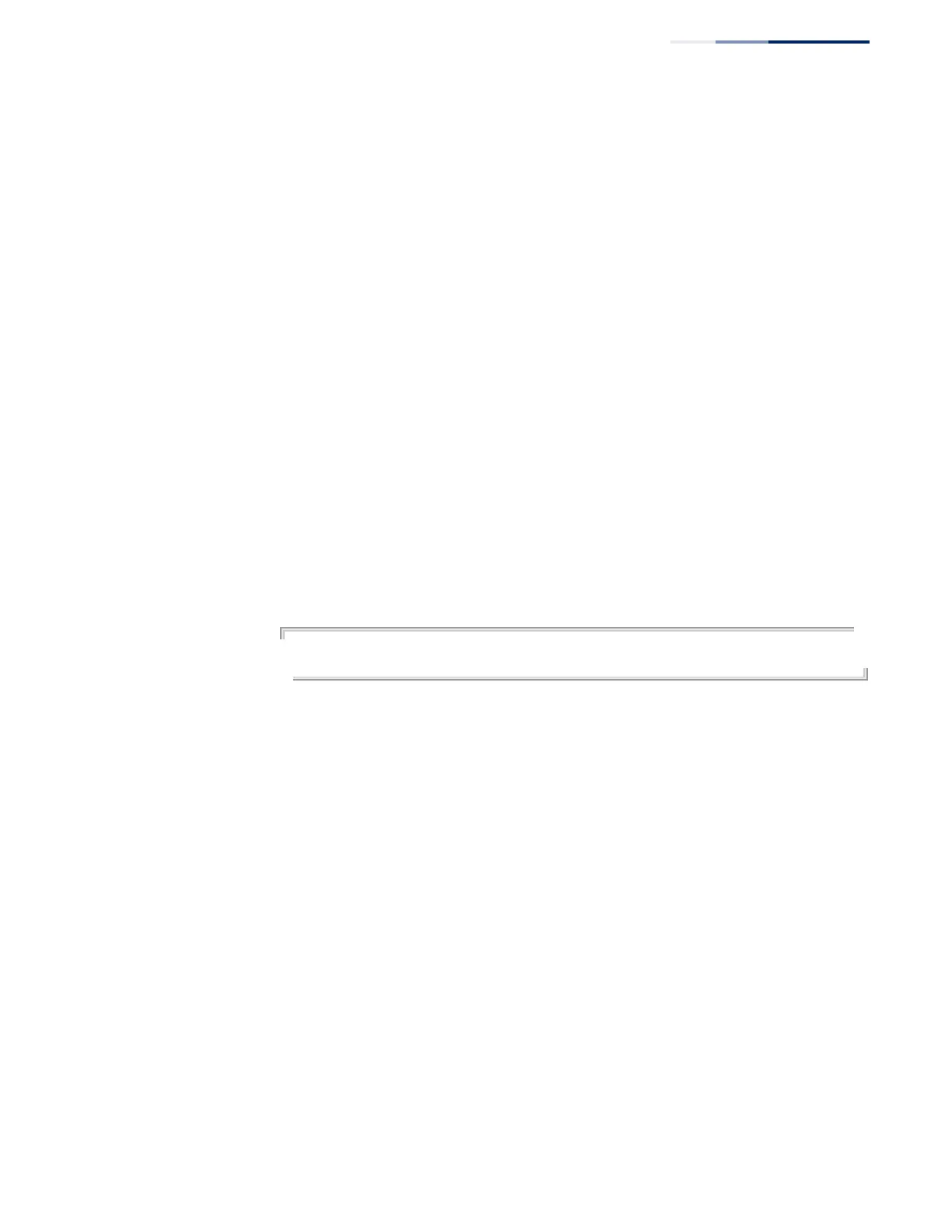Chapter 26
| DHCP Commands
DHCP Client
– 641 –
2.
Define the conditions in class section:
class "OPT66_67" { # for option 66/67
# option 124
match if option vendor-class-identifier = "Edge-core";
# option 55
option dhcp-parameter-request-list 1,66,67;
# option 66
option tftp-server-name "192.168.1.1";
# option 67
option bootfile-name "dhcp_config.cfg";
}
shared-network Sample2 {
subnet 192.168.1.0 netmask 255.255.255.0 {
}
pool {
allow members of "OPT66_67";
range 192.168.1.10 192.168.1.20;
}
}
Example
In the following example enables dhcp dynamic provisioning.
Console(config)#ip dhcp dynamic provisioning
Console(config)#
ip dhcp client class-id
This command specifies the DCHP client vendor class identifier for the current
interface. Use the
no
form to remove the class identifier from the DHCP packet.
Syntax
ip dhcp client class-id
[
text
text |
hex
hex]
no ip dhcp client class-id
text - A text string. (Range: 1-32 characters)
hex - A hexadecimal value. (Range: 1-64 characters)
Default Setting
Class identifier option enabled, using the model number as the string
Command Mode
Interface Configuration (VLAN)
Command Usage
◆
Use this command without any keyword to restore the default setting.
