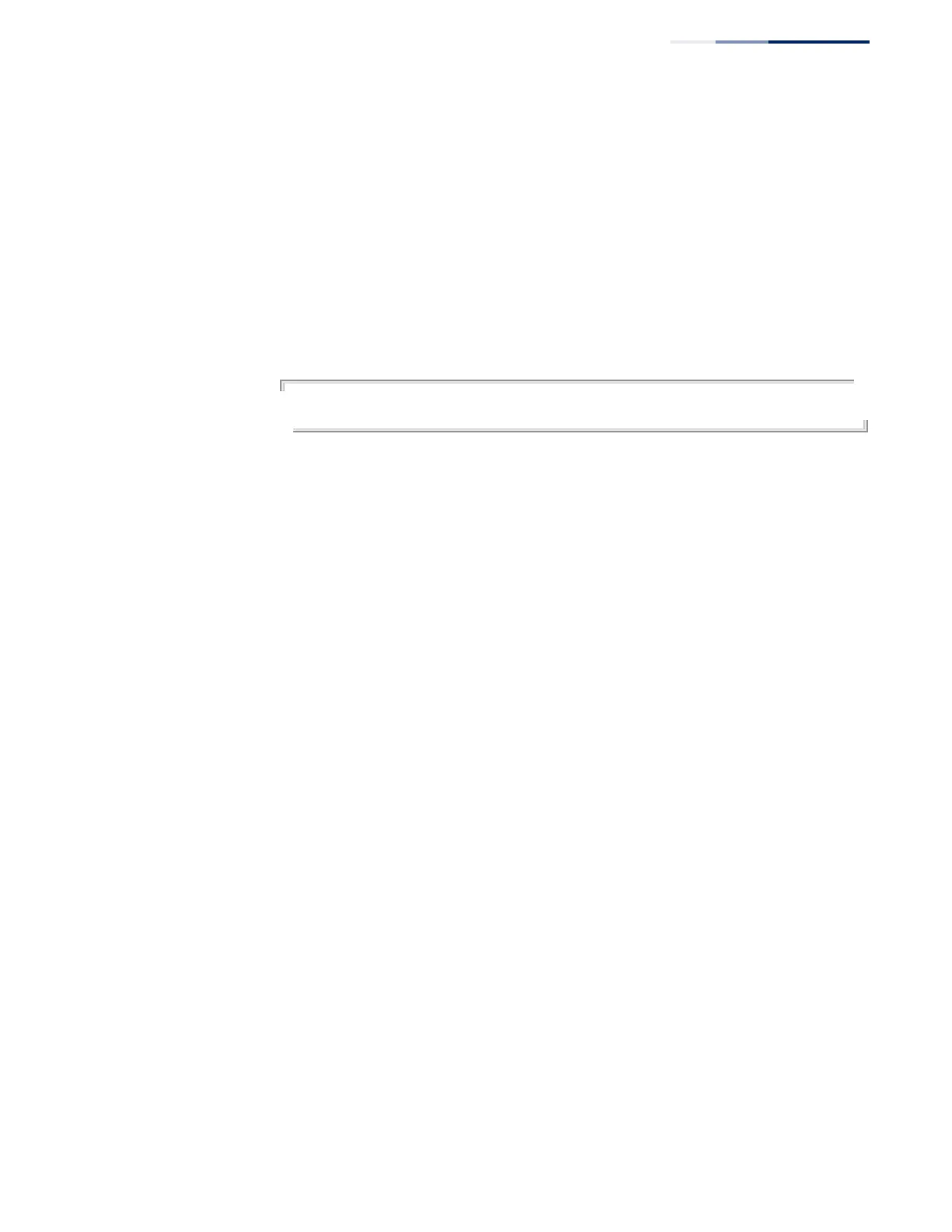Chapter 20
| ERPS Commands
– 511 –
clear erps statistics
This command clears statistics, including SF, NR, NR-RB, FS, MS, Event, and Health
protocol messages.
Syntax
clear erps statistics
[
domain
ring-name]
ring-name - Name of a specific ERPS ring. (Range: 1-12 characters)
Command Mode
Privileged Exec
Example
Console#clear erps statistics domain r&d
Console#
erps clear
This command manually clears the protection state which has been invoked by a
forced switch or manual switch command, and the node is operating under non-
revertive mode; or before the WTR or WTB timer expires when the node is
operating in revertive mode.
Syntax
erps clear domain
ring-name
ring-name - Name of a specific ERPS ring. (Range: 1-12 characters)
Command Mode
Privileged Exec
Command Usage
◆
Two steps are required to make a ring operating in non-revertive mode return
to Idle state from forced switch or manual switch state:
1.
Issue an
erps clear
command to remove the forced switch command on
the node where a local forced switch command is active.
2.
Issue an
erps clear
command on the RPL owner node to trigger the
reversion.
◆
The
erps clear
command will also stop the WTR and WTB delay timers and
reset their values.
◆
More detailed information about using this command for non-revertive mode
is included under the Command Usage section for the non-revertive command.
