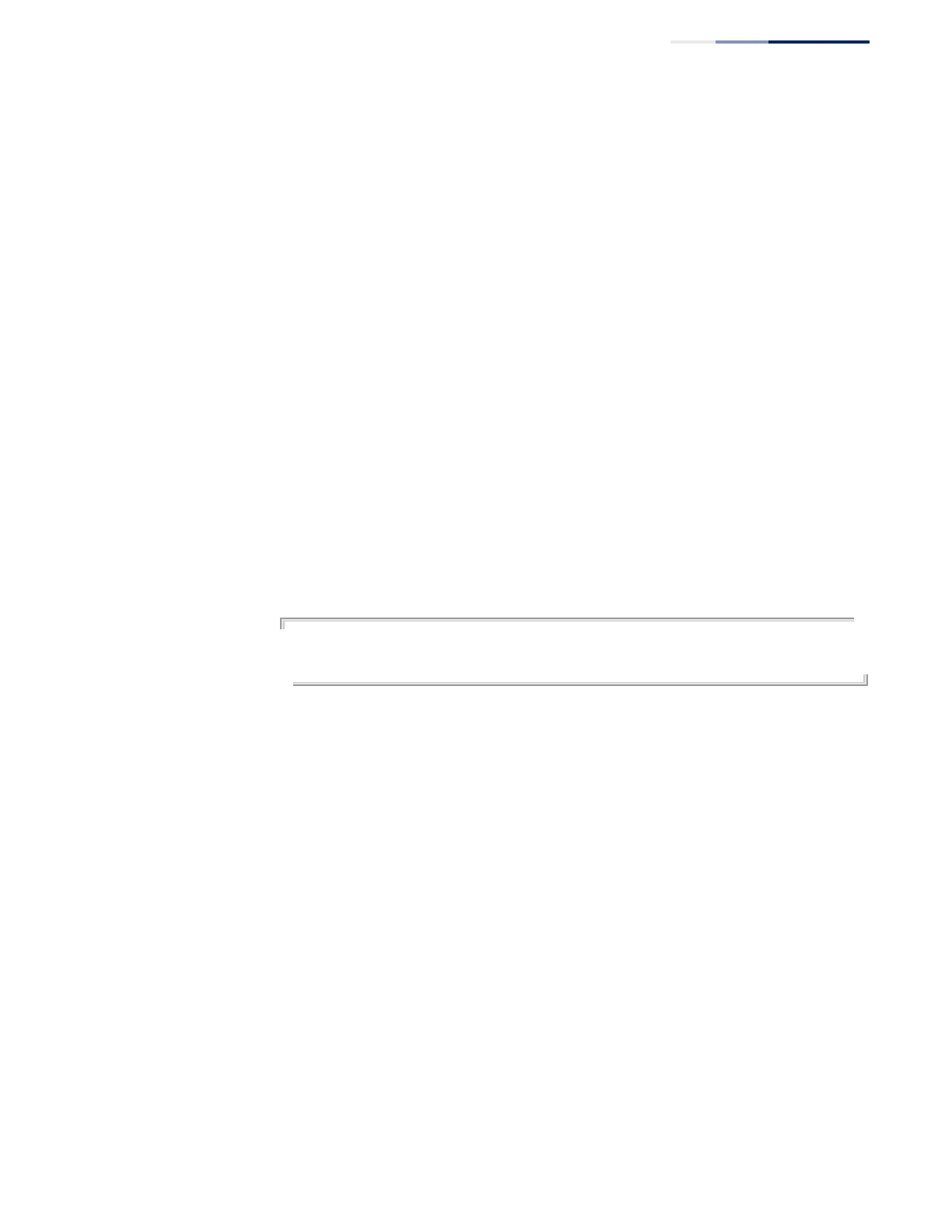Chapter 8
| Authentication Commands
AAA
– 221 –
server
This command adds a security server to an AAA server group. Use the
no
form to
remove the associated server from the group.
Syntax
[
no
]
server
{index | ip-address}
index - Specifies the server index. (Range: RADIUS 1-5, TACACS+ 1)
ip-address - Specifies the host IP address of a server.
Default Setting
None
Command Mode
Server Group Configuration
Command Usage
◆
When specifying the index for a RADIUS server, that server index must already
be defined by the radius-server host command.
◆
When specifying the index for a TACACS+ server, that server index must already
be defined by the tacacs-server host command.
Example
Console(config)#aaa group server radius tps
Console(config-sg-radius)#server 10.2.68.120
Console(config-sg-radius)#
accounting dot1x
This command applies an accounting method for 802.1X service requests on an
interface. Use the
no
form to disable accounting on the interface.
Syntax
accounting dot1x
{
default
| list-name}
no accounting dot1x
default
- Specifies the default method list created with the aaa accounting
dot1x command.
list-name - Specifies a method list created with the aaa accounting dot1x
command.
Default Setting
None
Command Mode
Interface Configuration