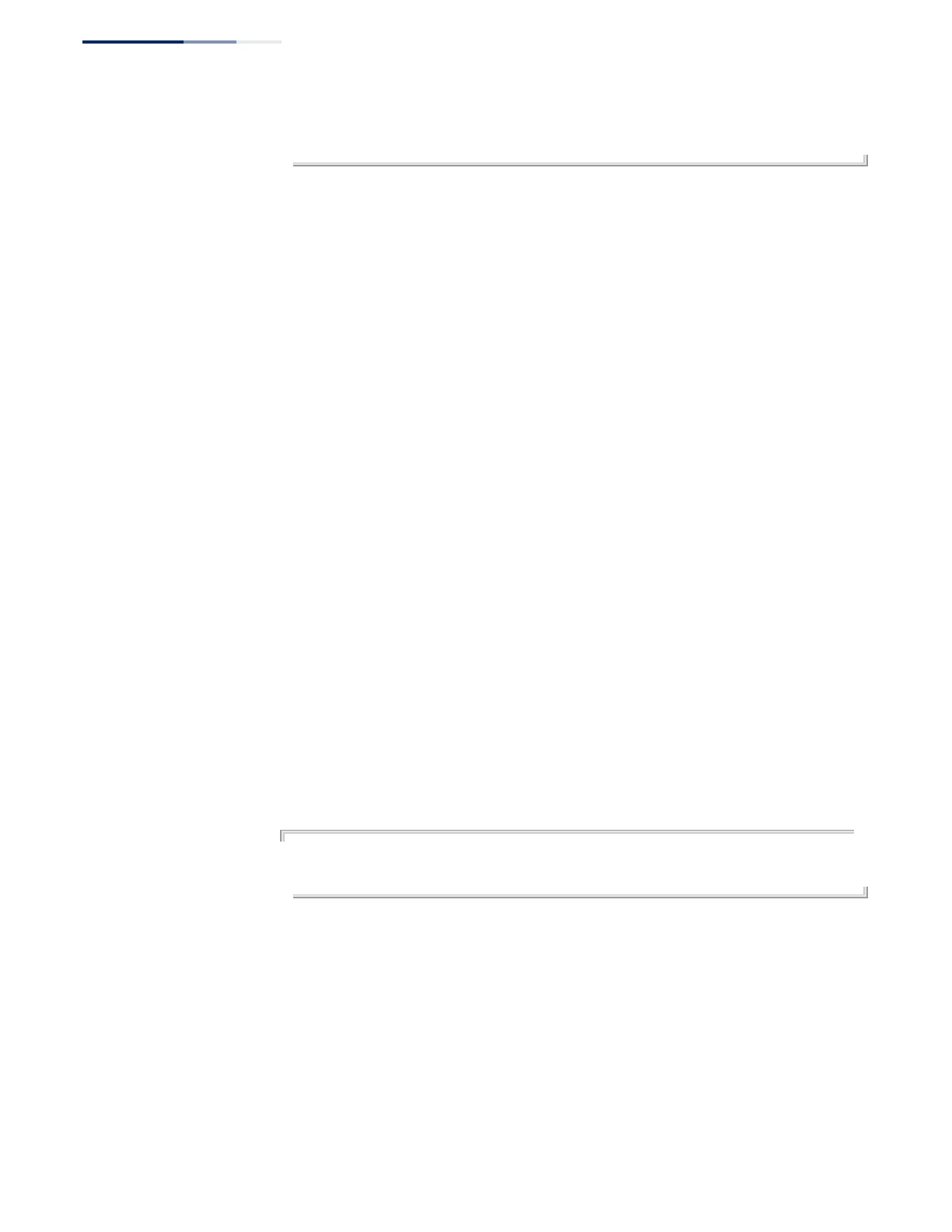Chapter 24
| LLDP Commands
– 620 –
Console(config-if)#lldp med-location civic-addr what 2
Console(config-if)#
lldp med-notification
This command enables the transmission of SNMP trap notifications about LLDP-
MED changes. Use the
no
form to disable LLDP-MED notifications.
Syntax
[
no
]
lldp med-notification
Default Setting
Disabled
Command Mode
Interface Configuration (Ethernet, Port Channel)
Command Usage
◆
This option sends out SNMP trap notifications to designated target stations at
the interval specified by the lldp notification-interval
command. Trap
notifications include information about state changes in the LLDP MIB (IEEE
802.1AB), the LLDP-MED MIB (ANSI/TIA 1057), or organization-specific LLDP-
EXT-DOT1 and LLDP-EXT-DOT3 MIBs.
◆
SNMP trap destinations are defined using the snmp-server host
command.
◆
Information about additional changes in LLDP neighbors that occur between
SNMP notifications is not transmitted. Only state changes that exist at the time
of a trap notification are included in the transmission. An SNMP agent should
therefore periodically check the value of lldpStatsRemTableLastChangeTime to
detect any lldpRemTablesChange notification-events missed due to throttling
or transmission loss.
Example
Console(config)#interface ethernet 1/1
Console(config-if)#lldp med-notification
Console(config-if)#
lldp med-tlv ext-poe
This command configures an LLDP-MED-enabled port to advertise and accept
Extended Power-over-Ethernet configuration and usage information. Use the
no
form to disable this feature.
Syntax
[
no
]
lldp med-tlv ext-poe
Default Setting
Enabled
