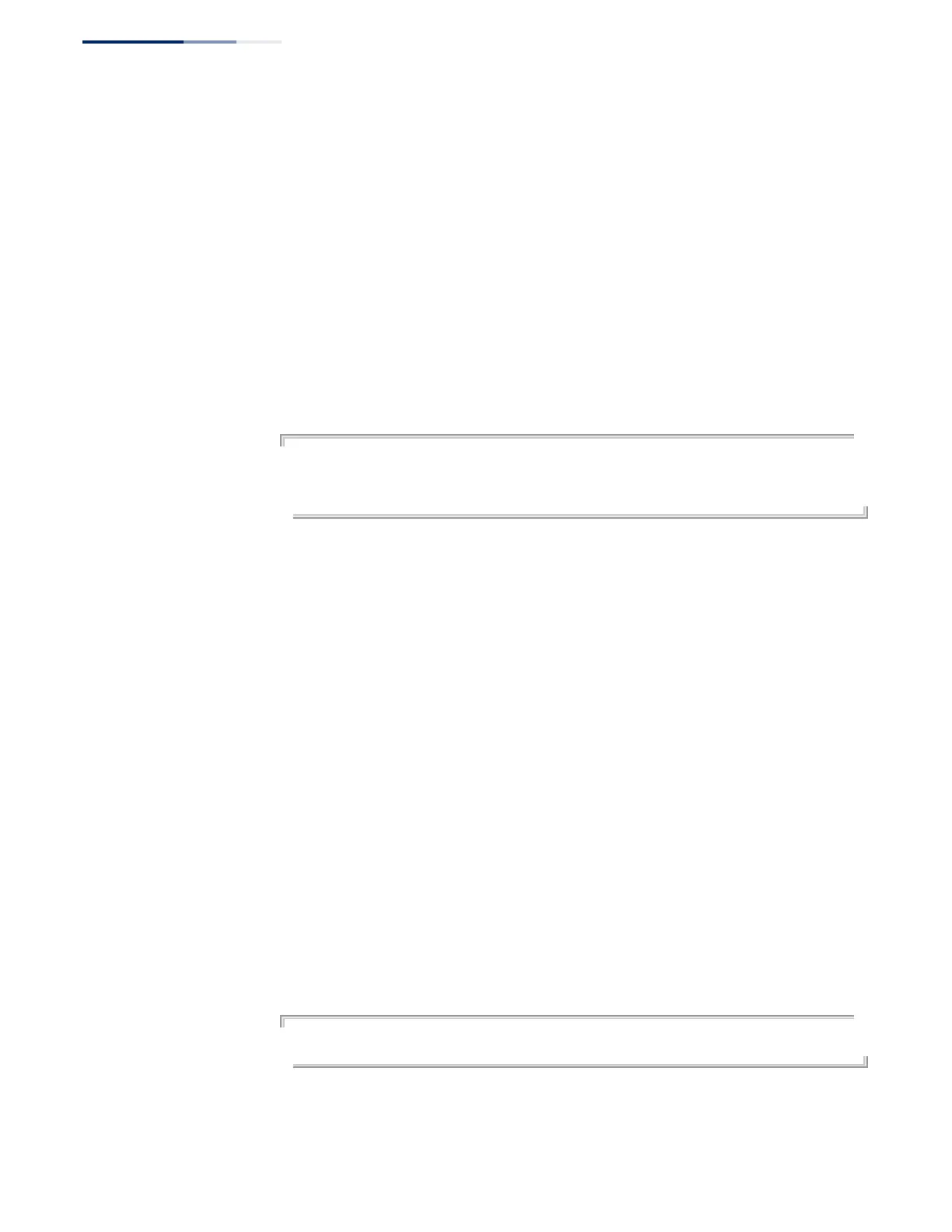Chapter 9
| General Security Measures
Port-based Traffic Segmentation
– 322 –
◆
When specifying an uplink or downlink, a list of ports may be entered by using
a hyphen or comma in the port field. Note that lists are not supported for the
channel-id field.
◆
A downlink port can only communicate with an uplink port in the same session.
Therefore, if an uplink port is not configured for a session, the assigned
downlink ports will not be able to communicate with any other ports.
◆
If a downlink port is not configured for the session, the assigned uplink ports
will operate as normal ports.
Example
This example enables traffic segmentation, and then sets port 10 as the uplink and
ports 5-8 as downlinks.
Console(config)#traffic-segmentation
Console(config)#traffic-segmentation uplink ethernet 1/10
downlink ethernet 1/5-8
Console(config)#
traffic-segmentation
uplink-to-uplink
This command specifies whether or not traffic can be forwarded between uplink
ports assigned to different client sessions. Use the
no
form to restore the default.
Syntax
[
no
]
traffic-segmentation uplink-to-uplink
{
blocking
|
forwarding
}
blocking
– Blocks traffic between uplink ports assigned to different
sessions.
forwarding
– Forwards traffic between uplink ports assigned to different
sessions.
Default Setting
Blocking
Command Mode
Global Configuration
Example
This example enables forwarding of traffic between uplink ports assigned to
different client sessions.
Console(config)#traffic-segmentation uplink-to-uplink forwarding
Console(config)#
