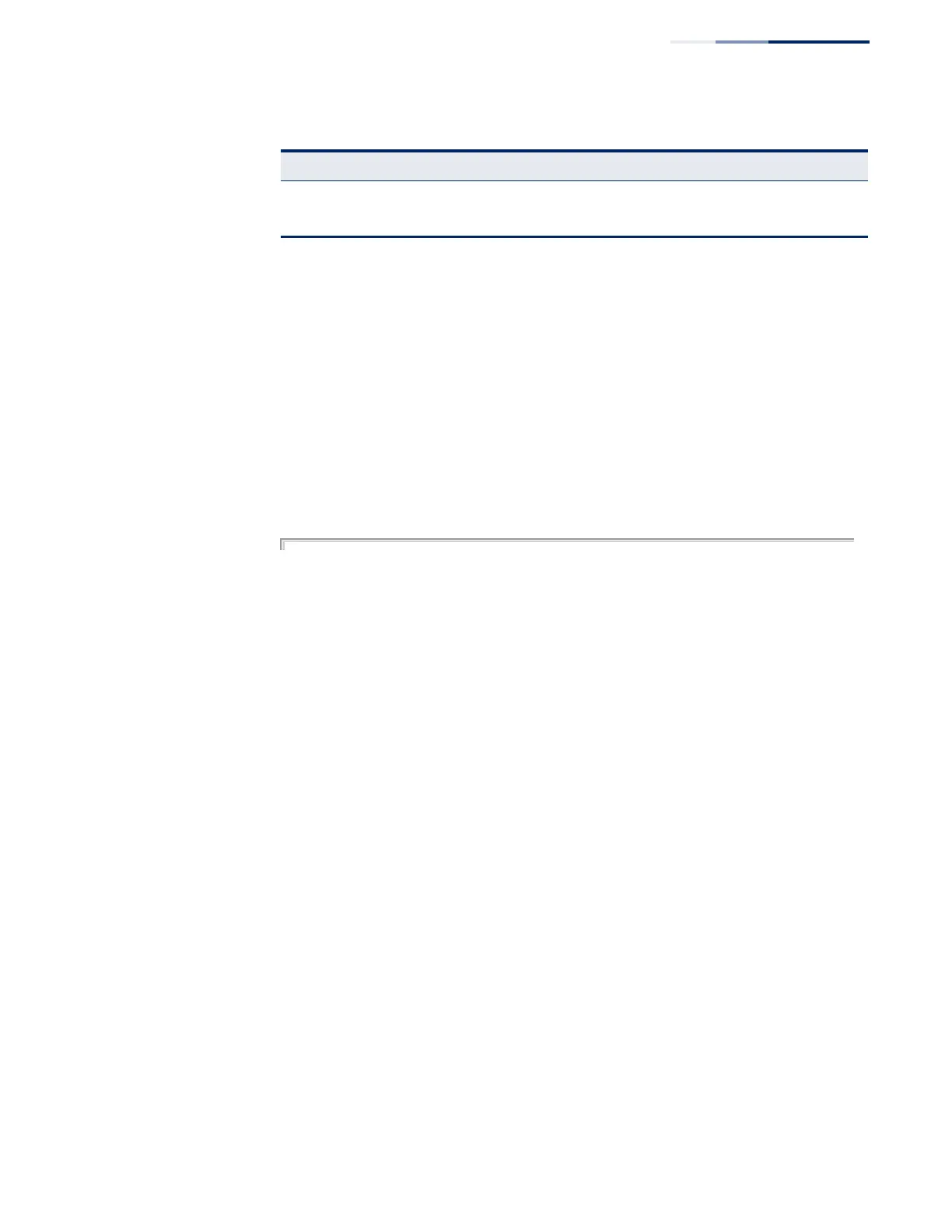Chapter 4
| System Management Commands
System Status
– 97 –
show tech-support
This command displays a detailed list of system settings designed to help technical
support resolve configuration or functional problems.
Command Mode
Normal Exec, Privileged Exec
Command Usage
This command generates a long list of information including detailed system and
interface settings. It is therefore advisable to direct the output to a file using any
suitable output capture function provided with your terminal emulation program.
Example
User Access Verification
Username: admin
Password:
CLI session with the ECS2100-28T is opened.
To end the CLI session, enter [Exit].
Vty-2#show tech-support
dir:
File Name Type Startup Modified Time Size (bytes)
------------------------------ ------- ------- ------------------- ----------
Unit 1:
ECS2100_V1.2.2.0.bix OpCode Y 2016-12-16 06:03:41 8597768
Factory_Default_Config.cfg Config N 2015-07-01 07:24:11 455
startup1.cfg Config Y 2015-07-01 07:24:22 1343
----------------------------------------------------------------------------
Free space for compressed user config files: 24018944
Total space: 32 MB
show arp:
ARP Cache Timeout: 1200 (seconds)
IP Address MAC Address Type Interface
--------------- ----------------- --------- -----------
192.168.2.99 F0-79-59-8F-2B-FE dynamic VLAN 1
Total entry : 1
show interfaces brief:
Interface Name Status PVID Pri Speed/Duplex Type Trunk
--------- ---------------- --------- ---- --- ------------- ----------- -----
Eth 1/ 1 Up 1 0 Auto-100full 1000BASE-T None
Eth 1/ 2 Dowm 1 0 Auto-100full 1000BASE-T None
Eth 1/ 3 Dowm 1 0 Auto-100full 1000BASE-T None
Eth 1/ 4 Dowm 1 0 Auto-100full 1000BASE-T None
Jumbo Frame Shows if jumbo frames are enabled or disabled.
Main Power Status Displays the status of the internal power supply.
Table 13: show system – display description (Continued)
Parameter Description
