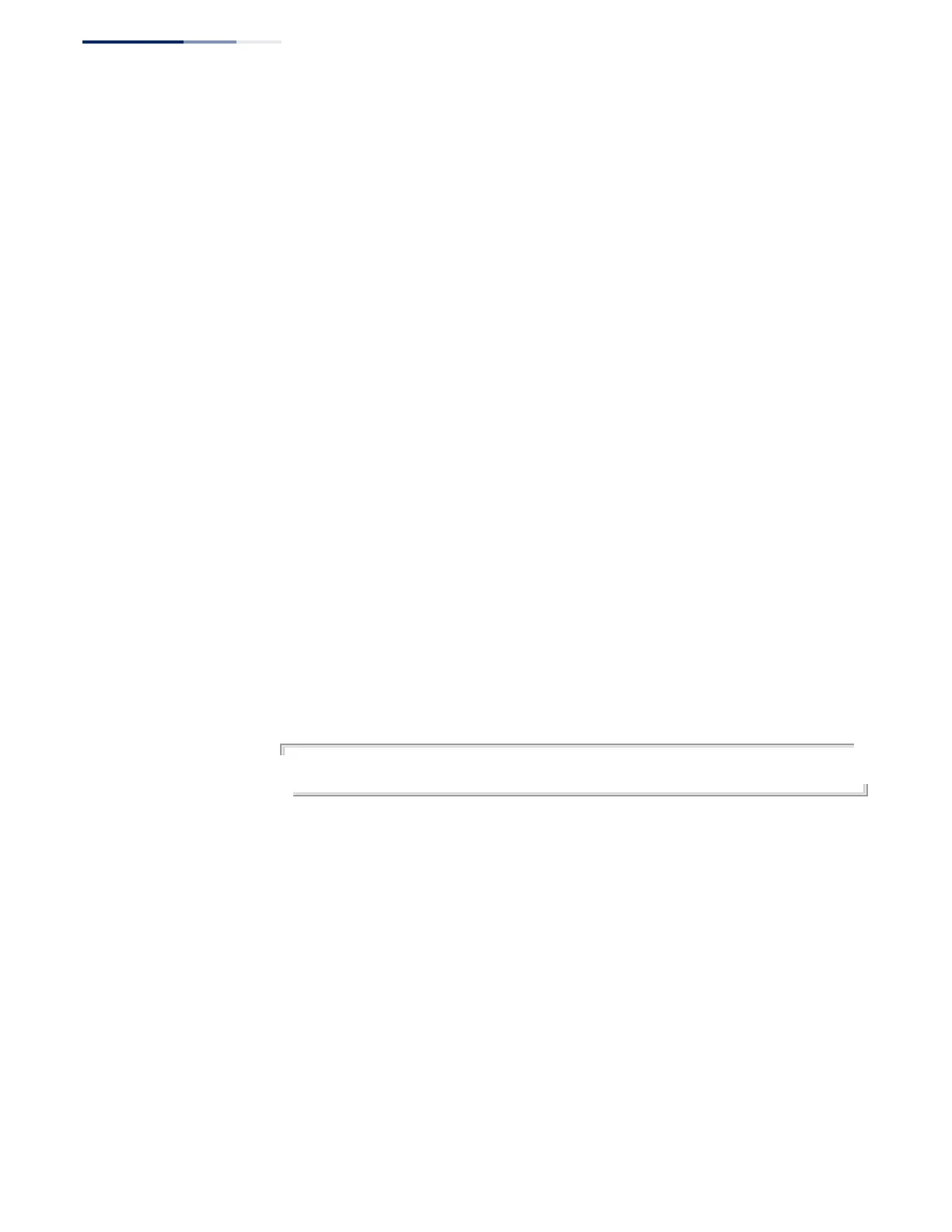Chapter 8
| Authentication Commands
802.1X Port Authentication
– 244 –
General Commands
dot1x default
This command sets all configurable dot1x authenticator global and port settings to
their default values.
Command Mode
Global Configuration
Command Usage
This command resets the following commands to their default settings:
◆
dot1x system-auth-control
◆
dot1x eapol-pass-through
◆
dot1x port-control
◆
dot1x port-control multi-host max-count
◆
dot1x operation-mode
◆
dot1x max-req
◆
dot1x timeout quiet-period
◆
dot1x timeout tx-period
◆
dot1x timeout re-authperiod
◆
dot1x timeout sup-timeout
◆
dot1x re-authentication
◆
dot1x intrusion-action
Example
Console(config)#dot1x default
Console(config)#
dot1x system-
auth-control
This command enables IEEE 802.1X port authentication globally on the switch.
Use the
no
form to restore the default.
Syntax
[
no
]
dot1x system-auth-control
Default Setting
Disabled
Command Mode
Global Configuration
