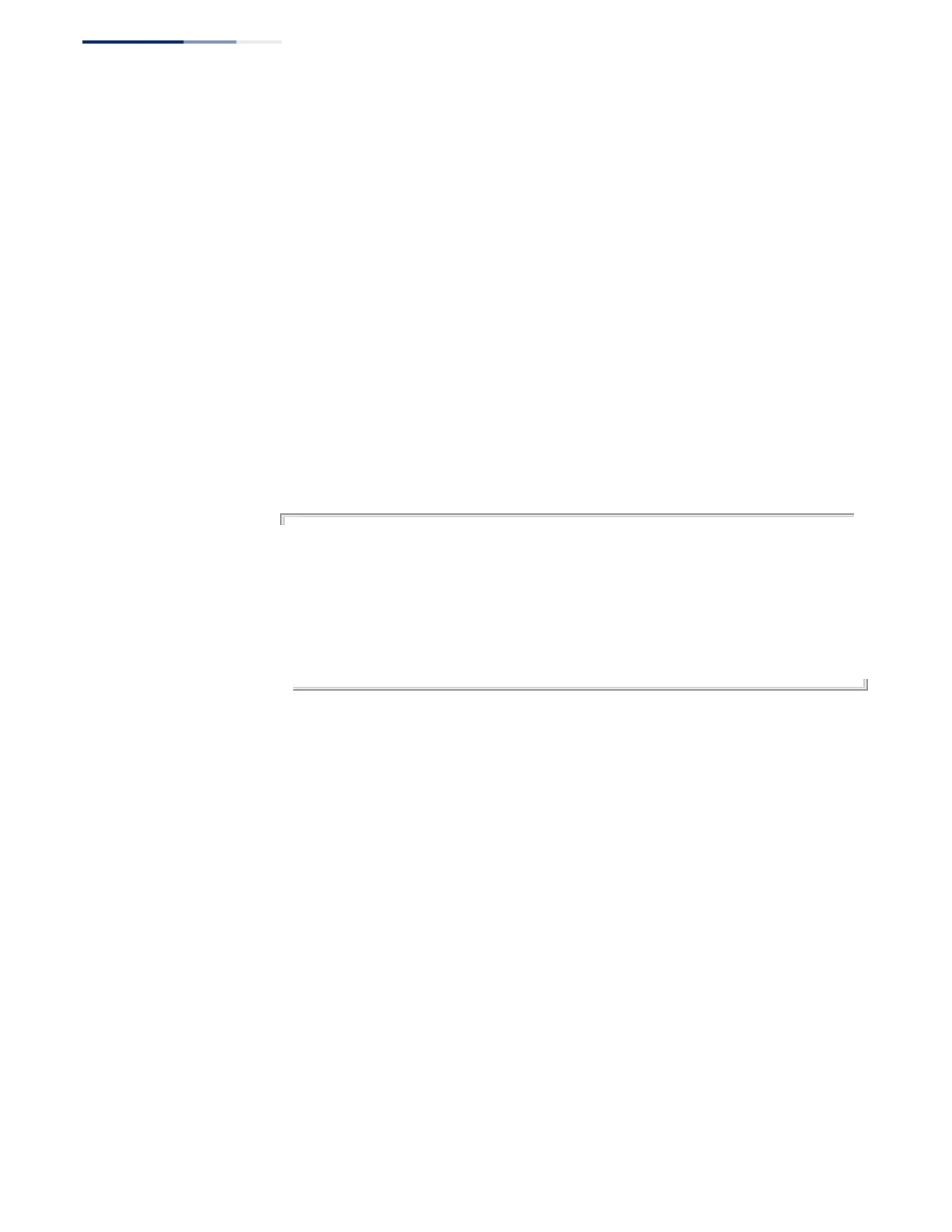Chapter 25
| Domain Name Service Commands
DNS Commands
– 632 –
ip domain-name
This command defines the default domain name appended to incomplete host
names (i.e., host names passed from a client that are not formatted with dotted
notation). Use the
no
form to remove the current domain name.
Syntax
ip domain-name
name
no
ip domain-name
name - Name of the host. Do not include the initial dot that separates the
host name from the domain name. (Range: 1-127 characters)
Default Setting
None
Command Mode
Global Configuration
Example
Console(config)#ip domain-name sample.com
Console(config)#end
Console#show dns
Domain Lookup Status:
DNS Disabled
Default Domain Name:
sample.com
Domain Name List:
Name Server List:
Console#
Related Commands
ip domain-list (630)
ip name-server (633)
ip domain-lookup (631)
ip host
This command creates a static entry in the DNS table that maps a host name to an
IPv4 address. Use the
no
form to remove an entry.
Syntax
[
no
]
ip host
name address
name - Name of an IPv4 host. (Range: 1-127 characters)
address - Corresponding IPv4 address.
Default Setting
No static entries
Command Mode
Global Configuration
