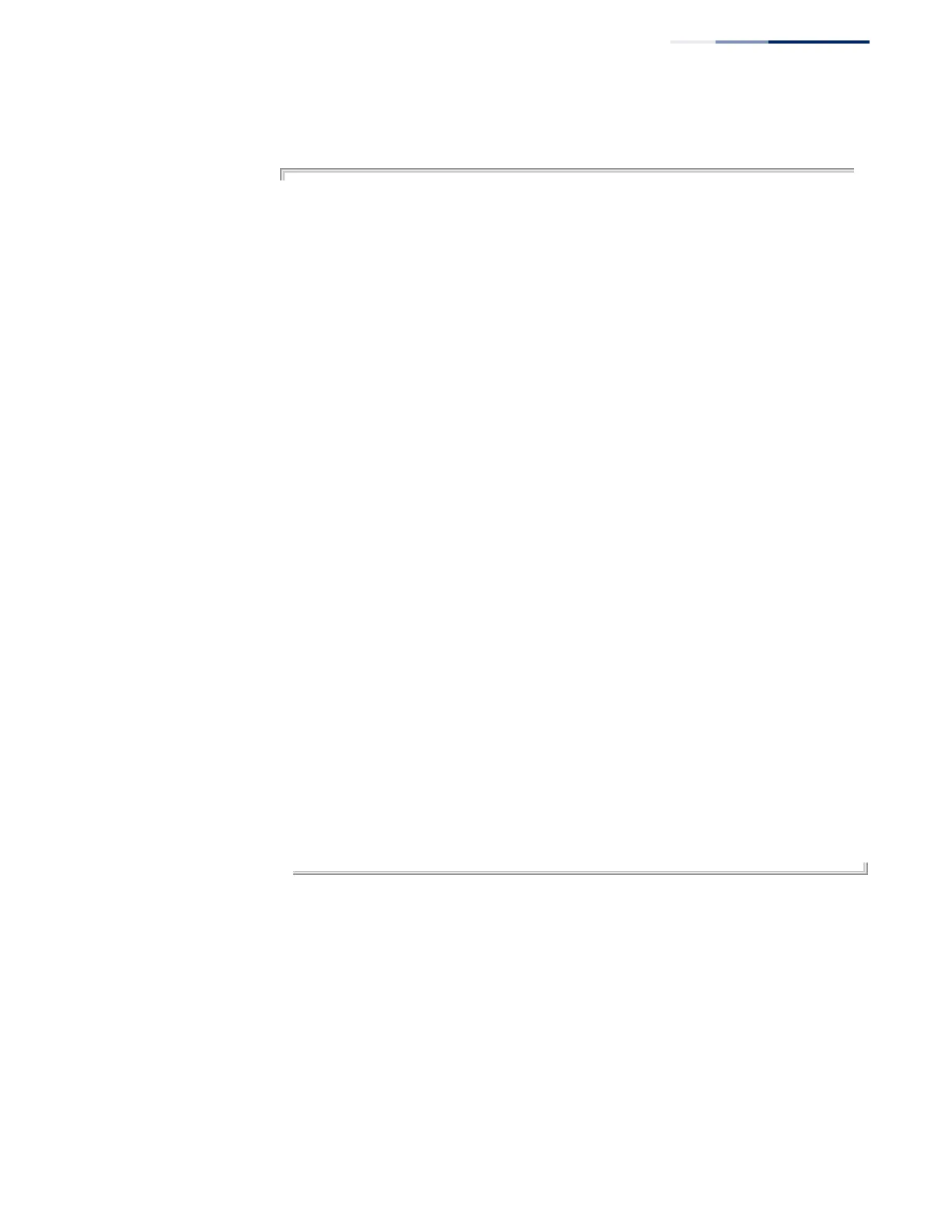Chapter 1
| Initial Switch Configuration
Automatic Installation of Operation Code and Configuration Settings
– 59 –
The following shows an example of the upgrade process.
Console#dir
File Name Type Startup Modify Time Size(bytes)
-------------------------- -------------- ------- ------------------- -------
Unit 1:
ECS2100_V1.1.1.27.bix OpCode Y 2015-11-30 08:40:36 8037063
Factory_Default_Config.cfg Config N 2015-04-13 13:55:58 455
startup1.cfg Config Y 2015-07-13 04:03:49 1707
----------------------------------------------------------------------------
Free space for compressed user config files: 1355776
Total space: 32 MB
...
Press ENTER to start session
Automatic Upgrade is looking for a new image
New image detected: current version V1.1.1.27; new version V1.1.1.31
Image upgrade in progress
Downloading new image
Flash programming started
Flash programming completed
Success
The switch will now restart
...
Press ENTER to start session
Automatic Upgrade is looking for a new image
No new image detected
User Access Verification
Username: admin
Password:
CLI session with the ECS2100-28PP is opened.
To end the CLI session, enter [Exit].
Console#dir
File Name Type Startup Modify Time Size(bytes)
-------------------------- -------------- ------- ------------------- -------
Unit 1:
ECS2100_V1.1.1.27.bix OpCode N 2015-06-10 11:21:26 8058496
ECS2100_V1.1.1.31.bix OpCode Y 2015-11-30 08:40:36 8098056
Factory_Default_Config.cfg Config N 2015-04-13 13:55:58 455
startup1.cfg Config Y 2015-07-13 04:03:49 1707
----------------------------------------------------------------------------
Free space for compressed user config files: 1310720
Total space: 32 MB
Console#
Specifying a DHCP
Client Identifier
DHCP servers index their database of address bindings using the client’s Media
Access Control (MAC) Address or a unique client identifier. The client identifier is
used to identify the vendor class and configuration of the switch to the DHCP
server, which then uses this information to decide on how to service the client or
the type of information to return.
DHCP client Identifier (Option 60) is used by DHCP clients to specify their unique
identifier. The client identifier is optional and can be specified while configuring
DHCP on the primary network interface. DHCP Option 60 is disabled by default.
