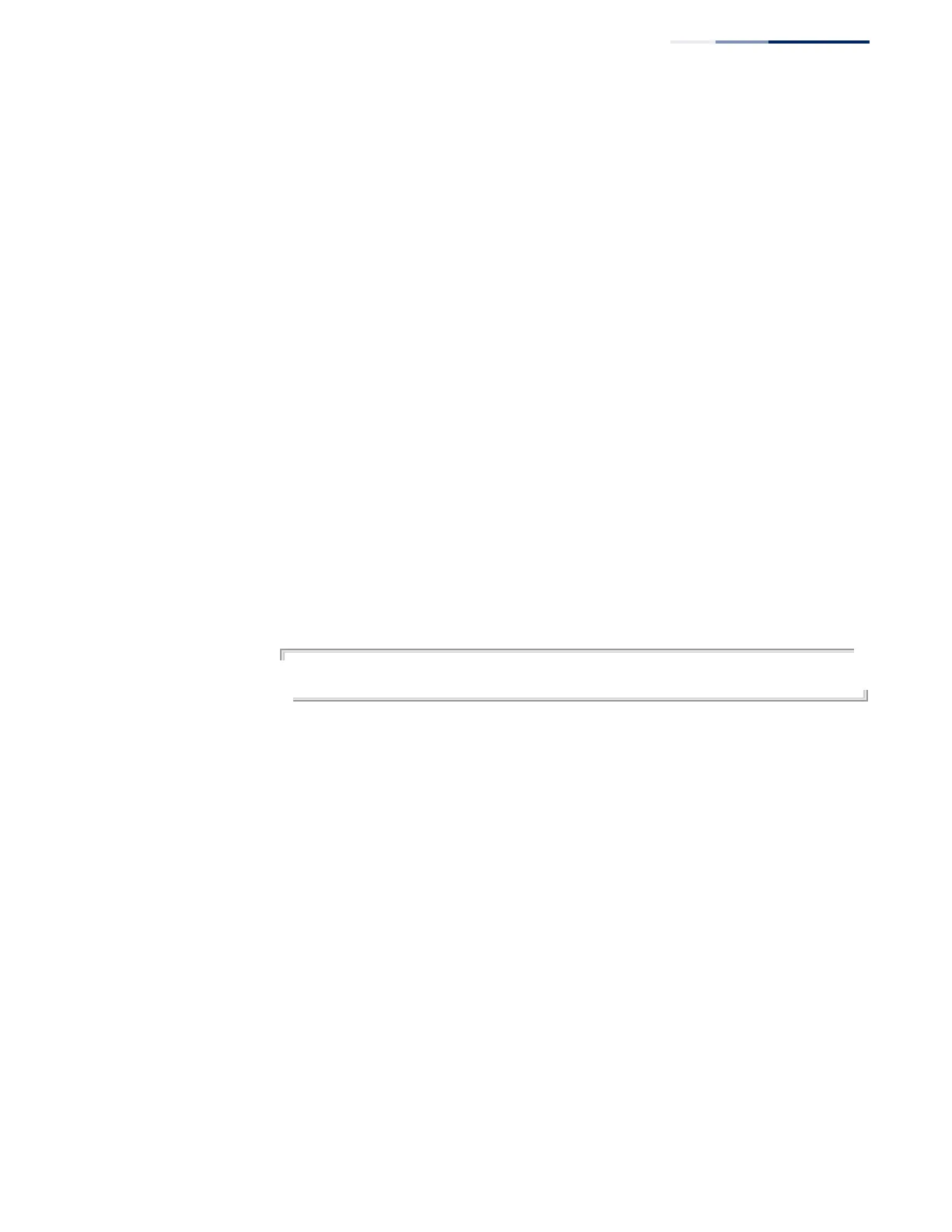Chapter 18
| Spanning Tree Commands
– 439 –
max-hops
This command configures the maximum number of hops in the region before a
BPDU is discarded. Use the
no
form to restore the default.
Syntax
max-hops
hop-number
hop-number - Maximum hop number for multiple spanning tree.
(Range: 1-40)
Default Setting
20
Command Mode
MST Configuration
Command Usage
An MSTI region is treated as a single node by the STP and RSTP protocols. Therefore,
the message age for BPDUs inside an MSTI region is never changed. However, each
spanning tree instance within a region, and the internal spanning tree (IST) that
connects these instances use a hop count to specify the maximum number of
bridges that will propagate a BPDU. Each bridge decrements the hop count by one
before passing on the BPDU. When the hop count reaches zero, the message is
dropped.
Example
Console(config-mstp)#max-hops 30
Console(config-mstp)#
mst priority
This command configures the priority of a spanning tree instance. Use the
no
form
to restore the default.
Syntax
mst
instance-id
priority
priority
no mst
instance-id
priority
instance-id - Instance identifier of the spanning tree. (Range: 0-4094)
priority - Priority of the a spanning tree instance.
(Range: 0-61440 in steps of 4096; Options: 0, 4096, 8192, 12288, 16384,
20480, 24576, 28672, 32768, 36864, 40960, 45056, 49152, 53248, 57344,
61440)
Default Setting
32768
Command Mode
MST Configuration
