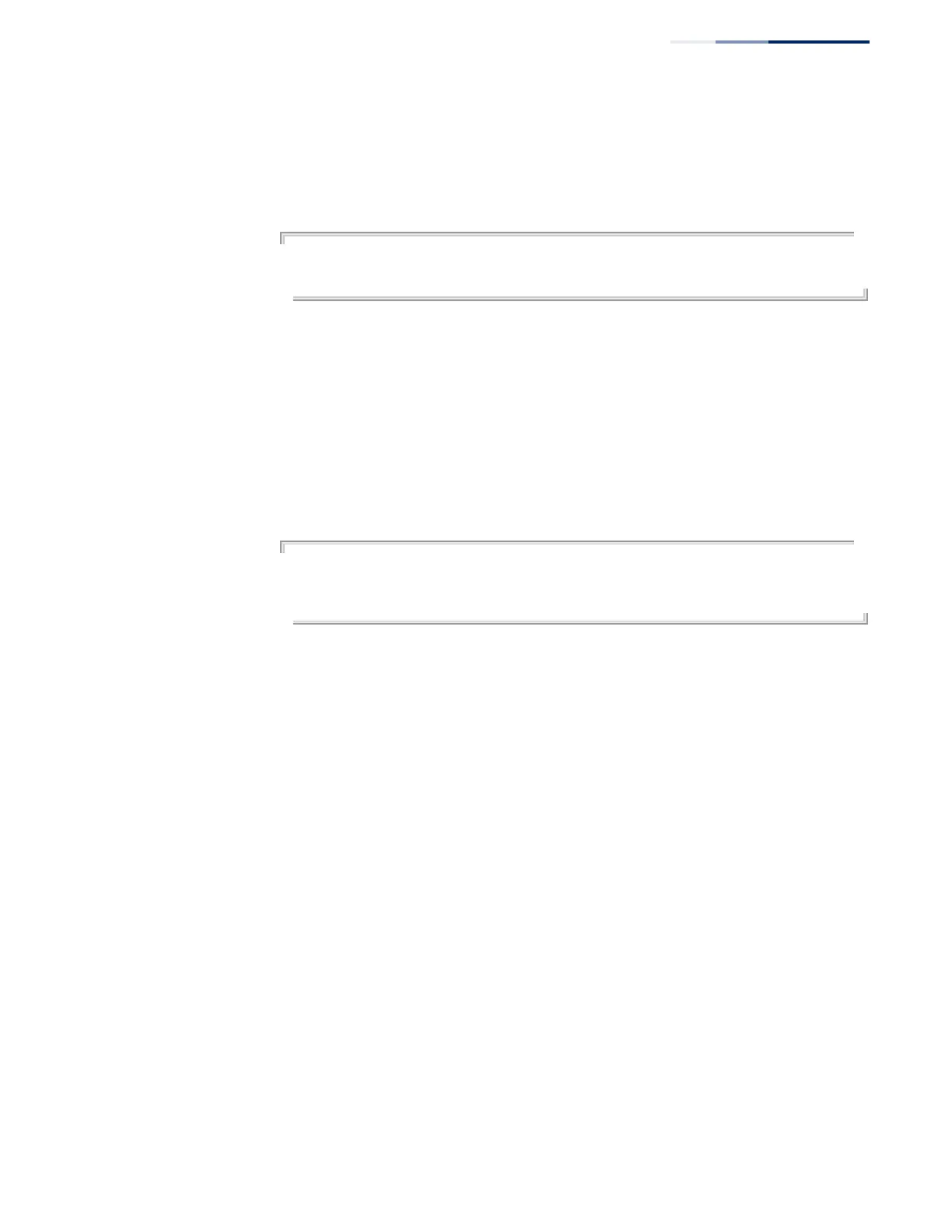Chapter 27
| IP Interface Commands
IPv4 Interface
– 661 –
◆
Extensive use of Proxy ARP can degrade router performance because it may
lead to increased ARP traffic and increased search time for larger ARP address
tables.
Example
Console(config)#interface vlan 3
Console(config-if)#ip proxy-arp
Console(config-if)#
clear arp-cache
This command deletes all dynamic entries from the Address Resolution Protocol
(ARP) cache.
Command Mode
Privileged Exec
Example
This example clears all dynamic entries in the ARP cache.
Console#clear arp-cache
This operation will delete all the dynamic entries in ARP Cache.
Do you want to continue this operation (y/n)?
Console#
show arp
This command displays entries in the Address Resolution Protocol (ARP) cache.
Command Mode
Normal Exec, Privileged Exec
Command Usage
◆
This command displays information about the ARP cache. The first line shows
the cache timeout. It also shows each cache entry, including the IP address,
MAC address, type (static, dynamic, other), and VLAN interface. Note that entry
type “other” indicates local addresses for this router.
◆
Static entries are only displayed for VLANs that are up. In other words, static
entries are only displayed when configured for the IP subnet of a existing VLAN,
and that VLAN is linked up.
