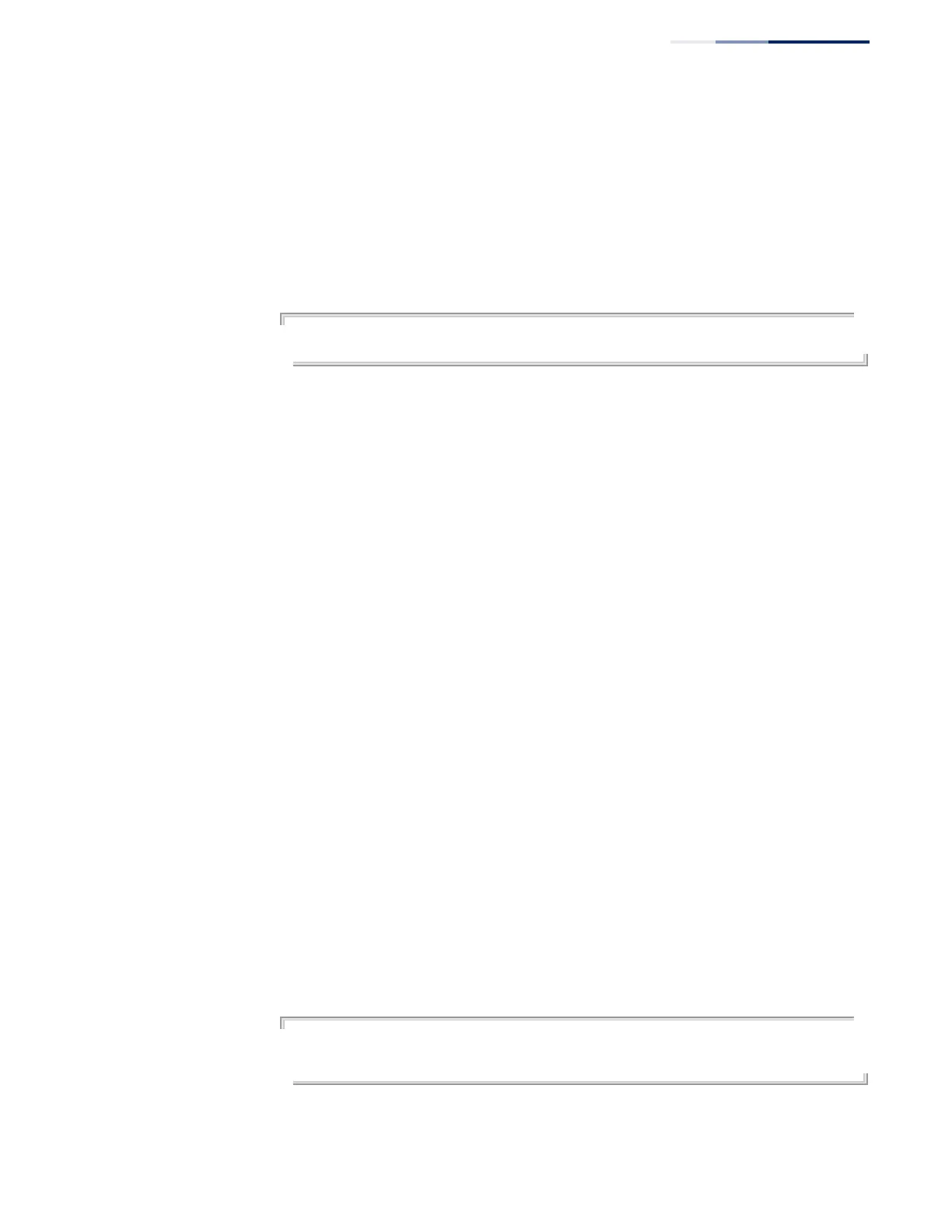Chapter 18
| Spanning Tree Commands
– 447 –
Command Usage
◆
If Port Loopback Detection is not enabled and a port receives it’s own BPDU,
then the port will drop the loopback BPDU according to IEEE Standard 802.1W-
2001 9.3.4 (Note 1).
◆
Port Loopback Detection will not be active if Spanning Tree is disabled on the
switch.
Example
Console(config)#interface ethernet 1/5
Console(config-if)#spanning-tree loopback-detection
spanning-tree
loopback-detection
action
This command configures the response for loopback detection to shut down the
interface. Use the
no
form to restore the default.
Syntax
spanning-tree loopback-detection action
{
block
|
shutdown
duration}
no spanning-tree loopback-detection action
shutdown
- Shuts down the interface.
duration - The duration to shut down the interface.
(Range: 60-86400 seconds)
Default Setting
shutdown, 60 seconds
Command Mode
Interface Configuration (Ethernet, Port Channel)
Command Usage
◆
If an interface is shut down by this command, and the release mode is set to
“auto” with the spanning-tree loopback-detection release-mode command, the
selected interface will be automatically enabled when the shutdown interval
has expired.
◆
If an interface is shut down by this command, and the release mode is set to
“manual,” the interface can be re-enabled using the spanning-tree
loopback-detection release command.
Example
Console(config)#interface ethernet 1/5
Console(config-if)#spanning-tree loopback-detection action shutdown 600
Console(config-if)#
