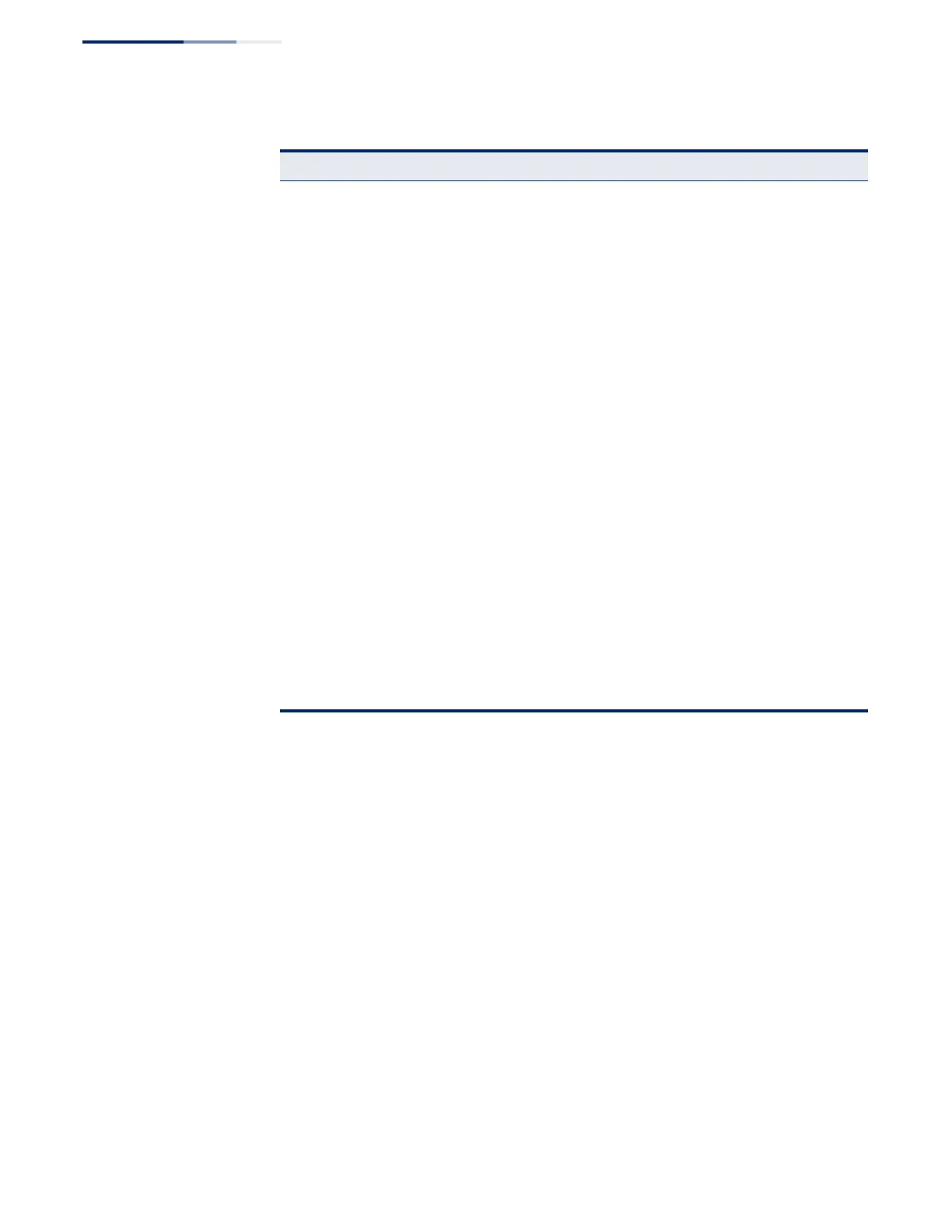Chapter 11
| Interface Commands
Interface Configuration
– 362 –
show interfaces
history
This command displays periodic sampling of statistics, including the sampling
interval, number of samples, and counter values.
Syntax
show interfaces history
[interface [name [
current
|
previous
index count]
[
input
|
output
]]]
interface
ethernet
unit/port
unit - Unit identifier. (Range: 1)
port - Port number. (Range: 1-10/28)
port-channel
channel-id (Range: 1-8)
vlan
vlan-id (Range: 1-4094)
name - Name of sample as defined in the history command.
(Range: 1-32 characters)
current
- Statistics recorded in current interval.
Fragments The total number of frames received that were less than 64 octets in
length (excluding framing bits, but including FCS octets) and had either
an FCS or alignment error.
Jabbers The total number of frames received that were longer than 1518 octets
(excluding framing bits, but including FCS octets), and had either an
FCS or alignment error.
CRC Align Errors
Collisions The best estimate of the total number of collisions on this Ethernet
segment.
64 Octets The total number of packets (including bad packets) received and
transmitted that were less than 64 octets in length (excluding framing
bits but including FCS octets).
65-127 Octets
128-255 Octets
256-511 Octets
512-1023 Octets
1024-1518 Octets
The total number of packets (including bad packets) received and
transmitted where the number of octets fall within the specified range
(excluding framing bits but including FCS octets).
Utilization Statistics
Octets input per second Number of octets entering this interface in kbits per second.
Packets input per second Number of packets entering this interface in packets per second.
Input utilization The input utilization rate for this interface.
Octets output per second Number of octets leaving this interface in kbits per second.
Packets output per second Number of packets leaving this interface in packets per second.
Output utilization The output utilization rate for this interface.
Table 70: show interfaces counters - display description (Continued)
Parameter Description
