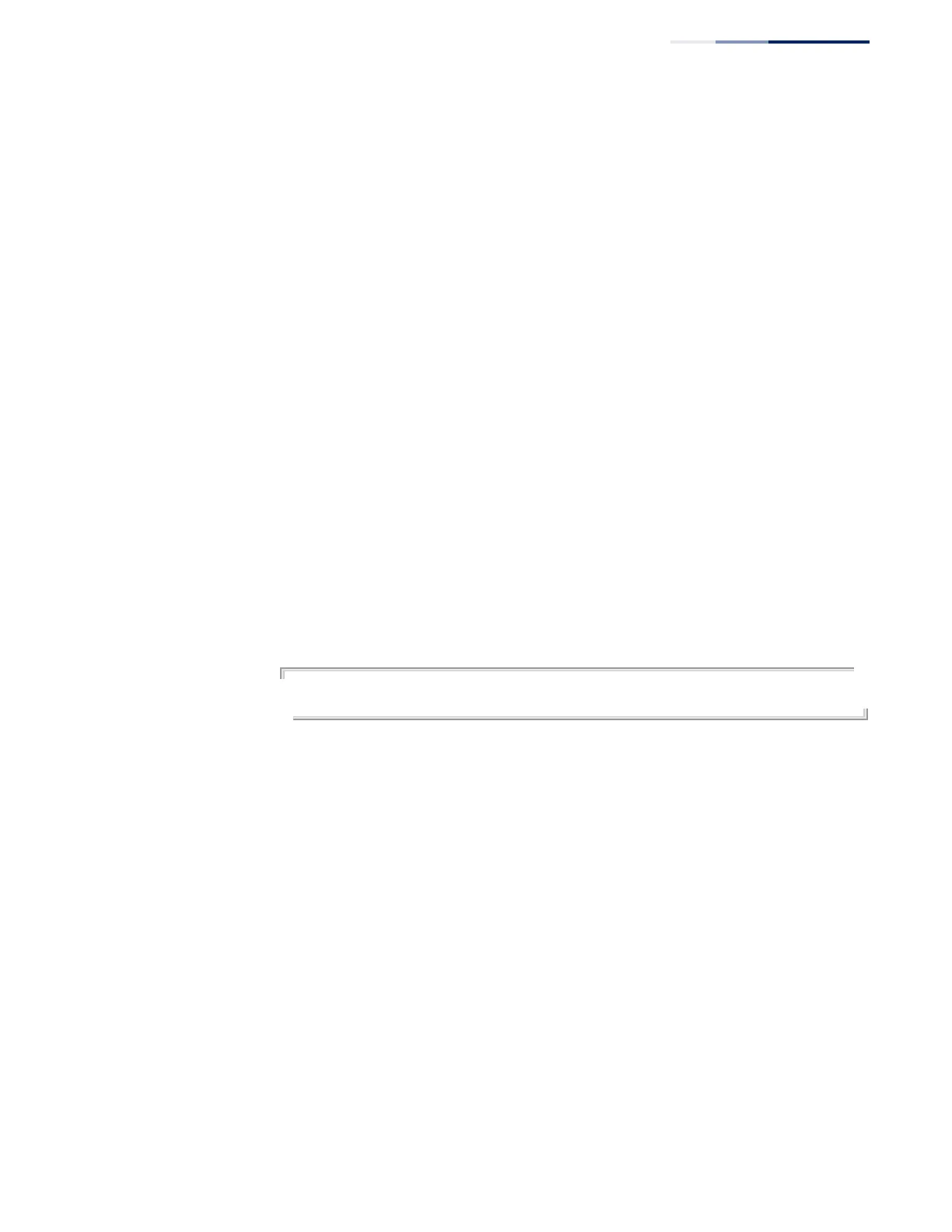Chapter 18
| Spanning Tree Commands
– 437 –
spanning-tree
system-bpdu-flooding
This command configures the system to flood BPDUs to all other ports on the
switch or just to all other ports in the same VLAN when spanning tree is disabled
globally on the switch or disabled on a specific port. Use the
no
form to restore the
default.
Syntax
spanning-tree
system-bpdu-flooding
{
to-all
|
to-vlan
}
no spanning-tree
system-bpdu-flooding
to-all
- Floods BPDUs to all other ports on the switch.
to-vlan
- Floods BPDUs to all other ports within the receiving port’s native
VLAN (i.e., as determined by port’s PVID).
Default Setting
Floods to all other ports in the same VLAN.
Command Mode
Global Configuration
Command Usage
The
spanning-tree system-bpdu-flooding
command has no effect if BPDU
flooding is disabled on a port (see the spanning-tree port-bpdu-flooding
command).
Example
Console(config)#spanning-tree system-bpdu-flooding
Console(config)#
spanning-tree tc-prop
This command configures a topology change propagation domain. Use the
no
form to remove a propagation domain.
Syntax
spanning-tree
tc-prop group
group-id {
ethernet
interface |
port-channel
trunk-id}
group-id - Group identifier. (Range: 1-255)
interface - unit/port
unit - Unit identifier. (Range: 1)
port - Port number or list of ports. To enter a list, separate
nonconsecutive port identifiers with a comma and no spaces; use a
hyphen to designate a range of ports. (Range: 1-10/28)
trunk-id - Trunk index (Range: 1-8)
