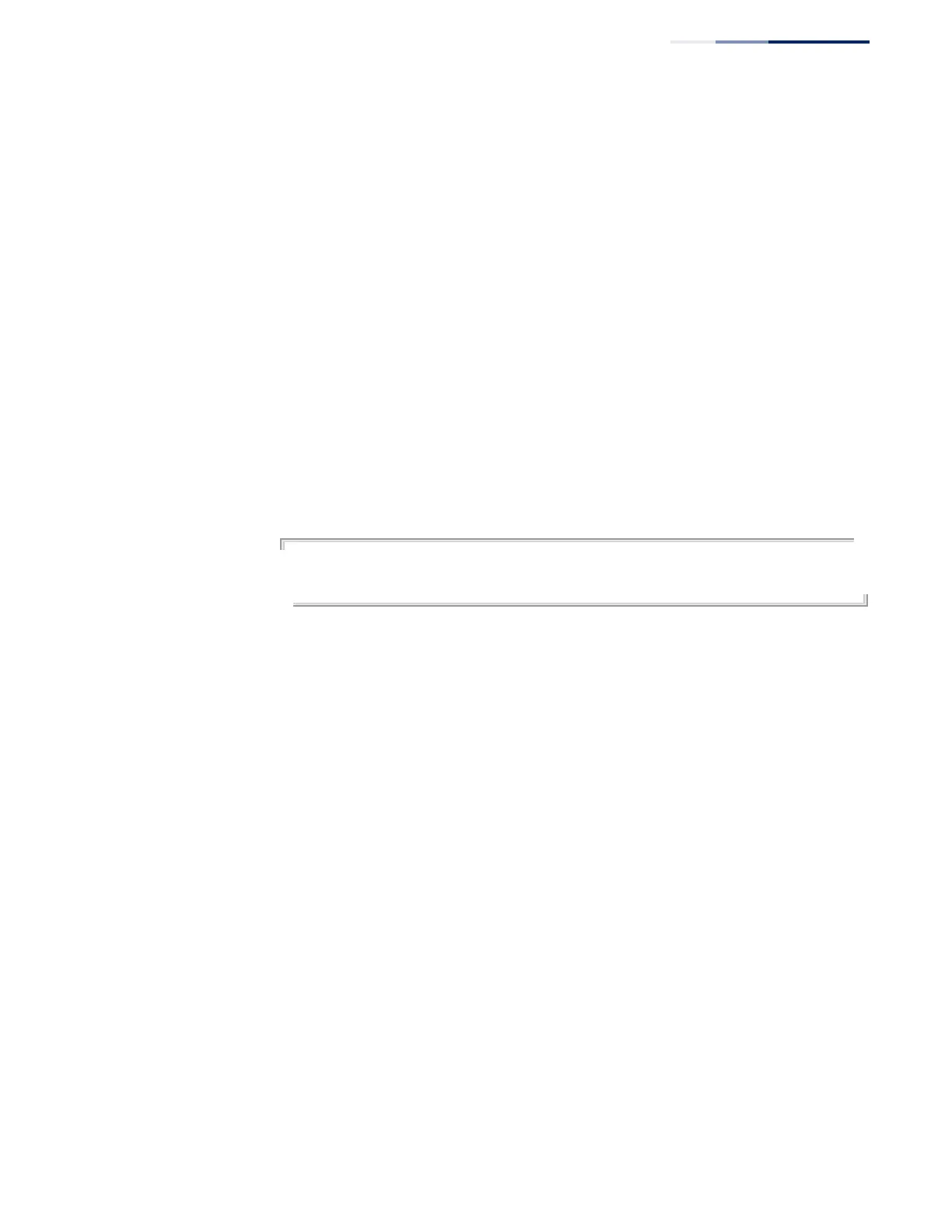Chapter 19
| VLAN Commands
Configuring IEEE 802.1Q Tunneling
– 471 –
switchport dot1q-
tunnel priority map
This command copies the inner tag priority to the outer tag priority. Use the
no
form to disable this feature.
Syntax
[
no
]
switchport dot1q-tunnel priority map
Default Setting
Disabled
Command Mode
Interface Configuration (Ethernet, Port Channel)
Command Usage
When priority bits are found in the inner tag, these are also copied to the outer tag.
This allows the service provider to differentiate service based on the indicated
priority and appropriate methods of queue management at intermediate nodes
across the tunnel.
Example
Console(config)#interface ethernet 1/1
Console(config-if)#switchport dot1q-tunnel priority map
Console(config-if)#
switchport
dot1q-tunnel service
match cvid
This command creates a CVLAN to SPVLAN mapping entry. Use the
no
form to
delete a VLAN mapping entry.
Syntax
switchport dot1q-tunnel service
svid
match cvid
cvid
svid - VLAN ID for the outer VLAN tag (Service Provider VID). (Range: 1-4094)
cvid - VLAN ID for the inner VLAN tag (Customer VID). (Range: 1-4094)
Default Setting
Default mapping uses the PVID of the ingress port on the edge router for the SPVID.
Command Mode
Interface Configuration (Ethernet, Port Channel)
Command Usage
◆
The inner VLAN tag of a customer packet entering the edge router of a service
provider’s network is mapped to an outer tag indicating the service provider
VLAN that will carry this traffic across the 802.1Q tunnel. This process is
performed in a transparent manner.
◆
When priority bits are found in the inner tag, these are also copied to the outer
tag. This allows the service provider to differentiate service based on the
