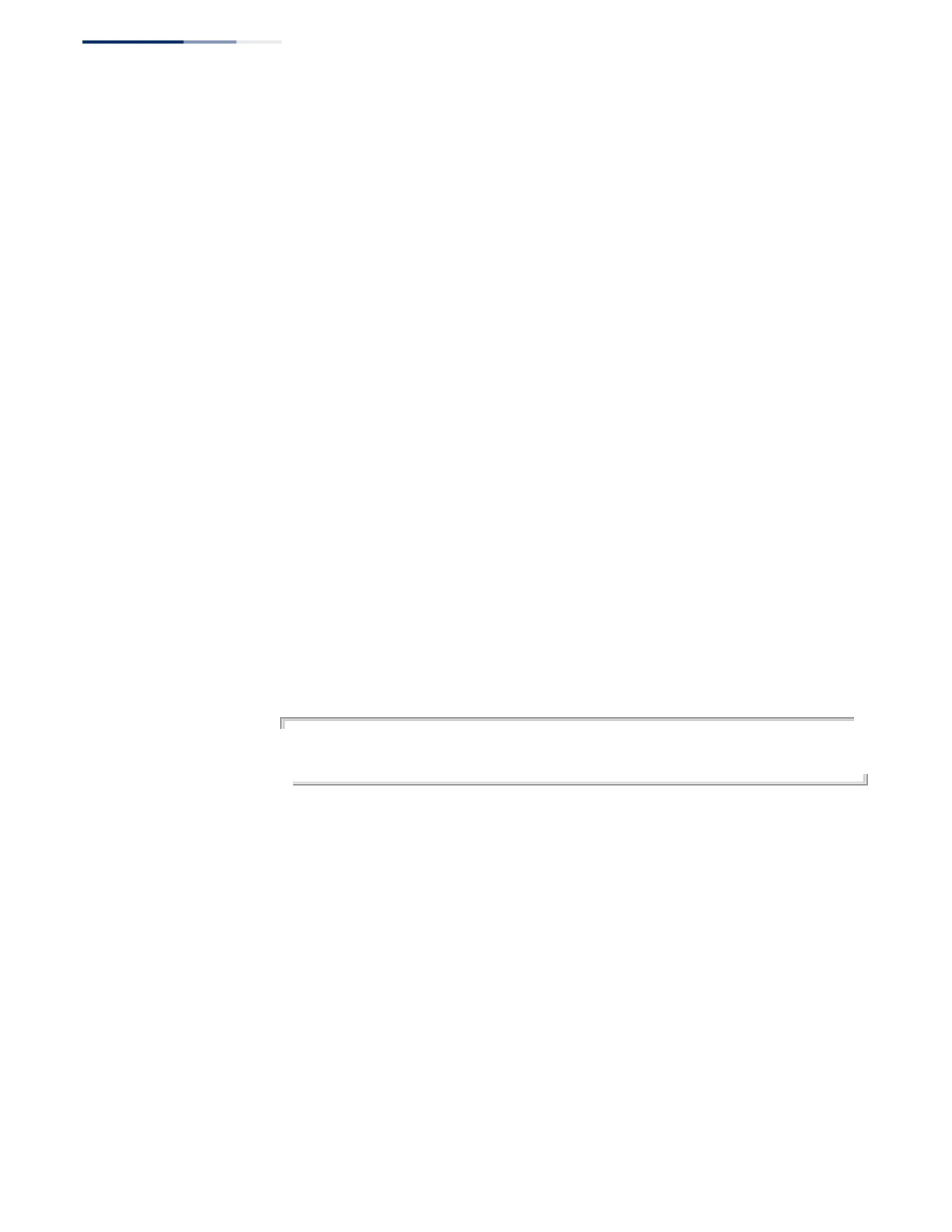Chapter 15
| Congestion Control Commands
Rate Limit Commands
– 414 –
rate-limit
This command defines the rate limit for a specific interface. Use this command
without specifying a rate to enable rate limiting. Use the
no
form to disable rate
limiting.
Syntax
rate-limit
{
input
|
output
} [rate]
no rate-limit
{
input
|
output
}
input
– Input rate for specified interface
output
– Output rate for specified interface
rate – Maximum value in kbps.
(Range: 64 - 1,000,000 kbits per second for Gigabit Ethernet ports;
64 - 10,000,000 kbits per second for 10 Gigabit Ethernet ports)
The resolution at which the rate can be configured is 16 kbits/sec.
Default Setting
Disabled
Command Mode
Interface Configuration (Ethernet, Port Channel)
Command Usage
Using both rate limiting and storm control on the same interface may lead to
unexpected results. It is therefore not advisable to use both of these commands on
the same interface.
Example
Console(config)#interface ethernet 1/1
Console(config-if)#rate-limit input 64
Console(config-if)#
Related Command
show interfaces switchport (365)
