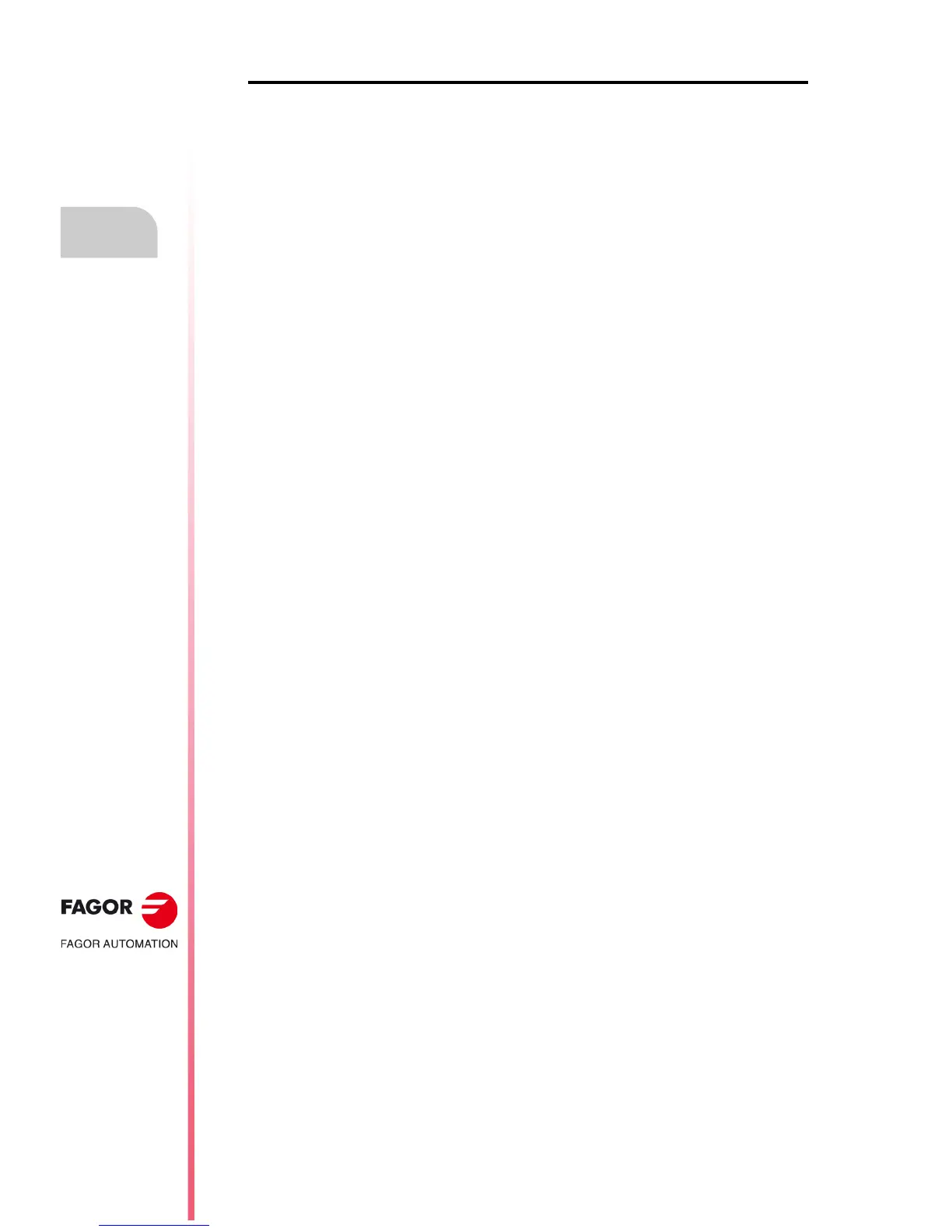·146·
Operating manual
CNC 8055
CNC 8055i
8.
UTILITIES
·T· MODEL
SOFT: V02.2X
Accessing the programs without using the explorer
Directory of the external devices
When accessing the directory of an external device through the serial line, that directory is shown
in DOS format.
The "CHANGE DIR" softkey lets the user select the work directory of the PC to operate with from
the CNC. This operation does not change the work directory that was selected to operate with from
the PC. In other words, when operating via DNC, it is possible to select a work directory at the PC
and a different PC directory at the CNC.
