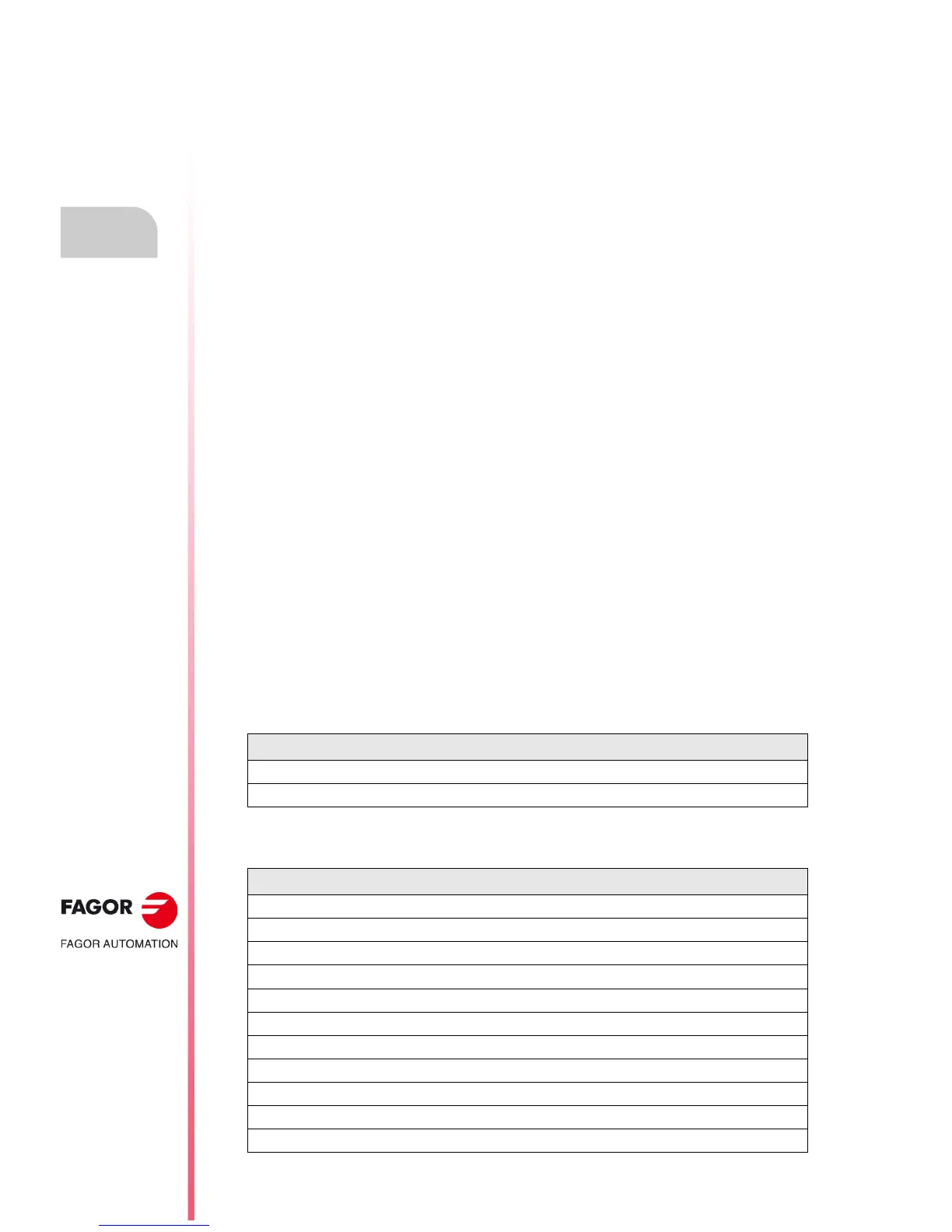·232·
Operating manual
CNC 8055
CNC 8055i
13.
DIAGNOSIS
·T· MODEL
SOFT: V02.2X
Adjustments
• Superimposed channels
If this option is not selected, all the signals appear separated. The screen is divided into as many
horizontal strips as active and visible channels have been defined. The signals are shown with
their own graphic zero and ordered from top to bottom in the defined order (CH1, CH2, CH3,
CH4).
If this option is selected all the signals appear superimposed, with a single graphic zero located
at the center of the screen.
During the analysis of the signals, it is possible to change modes by pressing the [M] key.
Machine parameter setting
The parameters defining page shows the definition code on the left column, the parameter name
on the center column and the maximum and minimum values on the right column.
• To add a parameter to the list, select the row for the parameter, enter the definition code and
press [ENTER]. If the parameter is valid, the rest of the fields are updated and if not, it issues
a warning.
• To replace a parameter from the list, select the parameter to be replaced, enter the definition
code of the new parameter and press [ENTER]. If the previous content has been deleted and
no code is entered, the line appears empty.
• The [Add a parameter to the list] softkey enters a new empty line above the currently selected line.
• The [Eliminate parameter] softkey eliminates the currently selected line and shifts all the ones
below upwards.
The parameters are always shown in the same place where they were defined and the empty rows
appear blank.
When a parameter is changed, the CNC machine parameter table and the drive's work parameters
are updated. The [Save parameters] softkey is also activated. It is recommended to save the
parameter tables that have been changed, those of the CNC into the hard disk (KeyCF) and those
of the drive in its FLASH. If only the CNC parameters have been changed, the drive tables remain
unchanged and vice versa.
Once the values saved are the same as the ones edited last, the softkey disappears until a new
modification is made.
CNC machine parameters that may be modified
General machine parameters: Enter the indicator of the general parameter and the parameter
number separated by a point.
Example: G.P161
Machine parameters of an axis: Indicate the axis and the parameter number separated by a period.
Example: X.P18 Z.P23
Parameter Number Update
TLOOK P161 Beginning of program execution
CODISET P147 Immediate
Parameter Number Update
BACKLASH P14 Immediate
ACCTIME P18 Beginning of the next block
INPOSW P19 Immediate
MAXFLWE1 P21 Immediate
MAXFLWE2 P22 Immediate
PROGAIN P23 Immediate
DERGAIN P24 Immediate
FFGAIN P25 Immediate
MINANOUT P27 Immediate
SERVOFF P28 Immediate
BAKANOUT P29 Immediate
