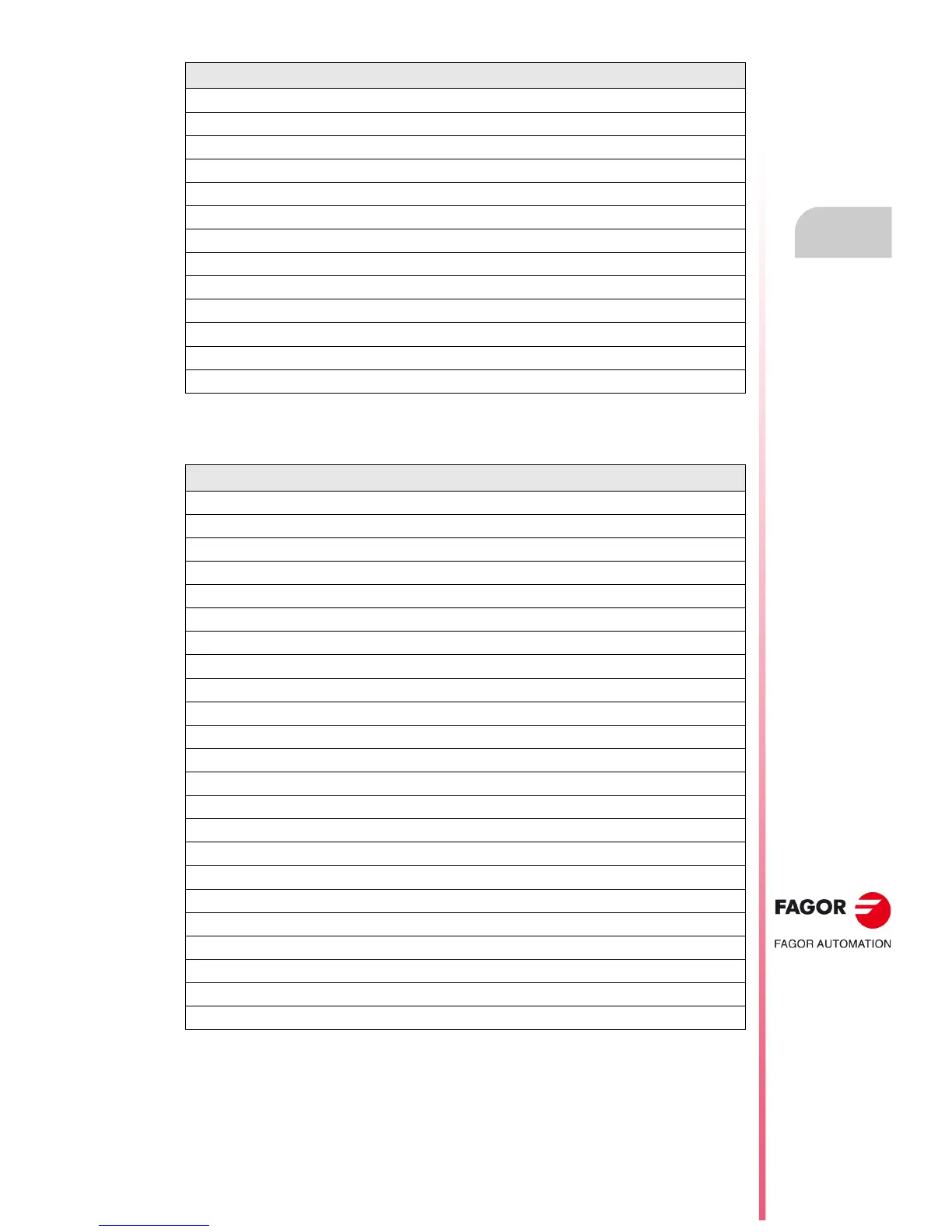Operating manual
CNC 8055
CNC 8055i
DIAGNOSIS
13.
·T· MODEL
SOFT: V02.2X
·233·
Adjustments
Spindle machine parameters: Indicate the spindle (S, S1, S2) and the parameter number separated
by a dot.
Example: S.P18 S1.P23 S2.P25
A modification in the MAXGEAR(1··4) parameters sets the square corner mode even if a round
corner has been programmed.
BAKTIME P30 Immediate
REFDIREC P33 Immediate
REFVALUE P36 Immediate
MAXVOLT P37 Immediate
G00FEED P38 Beginning of the next block
MAXFEED P42 Beginning of the next block
JOGFEED P43 Beginning of the next block
ACCTIME2 P59 Beginning of the next block
PROGAIN2 P60 Immediate
DERGAIN2 P61 Immediate
FFGAIN2 P62 Immediate
JERKLIM P67 Beginning of the next block
FLIMIT P75 Beginning of the next block
Parameter Number Update
MAXGEAR1 P2 Beginning of the next block
MAXGEAR2 P3 Beginning of the next block
MAXGEAR3 P4 Beginning of the next block
MAXGEAR4 P5 Beginning of the next block
ACCTIME P18 Beginning of the next block
INPOSW P19 Immediate
PROGAIN P23 Immediate
DERGAIN P24 Immediate
FFGAIN P25 Immediate
MINANOUT P27 Immediate
SERVOFF P28 Immediate
REFDIREC P33 Immediate
REFVALUE P36 Immediate
MAXVOLT1 P37 Immediate
MAXVOLT2 P38 Immediate
MAXVOLT3 P39 Immediate
MAXVOLT4 P40 Immediate
OPLACETI P45 Immediate
ACCTIME2 P47 Beginning of the next block
PROGAIN2 P48 Immediate
DERGAIN2 P49 Immediate
FFGAIN2 P50 Immediate
SLIMIT P66 Immediate
Parameter Number Update
