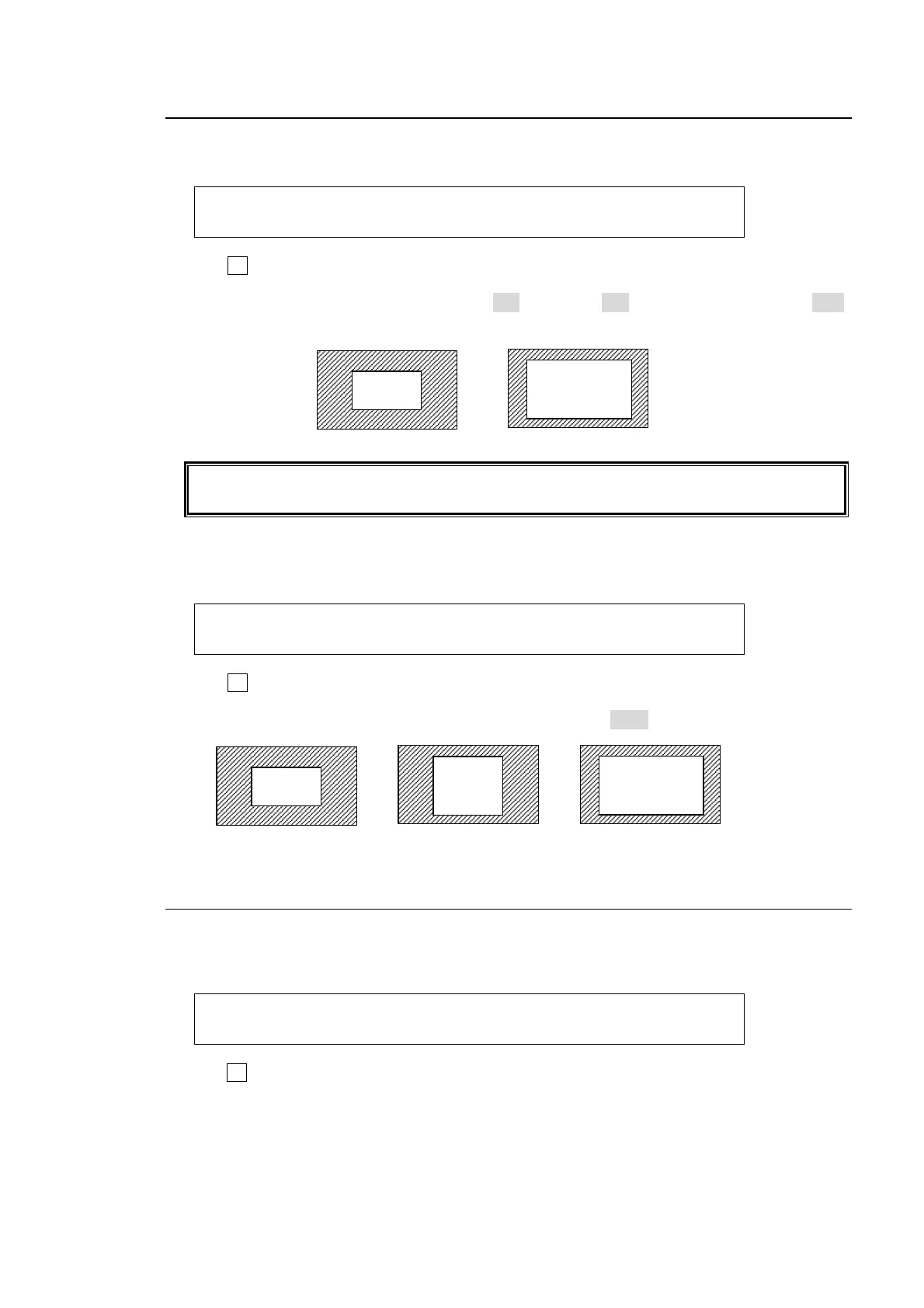89
11-3. Changing Sizes or Aspect Ratios
Changing Sizes
(1) Go to PAGE1 of the [DSK1 - POS/SIZE] menu.
DSK1 : POSITION : SIZE :2D DVE : 1/3
POS/SIZE:X=0 Y=0 : =500 : =ON :
(2) Turn F3 to adjust the size of the DSK image.
(The figures below are examples of SIZE=500 and SIZE=750. The POSITION is set to (0, 0)
in both examples. )
Setting the size allows users to change the size of key images (KEY and DSK) while
retaining aspect ratios. If the value is 1000, the key will be of a full screen size.
To Change the Aspect Ratio
(1) Press the page down button to display PAGE2 of the [DSK1 - POS/SIZE] menu.
DSK1 : ASPECT :FADE LV: : 2/5
ASPECT :X=1000 Y=1000 : =0.0 : :
(2) Turn F2 to change the ASPECT values for the DSK image.
(The figures below are examples. The POSITION is set to (0, 0) in the examples.)
11-4. FADE
FADE allows users to add an effect to make backgrounds transparent.
(1) Go to the [DSK1 - POS/SIZE] menu PAGE2.
DSK1 : ASPECT :FADE LV: : 2/5
ASPECT :X=1000 Y=1000 : =0.0 : :
(2) Turn F3 to set the FADE level for the DSK image. Increasing the value makes the backgound
transparent.
(500, 500)
(500, 750) (750, 750)
SIZE(500)
SIZE(750)
