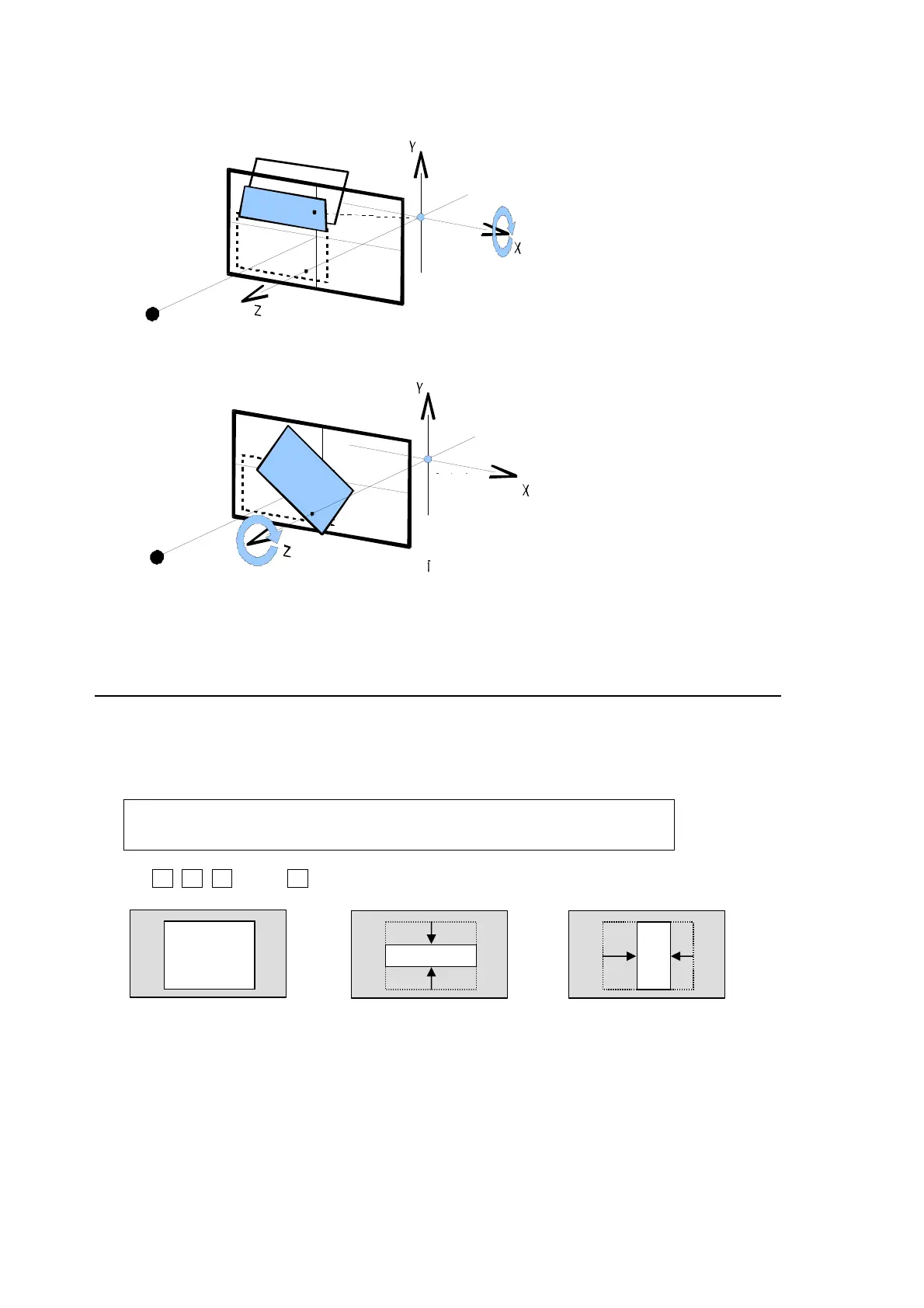92
[Example 2] Rotation around the Y-axis
[Example 3] Rotation around the Z-axis
11-6. CROP
CROP allows users to trim the key image (KEY or DSK) from all four directions. The background
image then only remains visible in the cropped area.
(1) Go to PAGE5 of the [DSK1 - POS/SIZE] menu.
DSK1 : CROP POSITION : 5/5
CROP :T=0 B=0 L=0 R=0 :
(2) Use F1, F2, F3 and/or F4 to crop the DSK1 image.
POSITION (-200,-200)
SIZE 500
CENTER POSITION (150,-200,-400)
ROTATION (0,0,100)
Point of view
Screen surface
Center of
rotation
POSITION (-200,-200)
SIZE 500
CENTER POSITION (150,-200,-400)
LOCAL ROTATION (0,0,100)
Point of view
Screen surface
Center of
rotation
DSK image
Crops from top and bottom. Crops from right and left.
