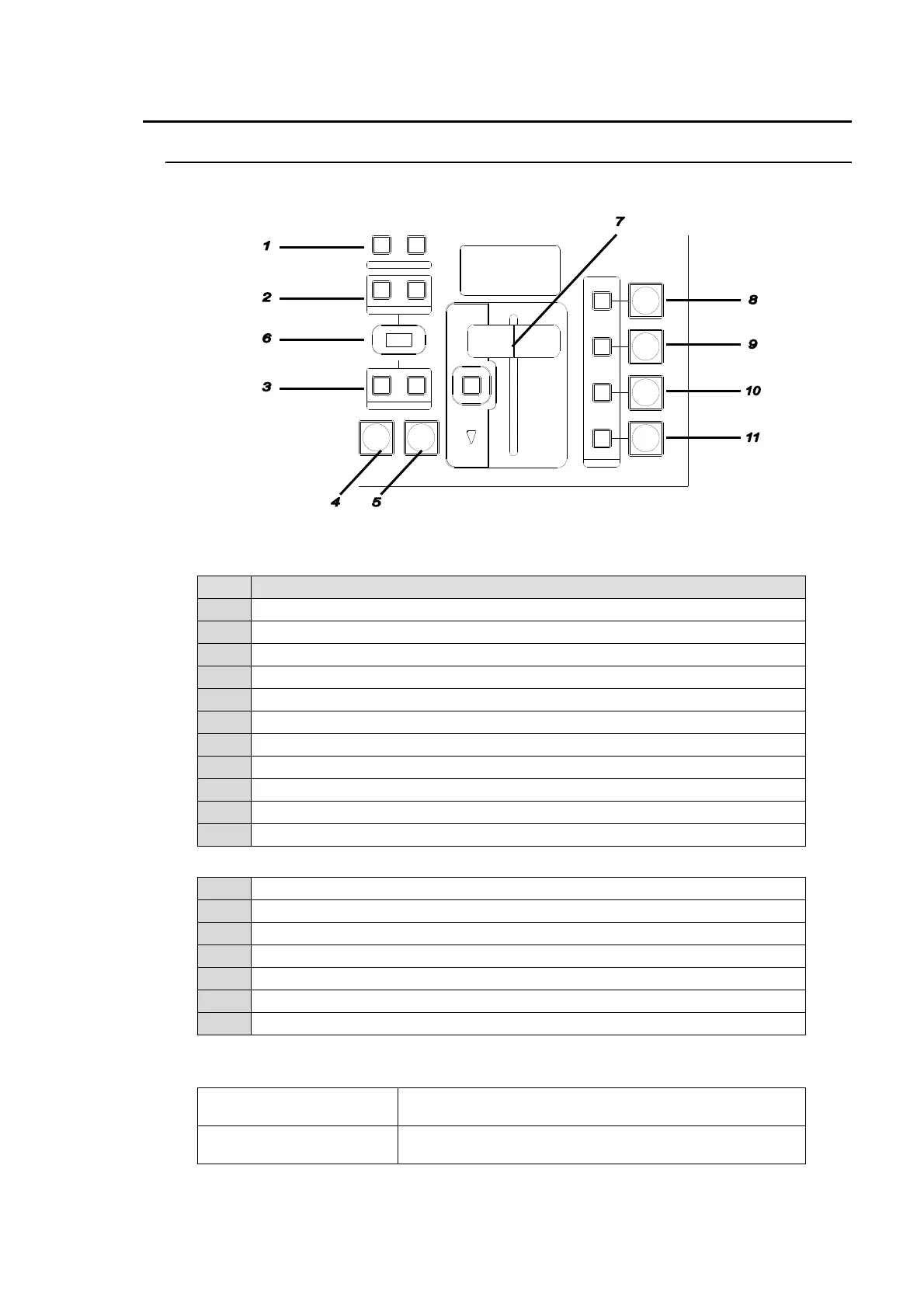Appendix 3 - 15
6. Transition Operations
6-1. Transition Block Description
The transition block is used to perform transitions for M/E or P/P, depending on which is
selected in the menu. (See section 5-1-1. "Selecting M/E or P/P."
When Controlling M/E:
No. Description
1 For transition direction setting for WIPE.
2 For selecting next transition bus.
3 For selecting transition type
4 The AUTO transition button for BKGD and KEY1
5 The CUT transition button for BKGD and KEY1
6 The pattern selection display
7 The fader lever for BKGD and KEY1 and transition limit ON/OFF button
8 The ON AIR and AUTO buttons for KEY1 and ON AIR indicator.
9 The ON AIR and AUTO buttons for PinP1 and ON AIR indicator.
10 The ON AIR and AUTO buttons for PinP2 and ON AIR indicator.
11 The ON AIR and AUTO buttons for KEY2 and ON AIR indicator.
When Controlling P/P:
4 The AUTO transition (MIX only) button for BKGD.
5 The CUT transition button for BKGD
7 The fader lever for BKGD and transition limit ON/OFF button
8 The ON AIR and AUTO buttons for DSK1 and ON AIR indicator.
9 The ON AIR and AUTO buttons for DSK2 and ON AIR indicator.
10 The ON AIR and AUTO buttons for DSK3 and ON AIR indicator.
11 The ON AIR and AUTO buttons for DSK4 and ON AIR indicator.
* The buttons of No.1 to 3 in the figure above are not available, when controlling P/P.
Other Transition Related Buttons
BLACK TRANS button
For BLACK transition use.
(Located on the right next to KEYPAD)
TRANS PREVIEW button
The button is disabled when controlling HVS-350HS.
(Located on the left next to BUS SELECT)
AUTO CUT
DSK
KEYER
P IN P
1
2
P IN P
NOR/REVREV
BKGD
WIPEMIX
KEYER
FADER LIMIT
ON AIR
DIRECTION
NEXT TRANSITION
PATTERN/ RATE
TRANSITION TYPE
Transition Block
