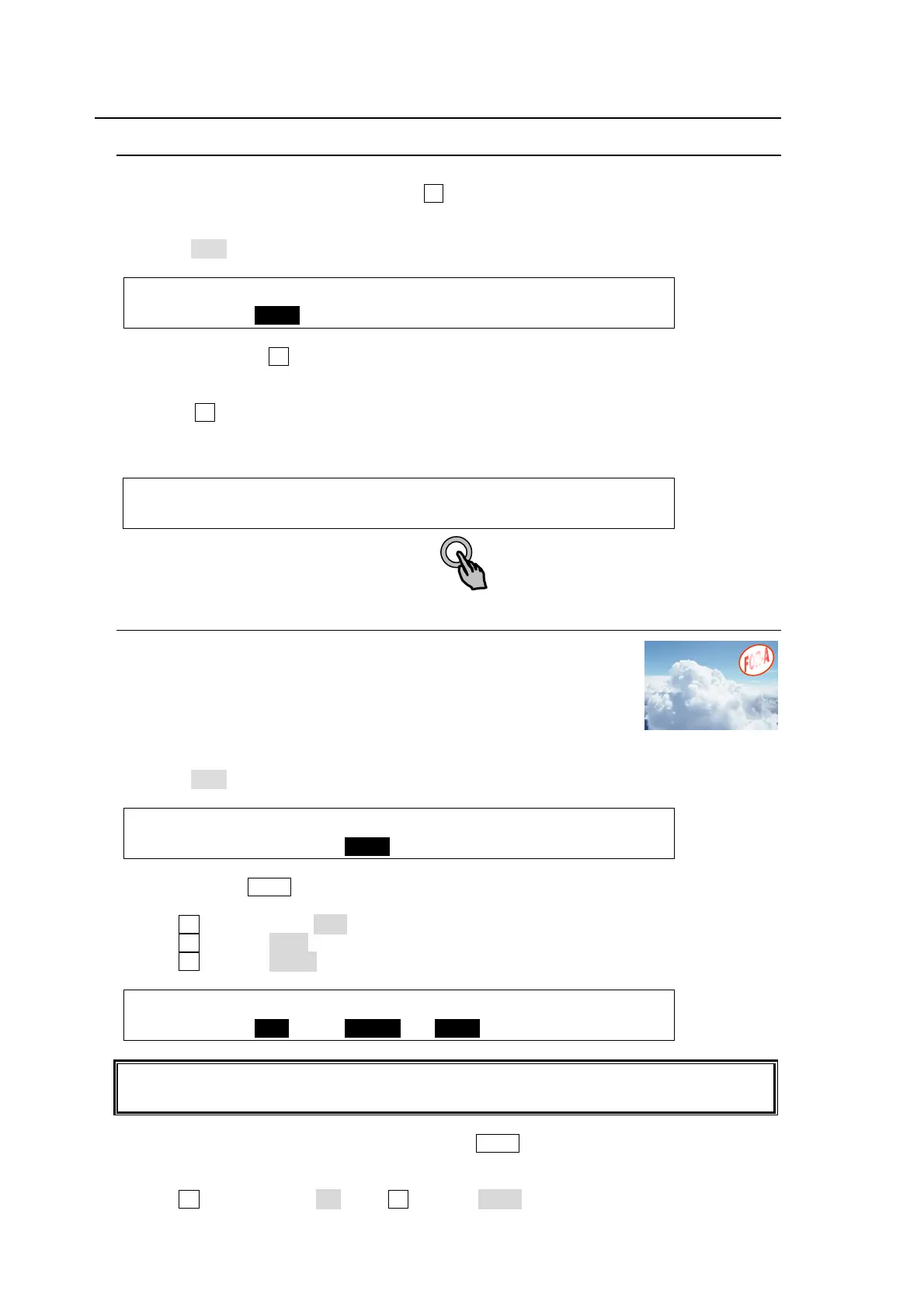100
13-2. Playing Clips
13-2-1. Ex. 1: Playback on PGM Bus
This example shows how to play recorded video clip on the PGM bus using STILL1. Assume
that STILL 1 is assigned to the bus button 1 .
(1) Open PAGE 1 in the [STILL] menu.
(2) Select CLIP for STILL1.
STILL :STILL1 :STILL2 :STILL3 :STILL4 : 1/6
STORE : =CLIP : >ODD : >EVEN : >FRAME:
(3) Press bus button 1 on the PGM bus. (The current frame of the clip will be displayed on
the monitor.)
(4) Go to PAGE 4 in the [STILL] menu.
(5) Press F3 (PLAY) to begin playing. The video clip is played from the current
frame.(Playback will be stopped at the last frame and the screen will be frozen on the last
frame image.)
STILL : (STOP 1/40 ): VAR : 4/6
CLIP : >STOP : >REC : >PLAY : >1.0 : F=60
13-2-2. Ex. 2: Playback on KEY1
This example shows how to play an animation logo (V+K) as shown at
right on KEY1 using STILL2. It is assumed that logo image files are sent
from HVS-35GUI and stored in STILL2. (See the HVS-35GUI operation
manual for details on how to save still images by transferring them from
HVS-35GUI.)
(1) Open PAGE 1 in the [STILL] menu.
(2) Select CLIP for STILL1.
STILL :STILL1 :STILL2 :STILL3 :STILL4 : 1/6
STORE : >FRAME: =CLIP : >EVEN : >FRAME:
(3) Quickly press KEY1 twice in the BUS SELECT section to display the [KEY1 SETUP]
menu. Go to the [KEY1 – INS/SRC] menu.
(4) Turn F1 to set TYPE to BUS.
(5) Turn F2 to select STL2 (FILL) under INSERT.
(6) Turn F3 to select STKY (KEY) under SOURCE.
KEY1 : TYPE :INSERT :SOURCE :INVERT : 1/3
INS/SRC : =BUS : =STIL2: =STKY : =OFF :
To play clips with video and key signals such as V+K-recorded ones or image files with an
alpha channel, another STILL KEY channel is required.
(7) Display KEY1 on the PGM image by pressing KEY1 at the right end of the transition (All
On/Off effects for KEY 1 are available.)
(8) Go to PAGE 6 in the [STILL] menu.
(9) Turn F1 to set LOOP to ON. Turn F1 to select STIL2 under KEYOUT.
