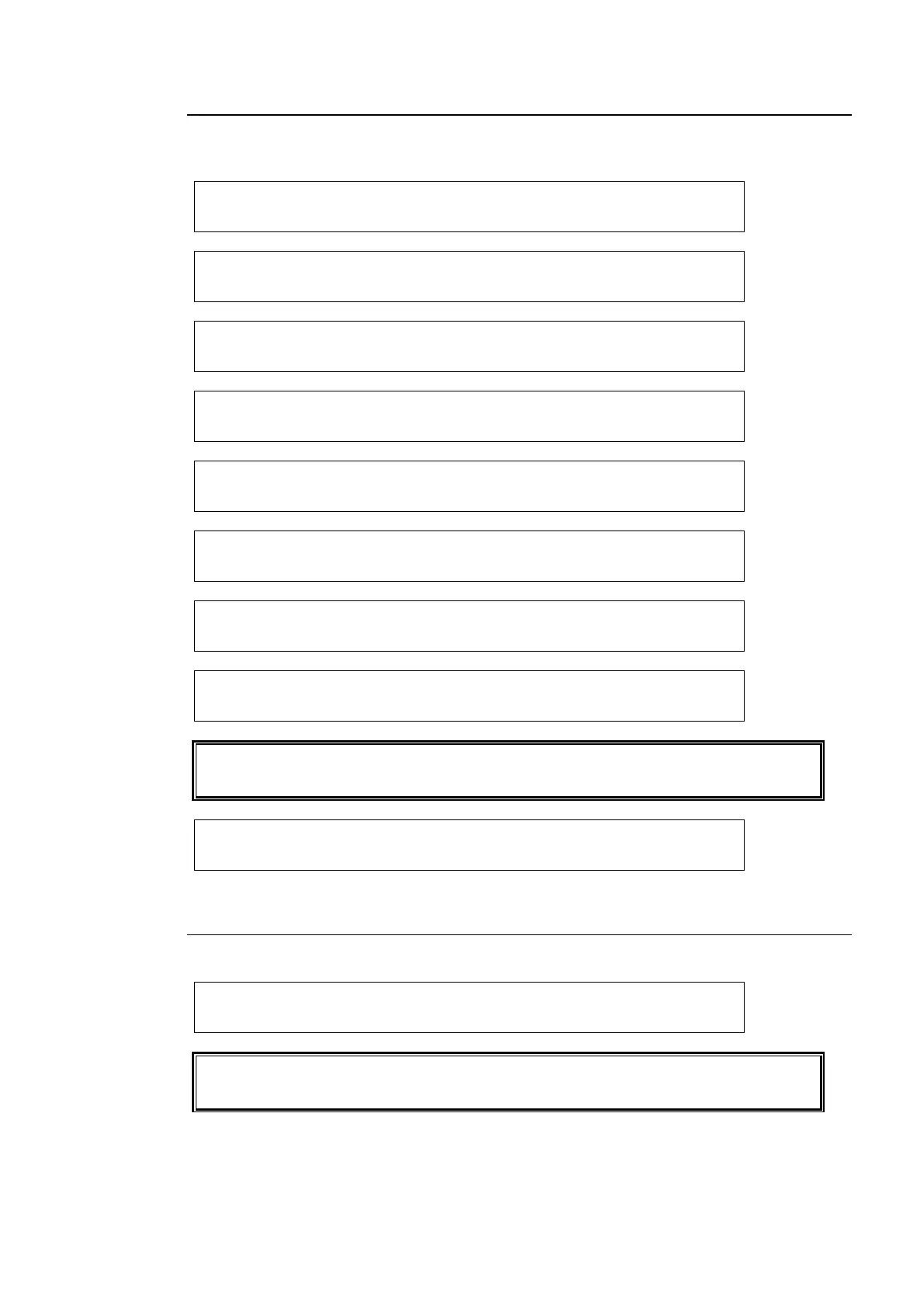75
9-6-4. No.170-181
The pattern number is displayed instead of "1XX" in the top page of the submenu.
"BG1" (BKGD CH1) or "BG2"( BKGD CH2) is displayed instead of "BGx" on each page.
WIPE BG :>BORDER1 >CROP1 >SUB EFF1>CG WIPE
No.1XX :>BORDER2 >CROP2 >SUB EFF2>INIT
WIPE BGx: INSIDE : OUTSIDE : 1/3
BORDER :X=0 Y=0 :X=0 Y=0 :
WIPE BGx: INSIDE :OUTSIDE: : 2/3
BDR SOFT:X=0 Y=0 : =0 : :
WIPE BGx: BORDER COLOR :RECALL : 3/3
BDR COL :S=66.3 L=5.4 H=3.5 : >BLUE :
WIPE BGx: CROP POSITION : 1/1
CROP :T=0.0 B=0.0 L=0.0 R=0.0 :
WIPE BGx: : MONO COLOR : 1/3
SUB EFF : :S=0.0 H=0.0 En=OFF :
WIPE BGx: DEFOCUS : PAINT : 2/3
SUB EFF :H=0.0 V=0.0 :Y=0 C=0 :
WIPE BGx:FREEZE :STROBE : NEGA :MOSAIC : 3/3
SUB EFF : =OFF : =OFF : =OFF : =OFF :
See section 14 for details about the CG WIPE pages.
The WIPE menu for KEY 1 and KEY 2 does not have CG WIPE pages.
WIPE BGx: INIT : : 1/1
INIT : >OFF : :
9-6-5. No.200-202
The pattern number is displayed instead of "2XX" in the top page of the submenu.
WIPE BG : >CG WIPE >INIT
No.20X :
See section 14 for details about the CG WIPE pages.
The INIT menu is the same as that of other patterns