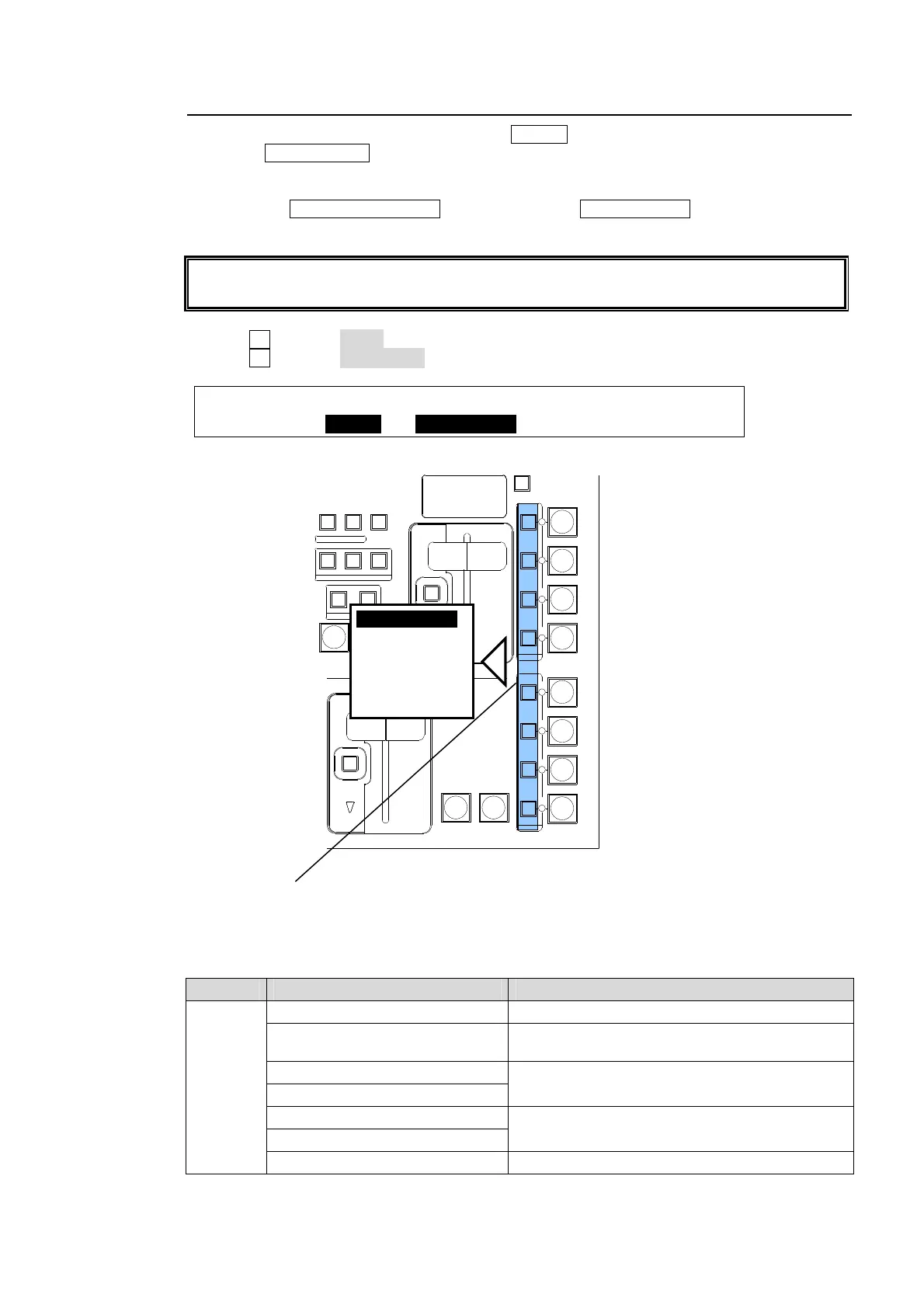63
8-9-1. Setting the ON AIR Button Function (USER Transition)
As factory default setting, the function of the ON AIR buttons is set to CUT.
To set the PinP1 ON AIR button to SLIDE TOP, proceed as follows:
(1) Press the TRANSITION RATE button above the PinP1 ON AIR button to display the
[TRANS] menu.
Users can also display the [TRANS] menu by quickly pressing the following buttons twice:
BKGD, KEY1, KEY2 and MIX in the NEXT TRANSITION block.
(2) Turn F1 to select PinP1 at SELECT.
(3) Turn F2 to select SLIDE TOP.
TRANS :SELECT : USER TRANS :ADV CTL: 4/6
USER/ADV: =PinP1: =SLIDE TOP : =AUTO :
ON-AIR button Setting
Item Setting Description
USER
TRANS
CUT Cuts images in or out.
SCALER
Scales up to insert images or scales down to
remove images.
SLIDE RIGHT/LEFT
Slides in to insert images or slides out to remove
images.
SLIDE TOP/BOTTOM
WIPE RIGHT/LEFT
Wipes images in or out.
WIPE TOP/BOTTOM
OFF Disables the button function.
AUTO CUT
AUTO CUT
DSK 2
DSK 1
DVE
DVE
DVE
DVE
DVE
DVE
FADER LIMIT
FADER LIMIT
DIRECTION
ON AIR
P IN P
1
P IN P
2
KEY 1
KEY 2
DSK 3
DSK 4
ON AIR
REV
BKGD
NOR/REV
KEY1
NEXT TRANSITION
TRANSITION TYPE
PATTERN
KEY2
WIPEMIX
TRANSITION
RATE
AUTO CUT
AUTO CUT
DSK 2
DSK 1
DVE
DVE
DVE
DVE
DVE
DVE
FADER LIMIT
FADER LIMIT
DIRECTION
ON AIR
P IN P
1
P IN P
2
KEY 1
KEY 2
DSK 3
DSK 4
ON AIR
REV
BKGD
NOR/REV
KEY1
NEXT TRANSITION
TRANSITION TYPE
PATTERN
KEY2
WIPEMIX
TRANSITION
RATE
Buttons turn on while On-Air.
Buttons turn off while Off-Air.
ON AIR button
OFF
CUT (default)
Scaler
Slide In/Out
Wipe In/Out
