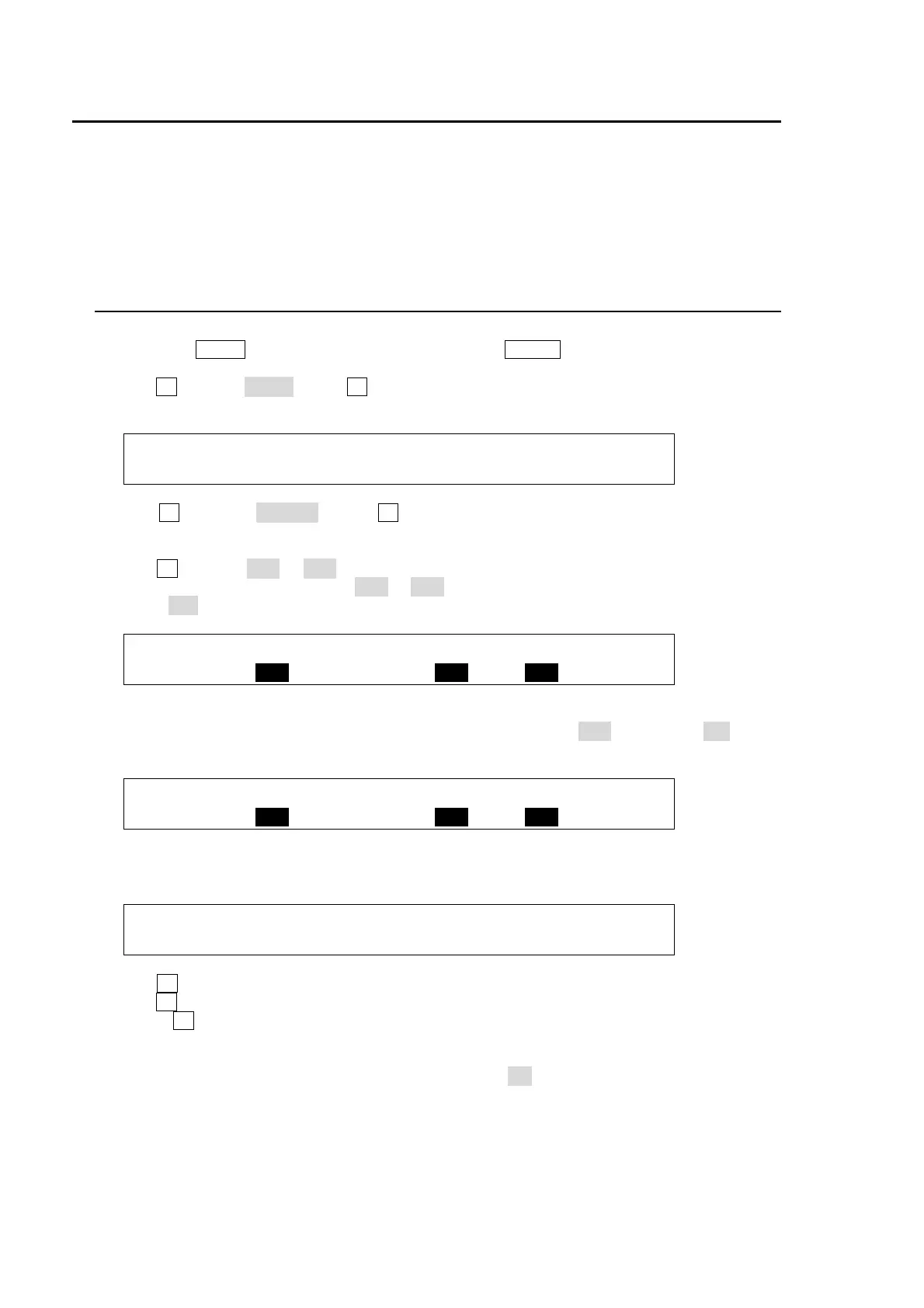202
33. Setup Setting for HVS-30RU
The PGM/PST bus buttons and free functional (USER) buttons on the HVS-30RU can be set on the
HVS-35OU/35ROU by using menu. The setting procedures are almost the same as those of the
control panel buttons. Selecting which bus is to be controlled with the PGM/PST bus on the
HVS-30RU between M/E and P/P is also possible. If HVS-35OU/35ROU is used with HVS-30FP or
HVS-30RU, you can select the same or different signal assignments for the M/E and P/P between
HVS-35OU/35ROU and HVS-30FP/RU.
33-1. Assigning Sources to PGM/PST Bus buttons
To control M/E with Same Assignments between HVS-35OU/35ROU and HVS-30RU:
(1) Press the MENU control button and then press the SETUP button to display the SETUP
menu top page.
(2) Turn F1 to select INPUT. Press F1 or the page down button to display the [SETUP – INPUT]
menu.
SETUP :>SIGNAL >PROC AMP>RENAME >ASSIGN
INPUT
(3) Turn F1 to select ASSIGN. Press F1 or the page down button to display the [SETUP –
INPUT - ASSIGN] menu. Press the page down button to go to PAGE4.
(4) Turn F2 to select RU1 or RU2 under SELECT.
(5) Select a group to be joined from OU1 to OU3 under LINK.
(6) Select M/E under CONTROL
INPUT : SELECT: SHIFT : LINK :CONTROL: 4/4
ASSIGN : =RU1 : =NORML: =OU1 : =M/E :
To control P/P with Different Assignments between OU and HVS-30RU:
(1) In the [SETUP – INPUT - ASSIGN](4/4) menu, set LINK to OFF and select P/P under
CONTROL
INPUT : SELECT: SHIFT : LINK :CONTROL: 4/4
ASSIGN : =RU1 : =NORML: =OFF : =P/P :
(2) Press the page up button to go back to the [SETUP-INPUT-RU1 ASSIGN] (2/4) menu or the
[SETUP-INPUT-RU2 ASSIGN] (3/4) menu.
INPUT :BUTTON : SIGNAL NAME :INHIBIT: 2/4
RU1 ASGN: =01 : =IN04 =CAM4 : =ON :
(3) Turn F1 to select a button under BUTTON.
(4) Turn F2 to select the signal to be assigned under SIGNAL. Users can also select a signal by
turning F3 under the NAME parameter. SIGNAL and NAME are linked to each other. (See
section 5-1. "How to Give Name to Source" for more details.)
The selectable options for SIGNAL are shown in the table below.
(5) Users can inhibit specific buttons. If INHIBIT is set to ON for a button, the selected button is
inactive. This is useful in helping to reduce the risk of wrong input selection.
