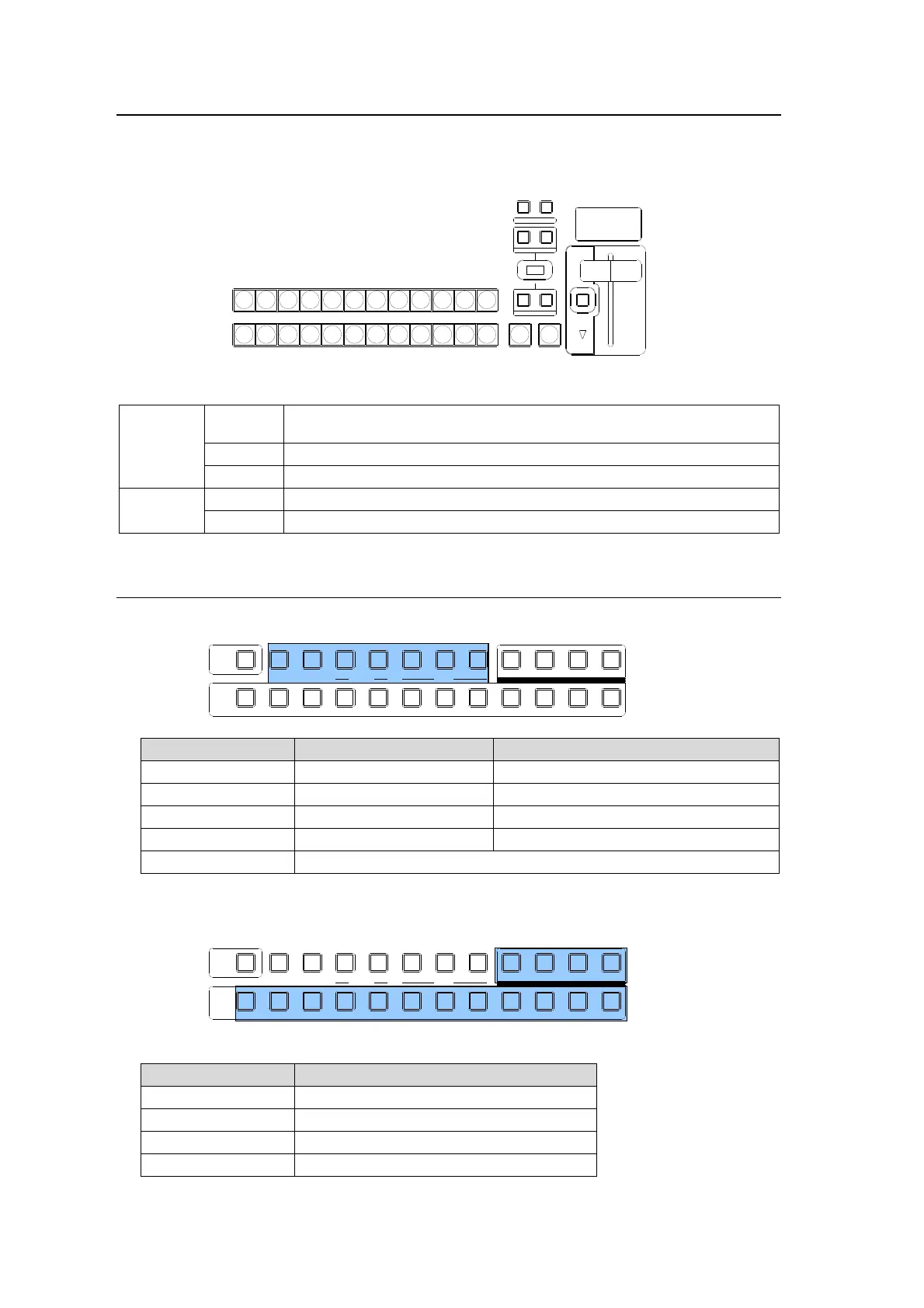Appendix 3 - 14
5-1-2. Selecting Video Sources on M/E or P/P
Press the desired bus button on the PGM bus row. The video signal assigned to the selected
bus button is displayed on the program output screen. At the factory default setting, the
PGM bus is the upper row and the PST bus is the bottom row.
Button Indication on the P/P and the M/E buses
M/E bus
Red
Indicates that the video is displayed on the P/P program screen.
(Re-entry)
Green Indicates that the video is displayed on the M/E program screen.
Orange Indicates that the video is set to next output on the M/E bus.
P/P bus
Red Indicates that the video is displayed on the P/P program screen.
Orange Indicates that the video is set to next output on the P/P bus.
5-1-3. Selecting Video Sources on KEY/AUX
(1) Press the desired output bus button in the Bus Select section.
Button When controlling M/E: When controlling P/P:
KEYER KEY1 DSK1
DSK KEY2 DSK2
PinP1 PinP1 DSK3
PinP2 PinP2 DSK4
AUX1-3 AUX1-3 (*1)
(*1) Select a signal in the [SETUP-OUTPUT-AUX] menu for AUX4 and successive buses.
(2) Press a button in the KEY/AUX bus section to select a signal for the selected output.
Signals selected by the PGM, PREV, CLEAN and MV buttons (AUX1-3 only)
Button Video signal
PGM M/E program
PREV M/E preview
CLEAN M/E clean
MV MV1
AUTO CUT
NOR/REVREV
BKGD
WIPEMIX
PGM
PST
121110987654123
KEYER
FADER LI MIT
DIRECTION
NEXT TRANSITION
PATTERN/RATE
TRANSITION TYPE
AUXP IN P
KEYER DSK
12123
PGM CLEANPREV MV
234567891011121
KEY/AUX
TRANS PREV
AUXP IN P
KEYER DSK
12123
PGM CLEANPREV MV
234567891011121
KEY/AUX
TRANS PREV
