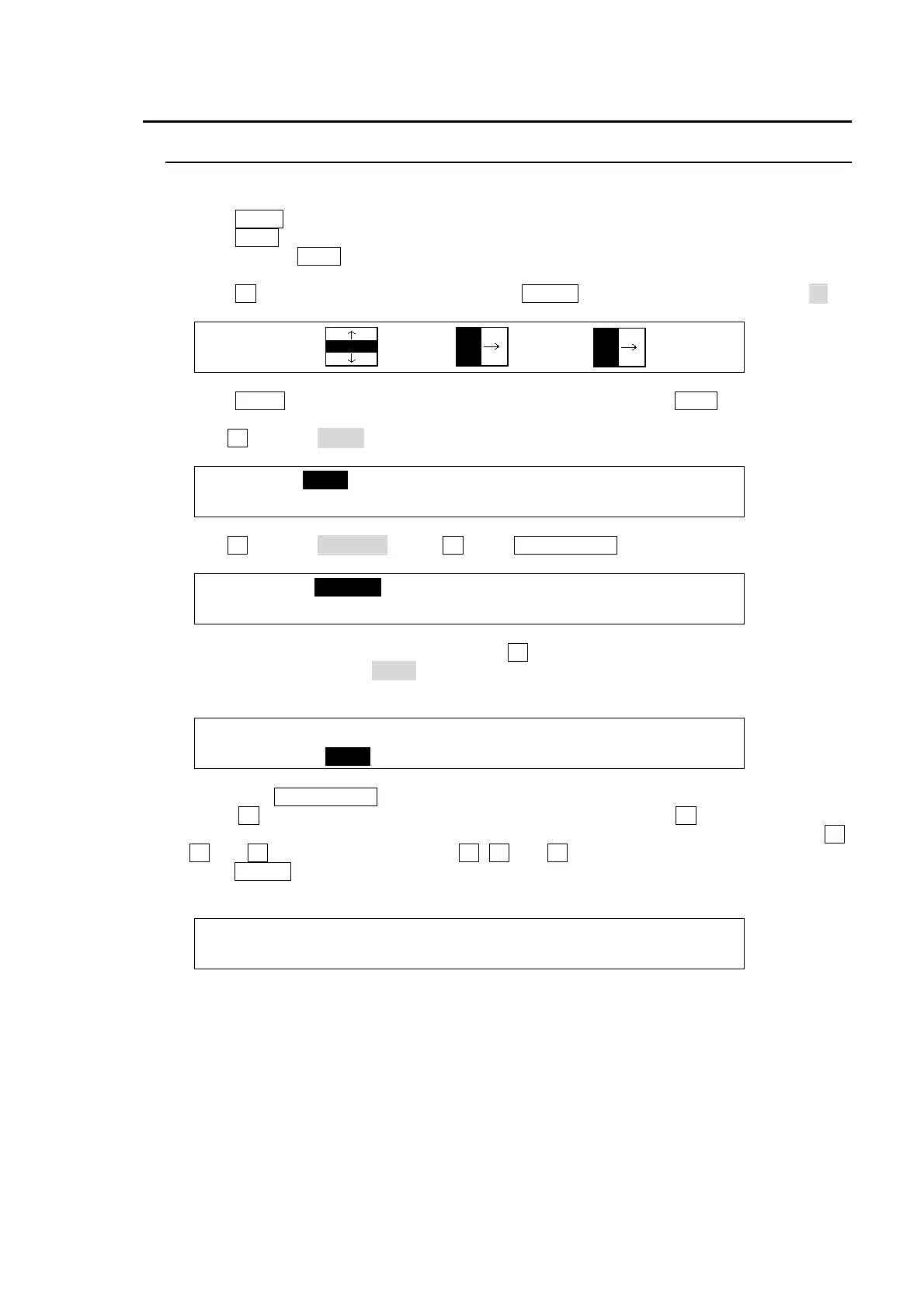Appendix 3 - 25
7. Modifying Patterns
7-1. Pattern Modify Example1 (Pattern 20)
This modification example adds a border effect to the background transition using Pattern 20.
(1) Press BKGD in the NEXT TRANSITION block.
(2) Press WIPE in the TRNSITION TYPE block.
(3) Quickly press WIPE in the TRANSITION section twice to display the [WIPE-PATTERN]
menu.
(4) Press F1, enter "20" in the Keypad and press ENTER in the Keypad to select Pattern 20.
WIPE:BKGD :KEY1 :KEY2 : 1/1
PATT:20 :00 :00 :
(5) Press MENU to the left of the Keypad (if it is not lit), and then press WIPE in the KEYPAD to
display the WIPE menu.
(6) Turn F1 to select BKGD to specify the WIPE modify channel.
WIPE :>BKGD >KEY1 >KEY2
TOP :
(7) Turn F1 to select BORDER. Press F1 or the PAGE DOWN button.
WIPE BG :>BORDER >POS/ANGL>MULTI >SUB EFF
No.020 :>INIT
(8) The [WIPE - BORDER] menu appears. Turn F1 to select the signal used for the border under
the SIGNAL item. Select MATT in this example. Set the border width under the WIDTH item
and border softness under the SOFT item.
WIPE BG :SIGNAL : WIDTH : SOFT : : 1/2
BORDER : =MATT : =5.0 : =2.0 : :
(10) Press the PAGE DOWN button to go to PAGE 2.
(11) Turn F4 to select a border color from eight standard colors. Press F4 to apply the selected
color. If you want to adjust the selected color or set the color by entering HSL values, turn F1,
F2 and F3 to adjust values or press F1, F2 and F3, enter a value in the Keypad and then
press ENTER in the Keypad. Users can also set these three parameters in the JOYSTICK
block. (See section 4-2-2. "Changing Settings or Values by Using the Joystick.")
WIPE K1 : BORDER COLOR :RECALL : 2/2
BORDER :S=66.3 L=5.4 H=3.5 : >BLUE :
