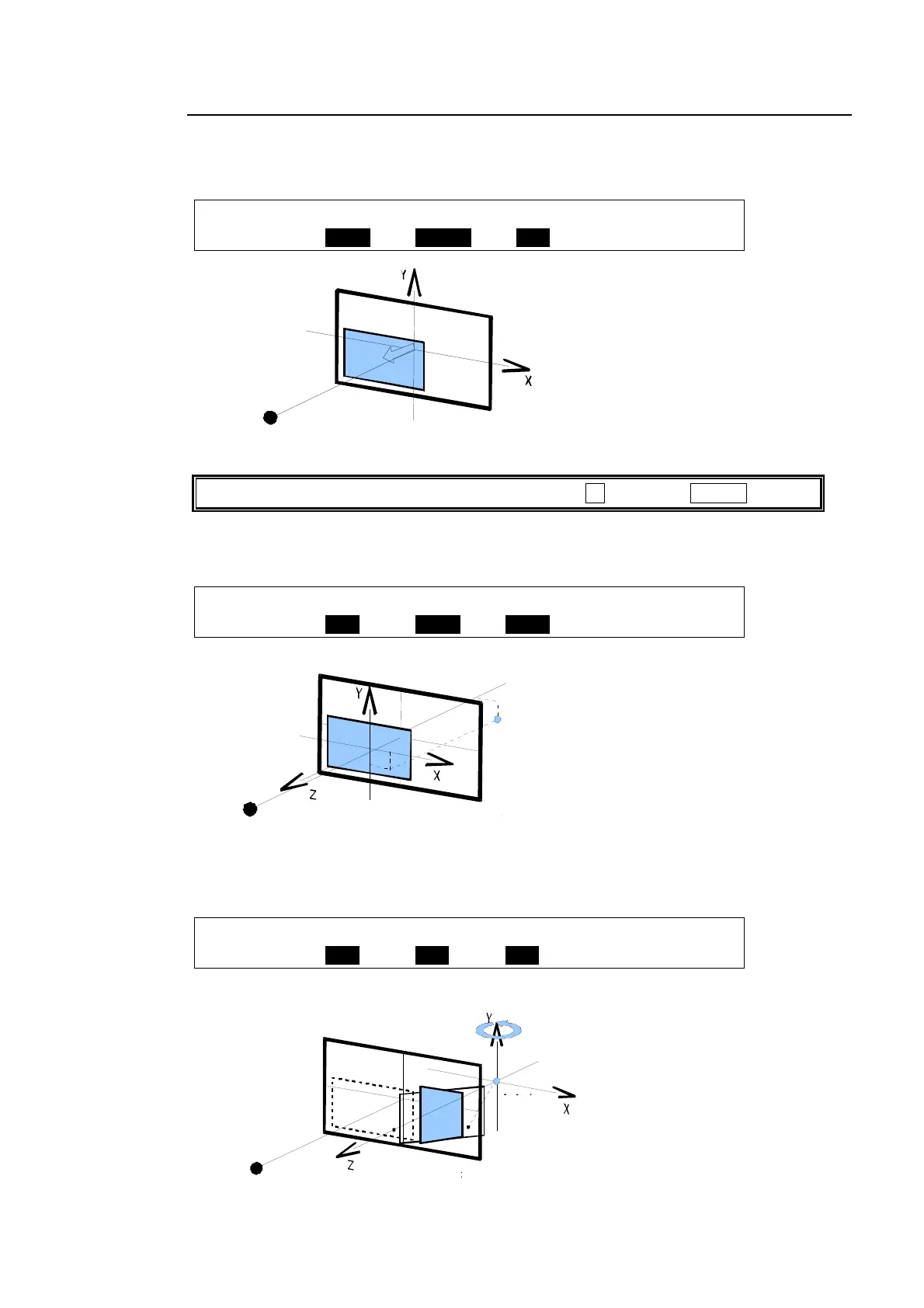91
11-5-1. Setting Example
(1) Set the position and the size of DSK1 on PAGE 1 of the [DSK1 - POS/SIZE] menu. Note
that the position is two-dimensional and its origin is placed on (0,0), which coincides with
the center of the screen.
DSK1 : POSITION : SIZE :2D DVE : 1/3
POS/SIZE:X=-200 Y=-200 : =500 : =ON :
To enter a negative number, enter the number, press ± then press ENTER.
(2)Change the center of rotation on PAGE4 of the [DSK1 - POS/SIZE] menu. To rotate the DSK
image at the current POSITION, leave CENTER POSITION (0, 0, 0) un changed.
DSK1 : CENTER POSITION : : 4/5
ROTATION:X=150 Y=-200 Z=-400 : :
(3) Set the rotation value on PAGE3 of the [DSK1 - POS/SIZE] menu.
DSK1 : LOCAL ROTATION : : 3/5
ROTATION:X=100 Y=100 Z=100 : :
[Example 1] Rotation around the X-axis
POSITION(-200,-200)
SIZE 500
Point of vie
Screen surface
POSITION(-200,-200)
SIZE 500
CENTER POSITION (150,-200,-400)
Center of rotation
Point of vie
Screen surface
POSITION (-200,-200)
SIZE 500
CENTER POSITION (150,-200,-400)
ROTATION (100,0,0)
Point of view
Screen surface
Center of
rotation
