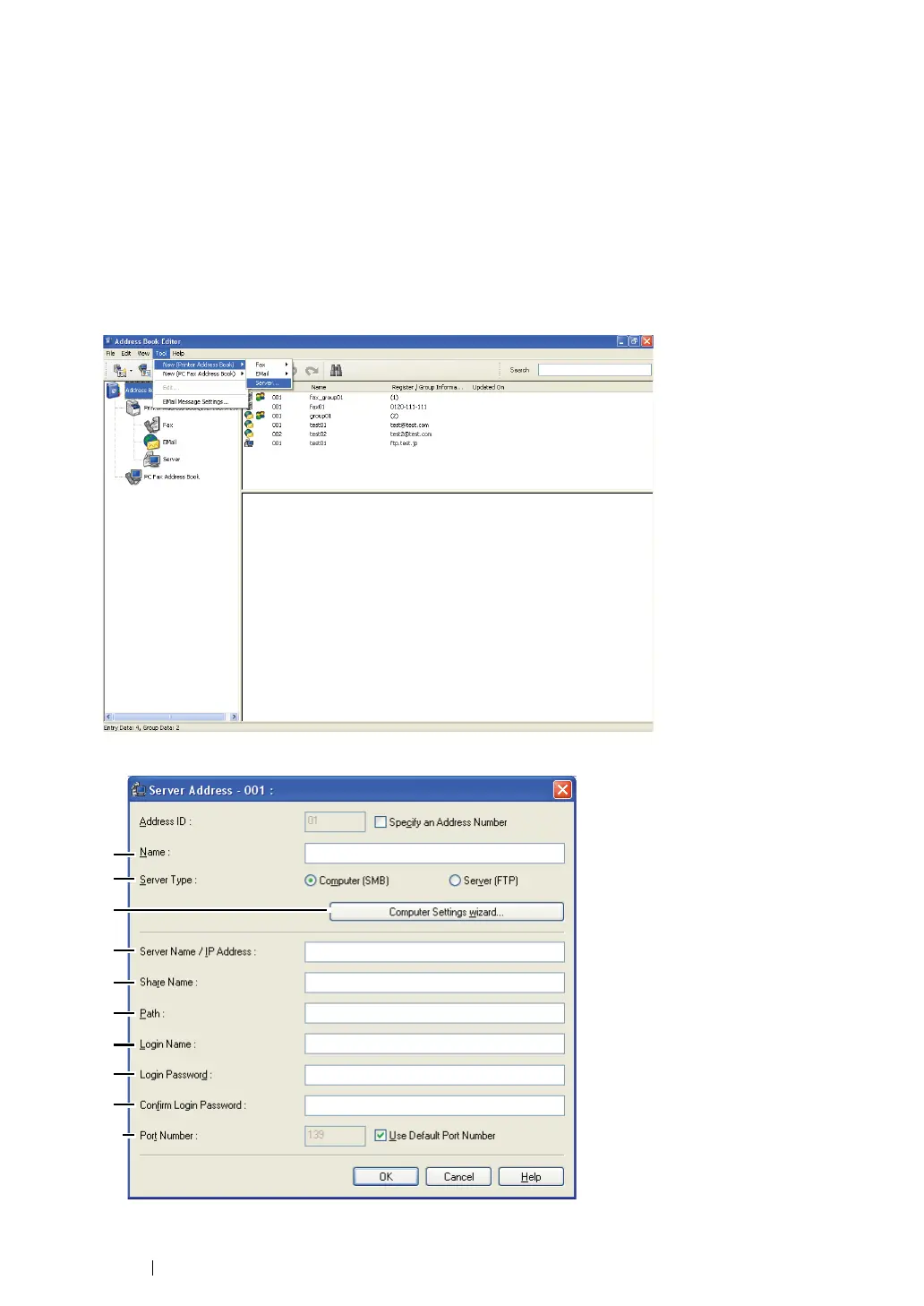223 Scanning
From the Address Book Editor
The following procedure uses Windows XP as an example.
1 Click start → All Programs → Fuji Xerox → DocuPrint CM305 df → Address Book Editor.
The Select Device window appears.
2 Select your printer from the list.
3 Click OK.
4 Click Tool → New (Printer Address Book) → Server.
The Server Address dialog box appears.
To fill in the fields, enter the information as follows: