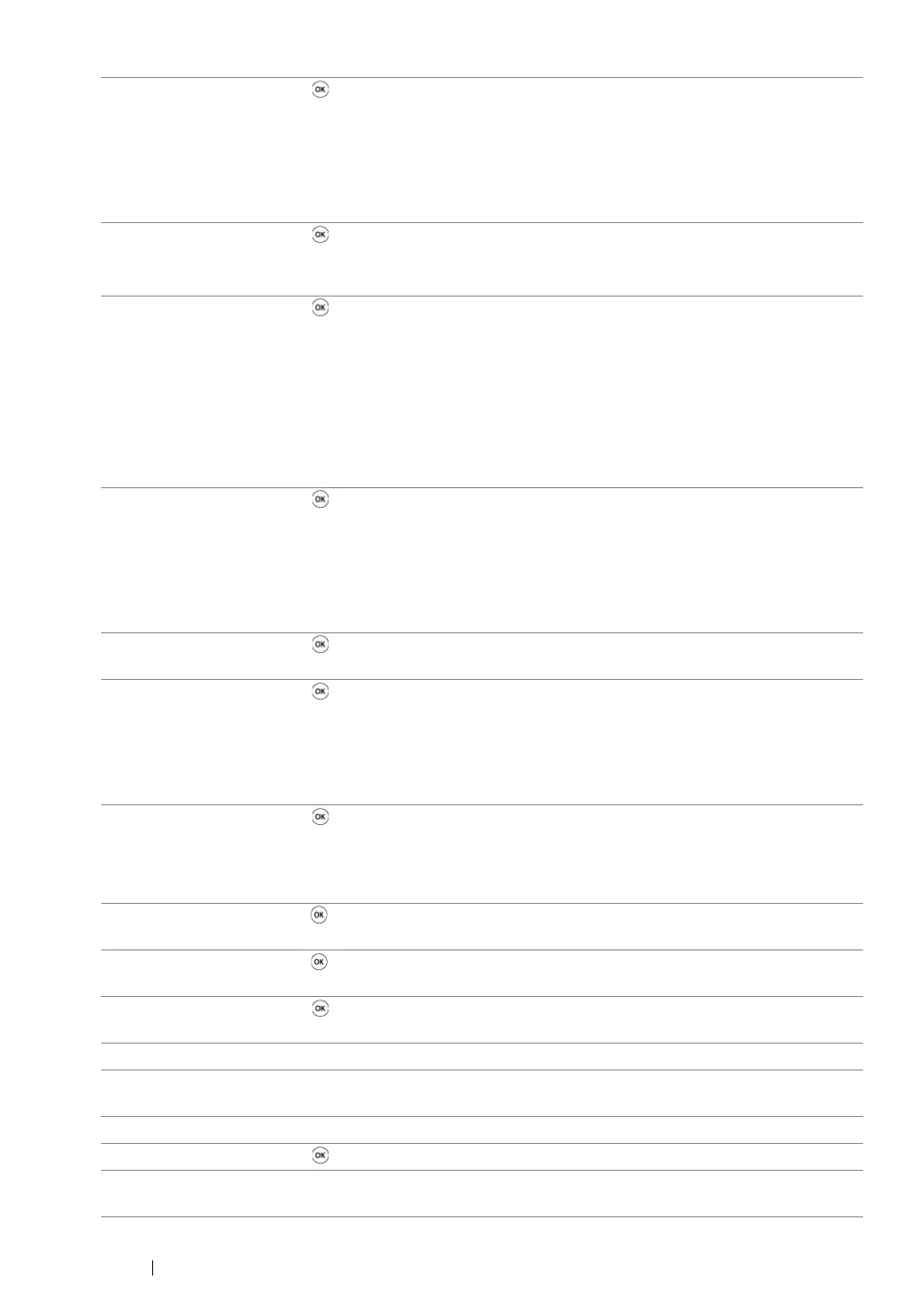445 Troubleshooting
033-788 Press the button, or wait for 30 seconds for the printer to recover. Try the following:
• Remove the received fax, or wait for a while until sending a fax is completed.
• Print the fax job stored using the Secure Receive feature.
NOTE:
• For more information on the Secure Receive feature, see "Using the Secure
Receiving Mode" on page 286.
034-515 Press the button, or wait for 30 seconds for the printer to recover. Try the following:
• Try the same operation.
• Check the printer or remote machine if the memory is full.
034-791 Press the button, or wait for 30 seconds for the printer to recover. Check if the
telephone line cord is connected properly. If the line connection is correct, check the
following:
• If Tone/Pulse setting is correct.
NOTE:
• For more information on Tone/Pulse setting, see "Dialing Type" on page 319.
If Tone/Pulse setting is correct, check the following:
• If the remote machine can receive a fax.
035-701 Press the button, or wait for 30 seconds for the printer to recover. Check the
following:
• Status of the remote machine
• Tone/Pulse setting
NOTE:
• For more information on Tone/Pulse setting, see "Dialing Type" on page 319.
035-702 Press the button, or wait for 30 seconds for the printer to recover. Try the same
operation.
035-708 Press the button, or wait for 30 seconds for the printer to recover. Try the following:
• Try the same operation.
• Reduce the modem speed.
NOTE:
• For more information on modem speed, see "Modem Speed" on page 323.
035-717 Press the button, or wait for 30 seconds for the printer to recover. Reduce the
modem speed.
NOTE:
• For more information on modem speed, see "Modem Speed" on page 323.
035-718 Press the button, or wait for 30 seconds for the printer to recover. Check the status of
the remote machine.
035-720 Press the button, or wait for 30 seconds for the printer to recover. Check the features
of the remote machine.
035-781 Press the button, or wait for 30 seconds for the printer to recover. Check if the
remote machine is busy.
042-700 Wait for a while until the printer cools down.
071-100 Remove the standard 250-sheet tray and jammed paper. Open and close the front
cover.
071-920 Set side 2 of the sheet to the standard 250-sheet tray.
071-921 Press the button.
072-100 Remove the optional 250-sheet feeder and jammed paper. Open and close the front
cover.
