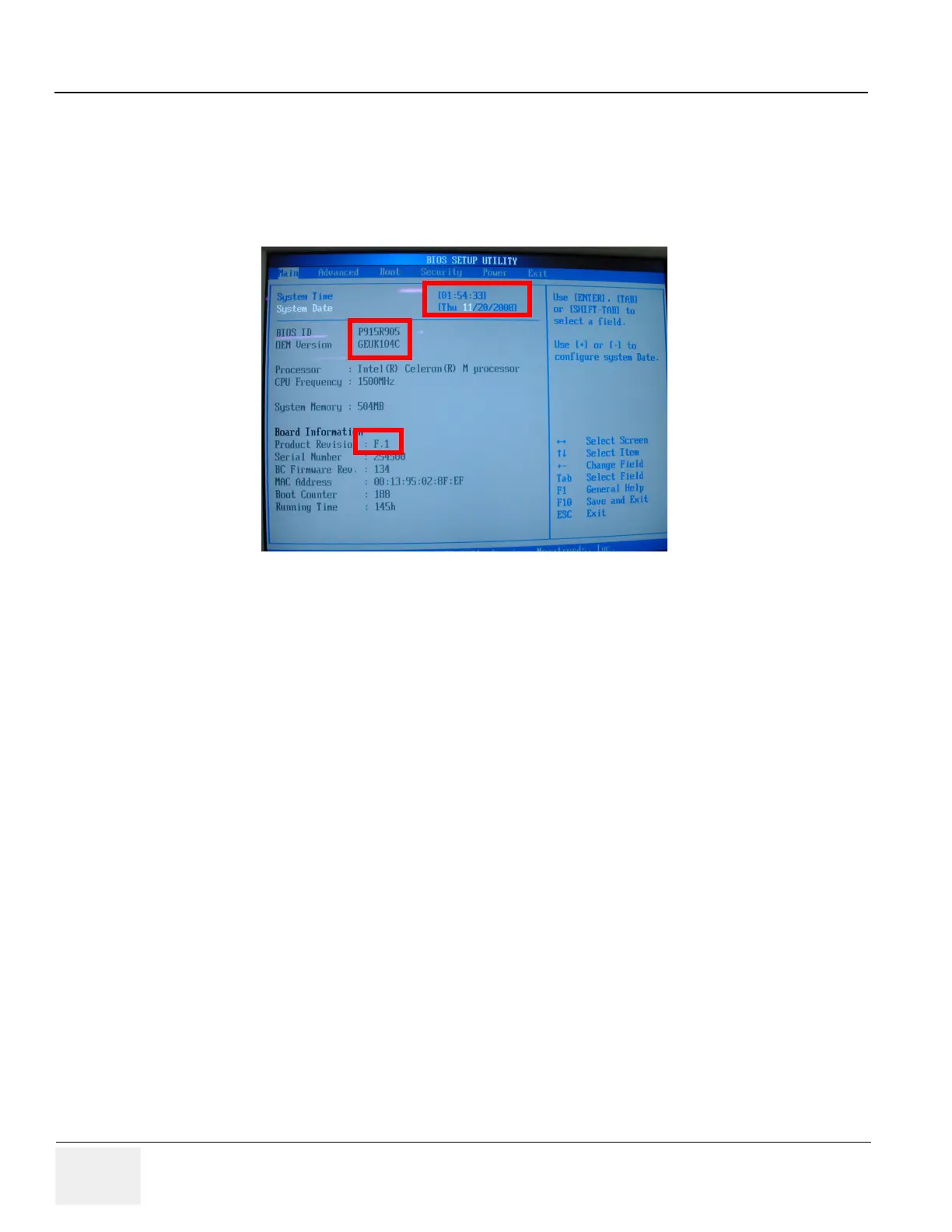GE HEALTHCARE
DIRECTION 5394141, REVISION 5 LOGIQ™ P5 SEVICE MANUAL
4-50 Section 4-9 - Board Function Checks
4-9-7 SOM Function Validation Procedure
1.) Turn on the system.
2.) Press the 'del' key in A/N key within 3 sec. to enter BIOS setting mode.
3.) Set the system time and the system Date.
4.) Check the SOM version (HW version & BIOS version)
5.) Press the 'F10' key to save configuration changes and exit bios mode. The system will restart.
6.) Check the basic function of system's different modes. Refer to 4-3-4 "System B/M-Mode Checks"
on page 4-8 and refer to 4-3-5 "System CFM and PWD Checks" on page 4-9.
4-9-8 ASIG Assy Function Validation Procedure
1.) Turn on the system
2.) Check the basic function of system's different modes.
Refer to 4-3-4 "System B/M-Mode Checks" on page 4-8 and Refer to Section 10-5 "System
Maintenance" on page 10-7.
Figure 4-49 Set the system time and the system Date and Check SOM version on BIOS setting mode
3.)
4.) BIOS version
4.)HW version
