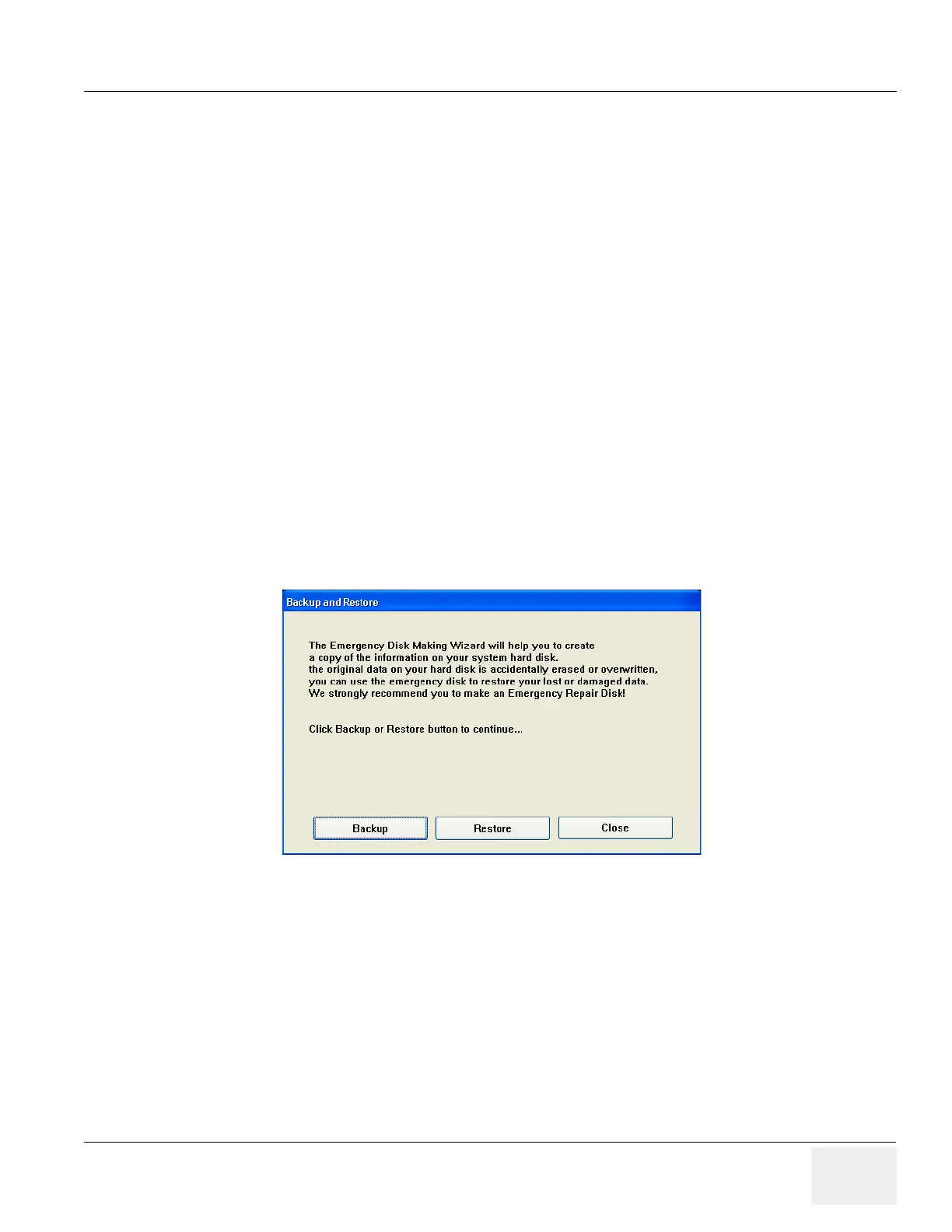GE HEALTHCARE
DIRECTION 5394141, REVISION 5 LOGIQ™ P5 SEVICE MANUAL
Section 8-5 - Full Backup/Restore Procedure 8-163
Section 8-5Full Backup/Restore Procedure
8-5-1 General
This describes a Full Backup (Database, Image, User preset, Service Data) procedure.
Use this instruction when you need to save the data :
• before changing a HDD with a new one
• before reinstalling Base Application
• when you just want to save all of the current data.
8-5-2 Parts Required
• USB HDD
8-5-3 Full Backup Procedure
1.) While the Echoloader is running, press ‘Utility’ button and click on the ‘Admin’.
2.) When Title Login window pops up, select an operator with admin authorization.
3.) Type in the password.
4.) press “OK”.
5.) Select “System Admin” page.
6.) press “Execute” button under Full Backup box and the window below pops up.
Figure 8-225 Backup and Restore Window
